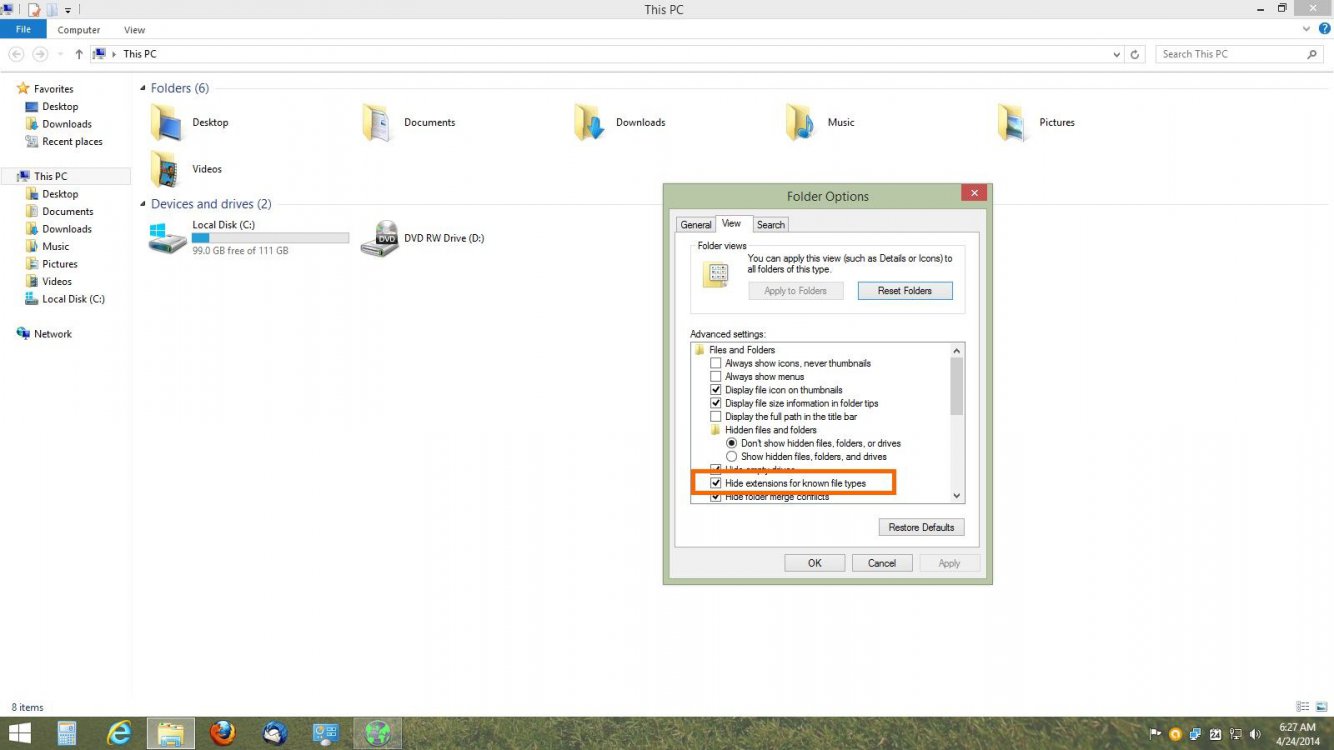My pc randomly converted all of my word documents to .docx yesterday.
Why did it do this without my permission?
Is it better to have .docx or .doc?
What other random things in 8 should i be aware of going on without my permission?
Why did it do this without my permission?
Is it better to have .docx or .doc?
What other random things in 8 should i be aware of going on without my permission?
My Computer
System One
-
- OS
- Windows 8 HP Envy