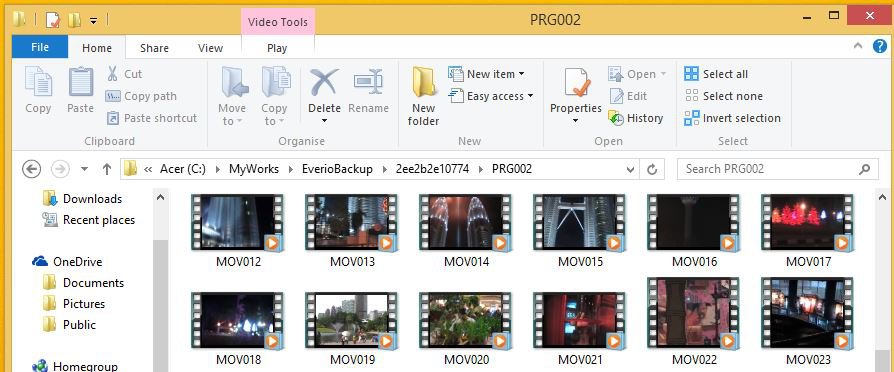BTW, my default Video folder shows the thumbnails.
At least ours works the same way. Now, as far as how to make those thumbnails show up elsewhere, I would only be guessing at best; however, I am sure there are many that know more than I do regarding this subject. Hopefully they'll respond.
One more thought. I have read that .mod files can be simply changed to .avi files without the need for any conversion. If true, you could copy one of your movie files, change the extension, try to play it, and see if that works for you.
Good luck to you!
SpringUpdate



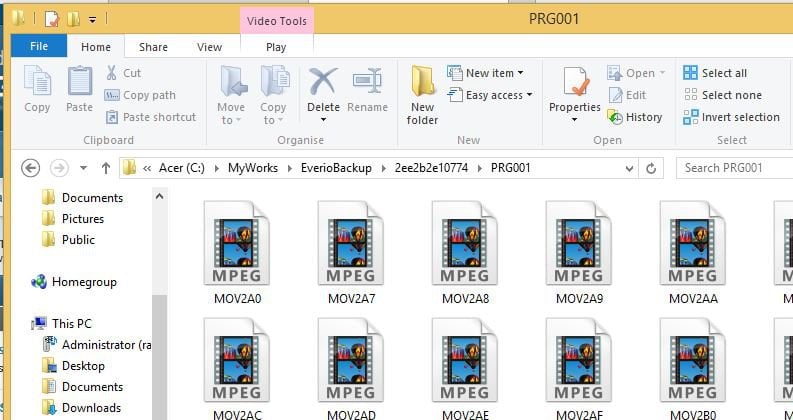
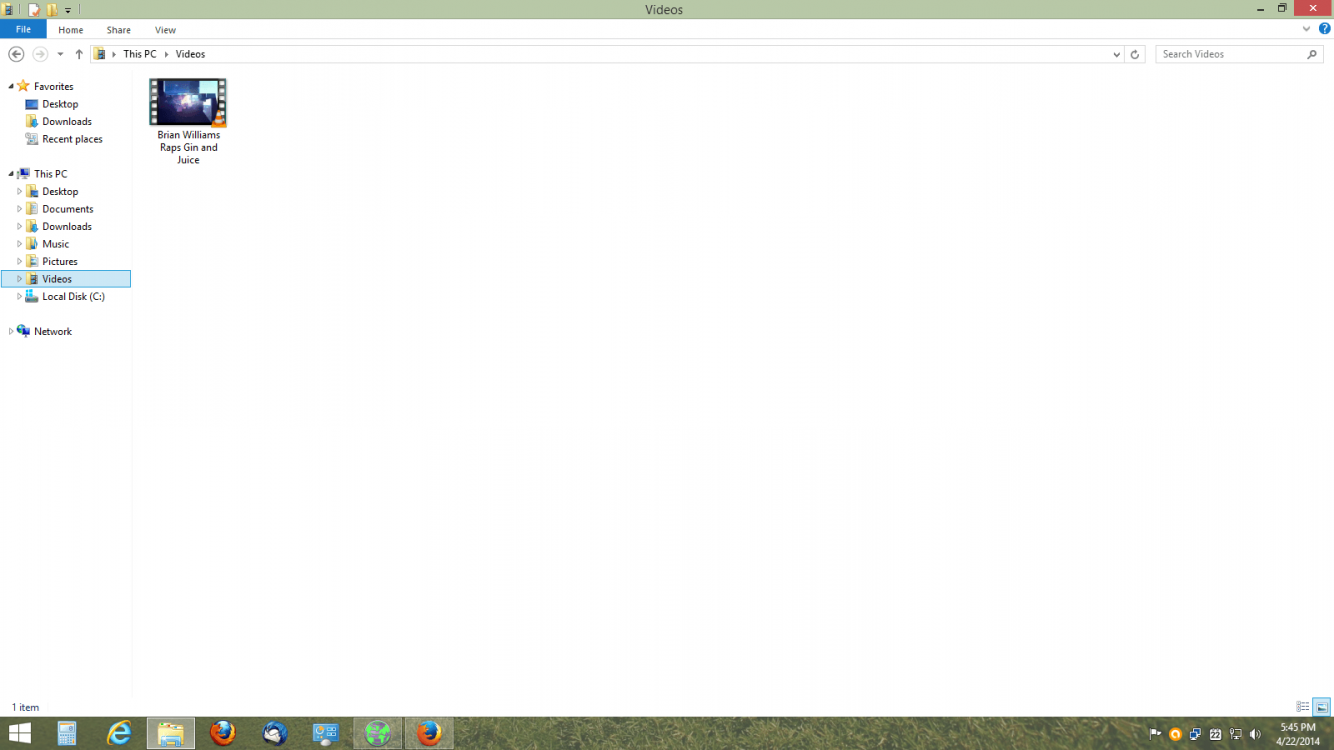
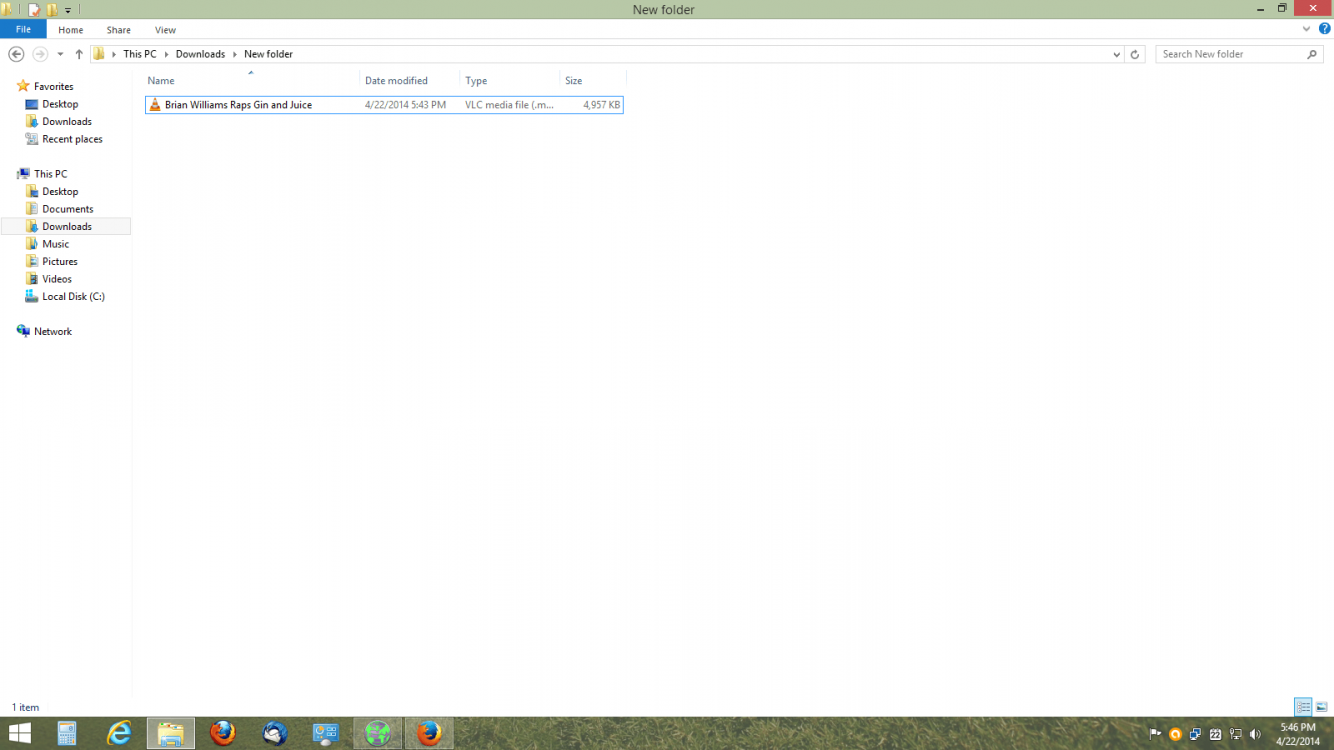
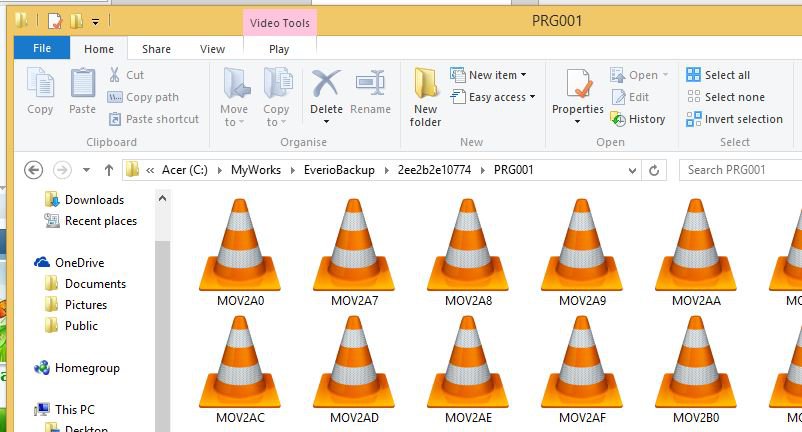
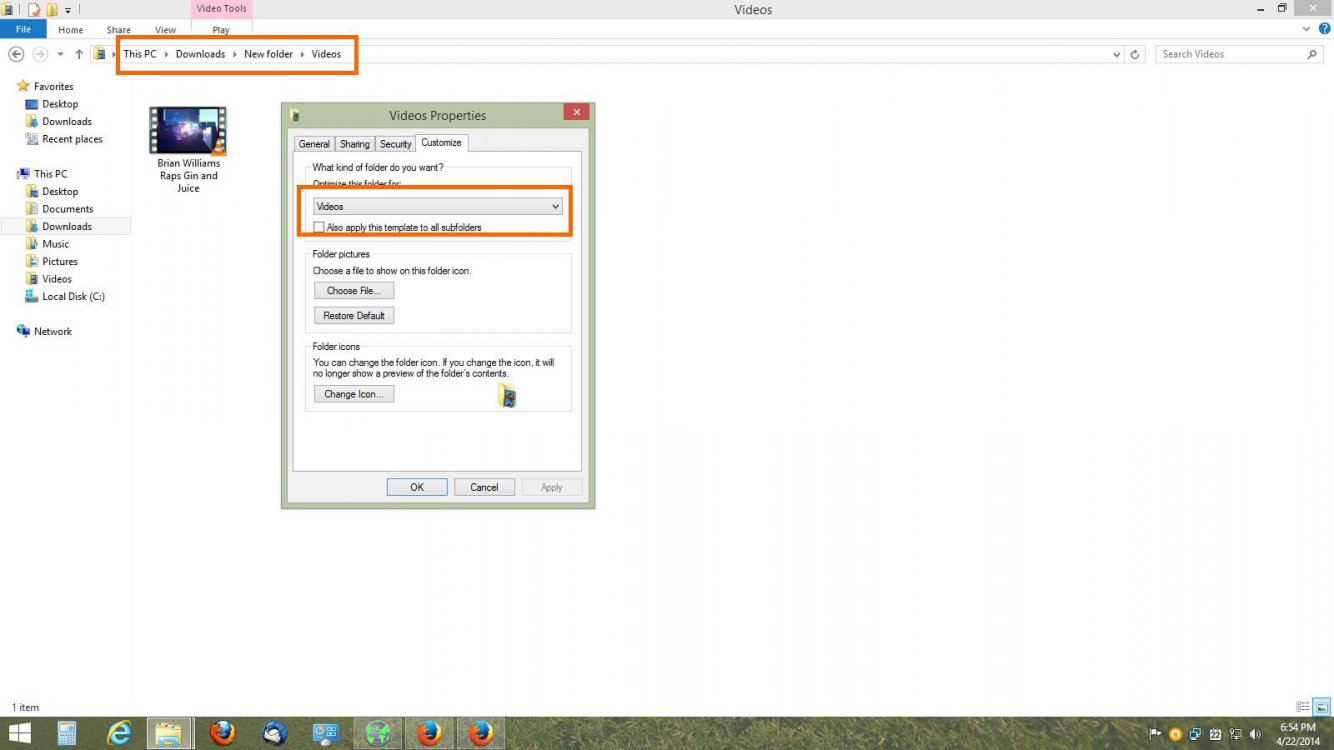
 Thanks SpringUpdate for the support
Thanks SpringUpdate for the support