diehardfan
New Member

- Messages
- 1
Noticed that my 8.1 laptop I upgraded was very dirty (uninstalling and installing programs here and there) and decided a clean reinstall using the Windows 8 OEM Disc I bought.
I used DBAN's Quick Erase and Installed Windows 8. Then I installed all 210 updates and proceeded to the Windows Store. I installed the 8.1 Update and everything went smoothly. (Except for the fact that this time the upgrade was a little bit longer than the first time, because this is just a reinstall.)
Then this happened: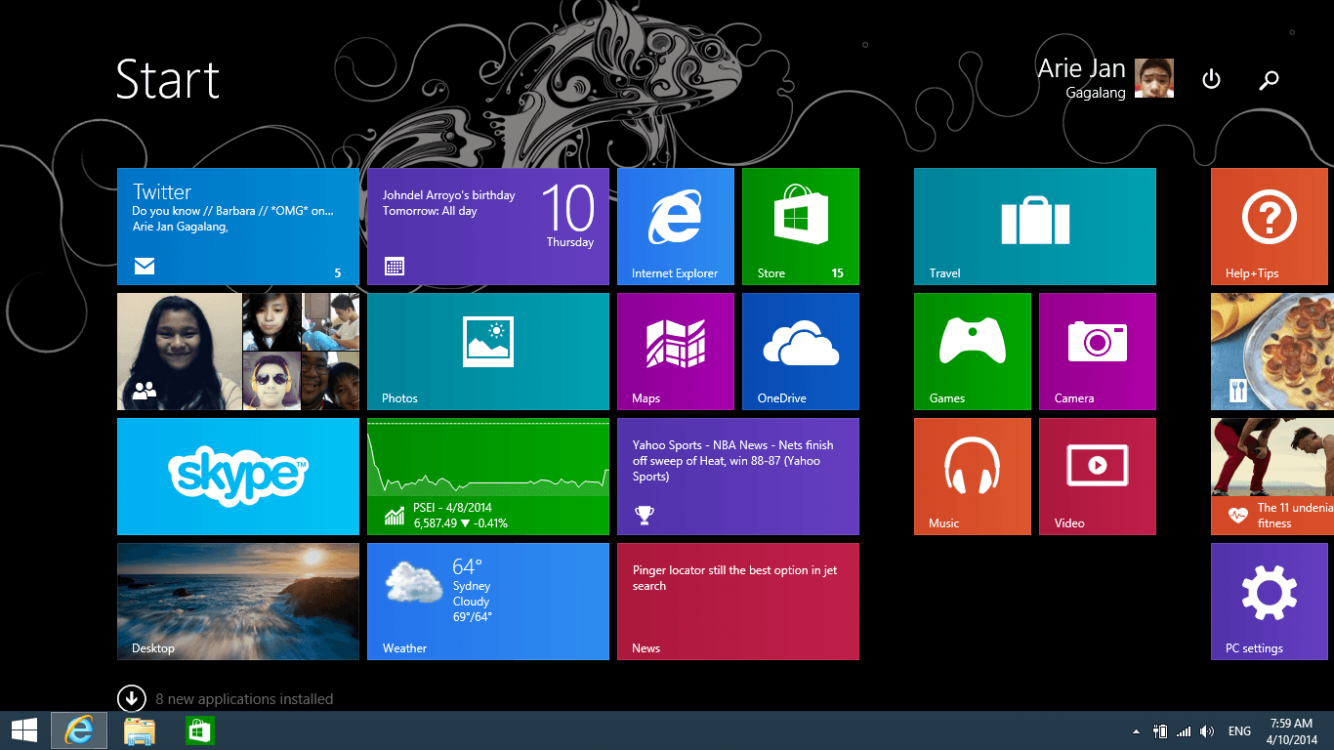
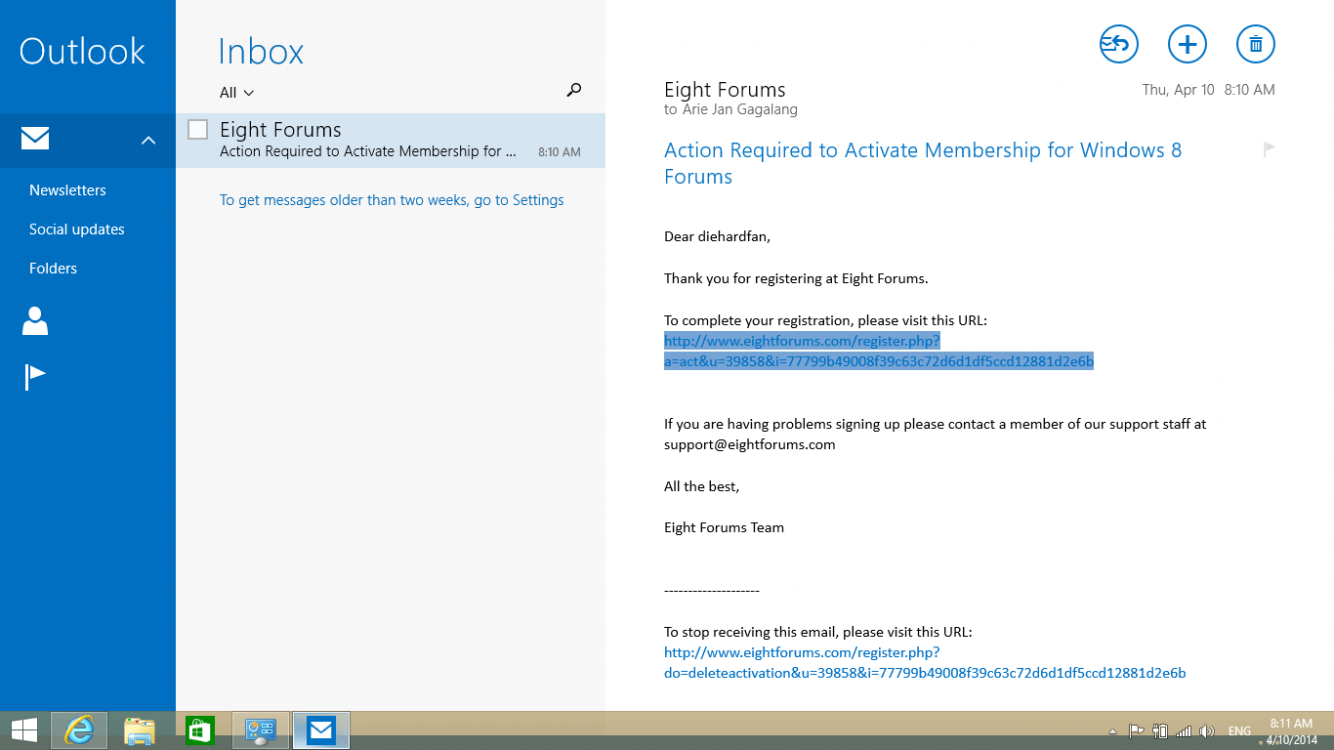
I didn't have that power button on my picture! And apps did not mix with the desktop! I didn't have those in my previous installation! So did I miss anything? 8.2? I don't know. Can anyone explain to me those?
I used DBAN's Quick Erase and Installed Windows 8. Then I installed all 210 updates and proceeded to the Windows Store. I installed the 8.1 Update and everything went smoothly. (Except for the fact that this time the upgrade was a little bit longer than the first time, because this is just a reinstall.)
Then this happened:
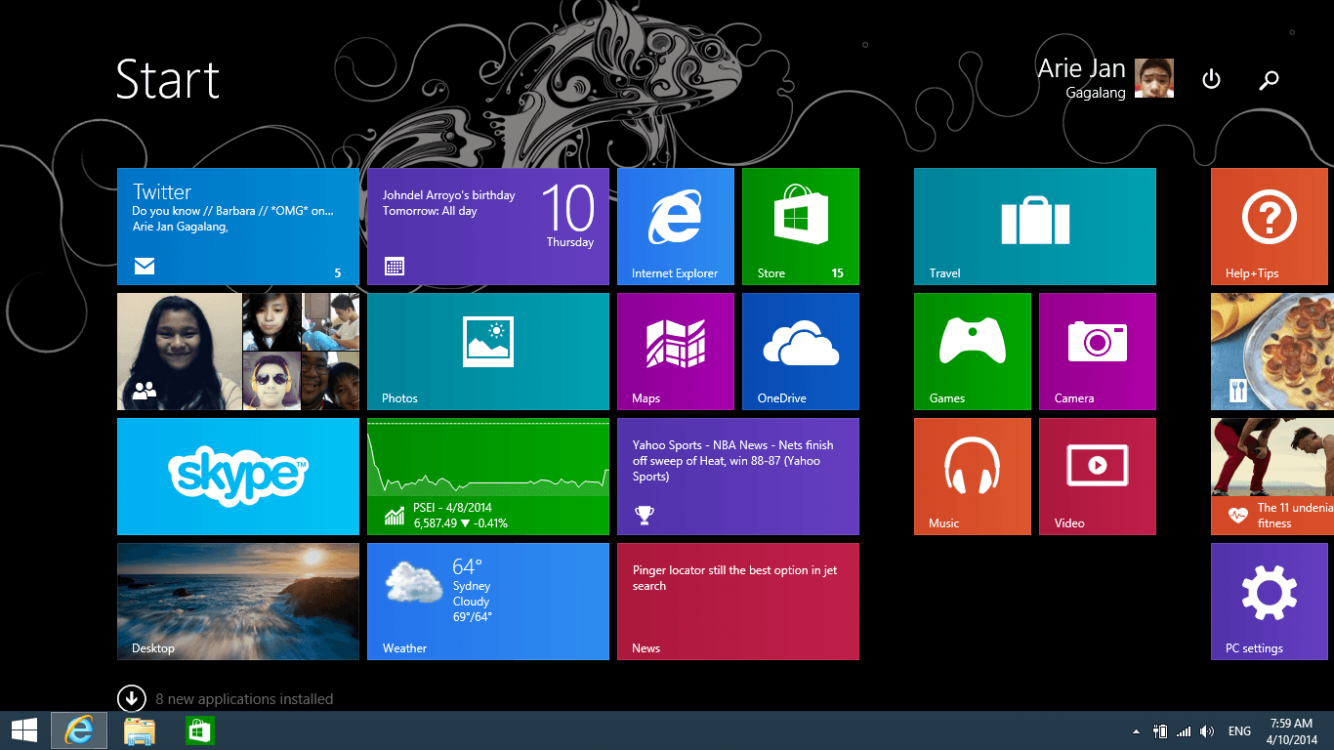
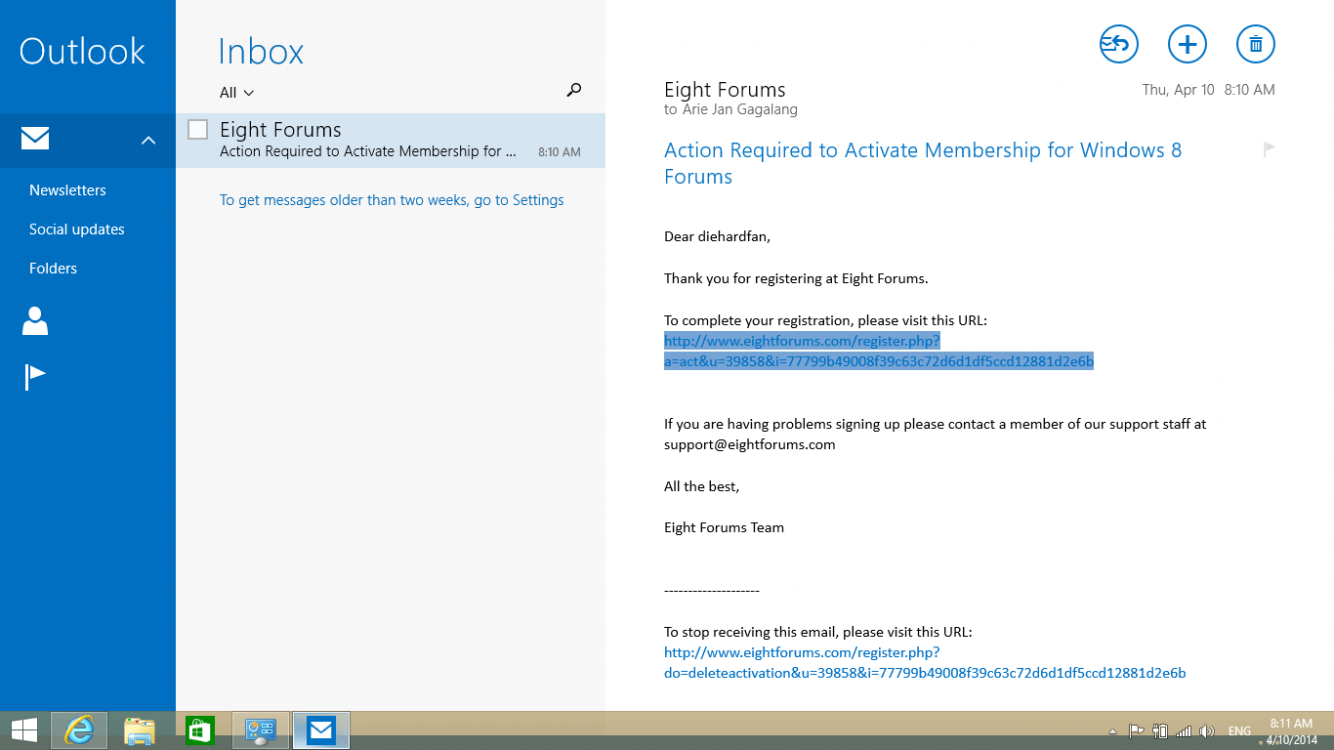
I didn't have that power button on my picture! And apps did not mix with the desktop! I didn't have those in my previous installation! So did I miss anything? 8.2? I don't know. Can anyone explain to me those?
My Computer
System One
-
- OS
- Windows 8.1 Single Language x64
- Computer type
- Laptop
- System Manufacturer/Model
- Dell XPS 15z
- CPU
- Intel Core i5 2nd Gen
- Graphics Card(s)
- Intel HD 3000 and NVIDIA GT525M




