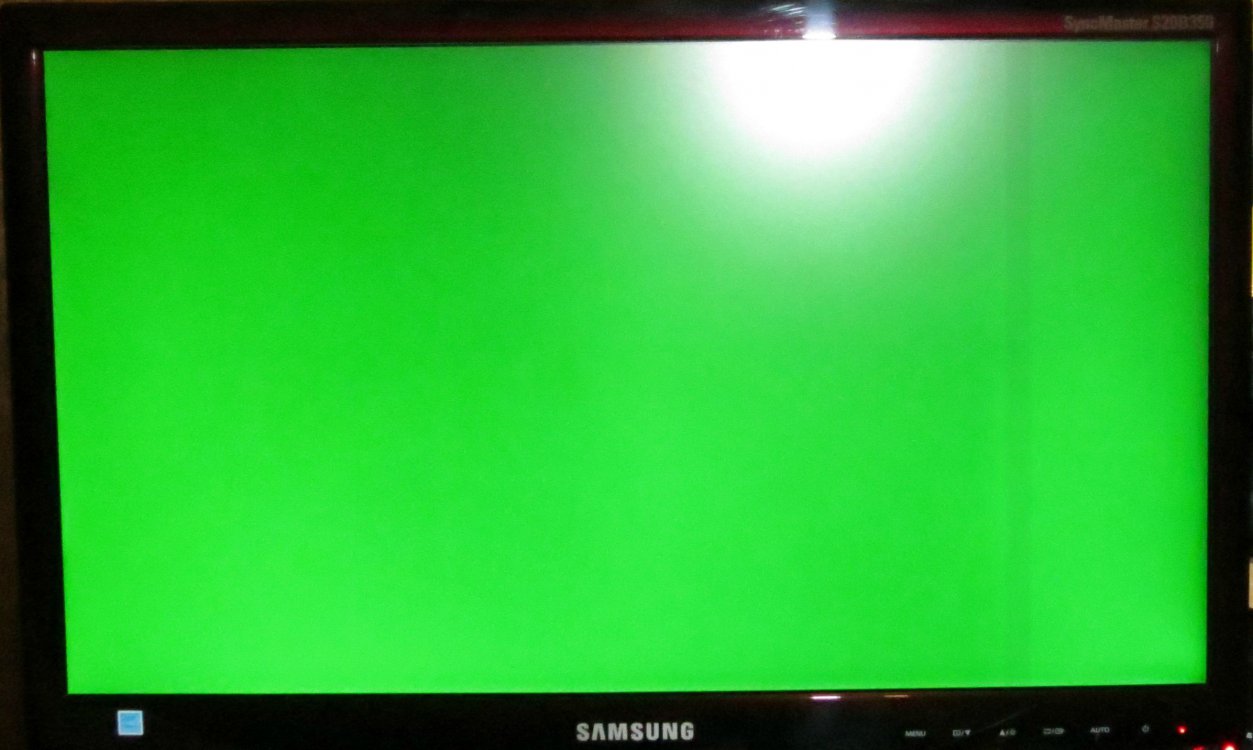I'm not sure if you guys will have a hard time seeing it, but I can see it in the picture still.

There is a dark vertical line going straight down my monitor to the towards the right. It can only be noticed on solid color. Its more like a slightly shadowed area towards the mid right of the screen. If you look very closely the right side of the screen seems slightly brighter only because that shadowed line area makes it appear that way.
Also worth mentioning its on my other monitor. Its the same exact monitor, but its on the left side instead. Is this normal in LED screens. Its not really a big annoyance since its not really visible its only on a solid color screen. I'm just curious as to what I'm seeing I recently purchased both and want to know if its anything to worry about?

There is a dark vertical line going straight down my monitor to the towards the right. It can only be noticed on solid color. Its more like a slightly shadowed area towards the mid right of the screen. If you look very closely the right side of the screen seems slightly brighter only because that shadowed line area makes it appear that way.
Also worth mentioning its on my other monitor. Its the same exact monitor, but its on the left side instead. Is this normal in LED screens. Its not really a big annoyance since its not really visible its only on a solid color screen. I'm just curious as to what I'm seeing I recently purchased both and want to know if its anything to worry about?
My Computer
System One
-
- OS
- Windows 3.11