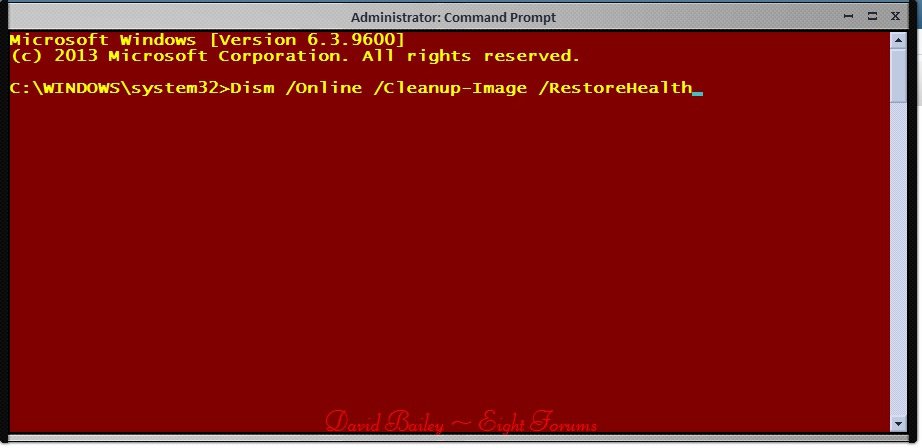- Messages
- 48
If I right click on desktop I get this:
An attempt to delay-load a .dll or get a function address in a delay-loaded .dll failed.
I ran sfc /scannow a few times-no luck.
Any help appreciated.
An attempt to delay-load a .dll or get a function address in a delay-loaded .dll failed.
I ran sfc /scannow a few times-no luck.
Any help appreciated.
My Computer
System One
-
- OS
- win 8.1 pro
- Computer type
- PC/Desktop
- System Manufacturer/Model
- Home Build
- CPU
- Intel i7 3770 3.40gz
- Motherboard
- Asus P8Z77V
- Memory
- 32GB
- Graphics Card(s)
- GeFOrce GTX650 ti
- Sound Card
- Echo Layla 3G for DAW-Realtek on MB
- Monitor(s) Displays
- Dell HD 24"
- Screen Resolution
- 1920 X1080
- Hard Drives
- INTEL SSD 530 OS plus 2 int Seagate HD
- PSU
- Antec 650w
- Browser
- IE11
- Antivirus
- Kaspersky