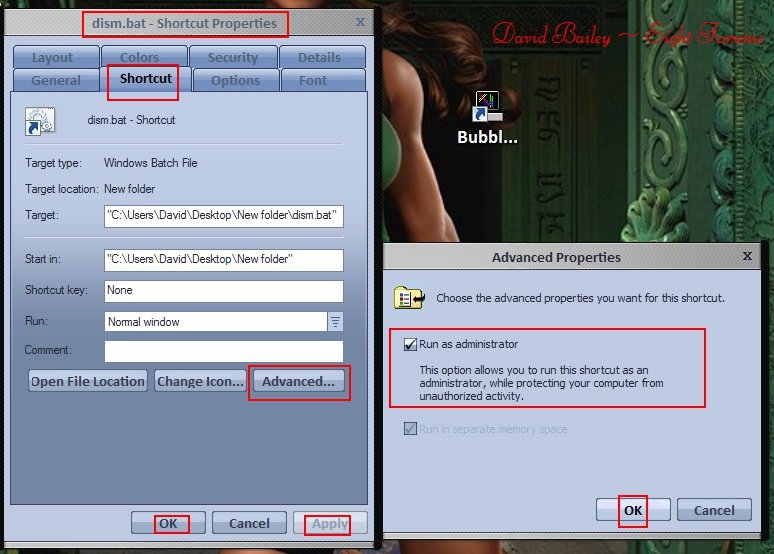It looks like HP has this 500-056 Desktop locked up tighter than a drum! I've been working all morning to be able to use sfc /scannow; however, so far, I haven't been successful.
When I try to "Manage" my computer, nothing will happen. I have myself set up as Admin, but I still don't seem to be able to perform Admin things.
I'm at my wits' end.
When I try to "Manage" my computer, nothing will happen. I have myself set up as Admin, but I still don't seem to be able to perform Admin things.
I'm at my wits' end.
My Computer
System One
-
- OS
- Windows 8.1
- Computer type
- PC/Desktop
- System Manufacturer/Model
- HP Pavilion 500-056
- CPU
- AMD Elite Quad-Core A8-6500
- Memory
- 8 GB
- Graphics Card(s)
- AMD Radeon HD 8570D
- Monitor(s) Displays
- Acer 23"
- Screen Resolution
- 1920 X 1080
- Hard Drives
- 1 TB
- Keyboard
- Logitech Wave K350
- Mouse
- Logitech M510
- Internet Speed
- Fast
- Browser
- Firefox
- Antivirus
- Windows Defender