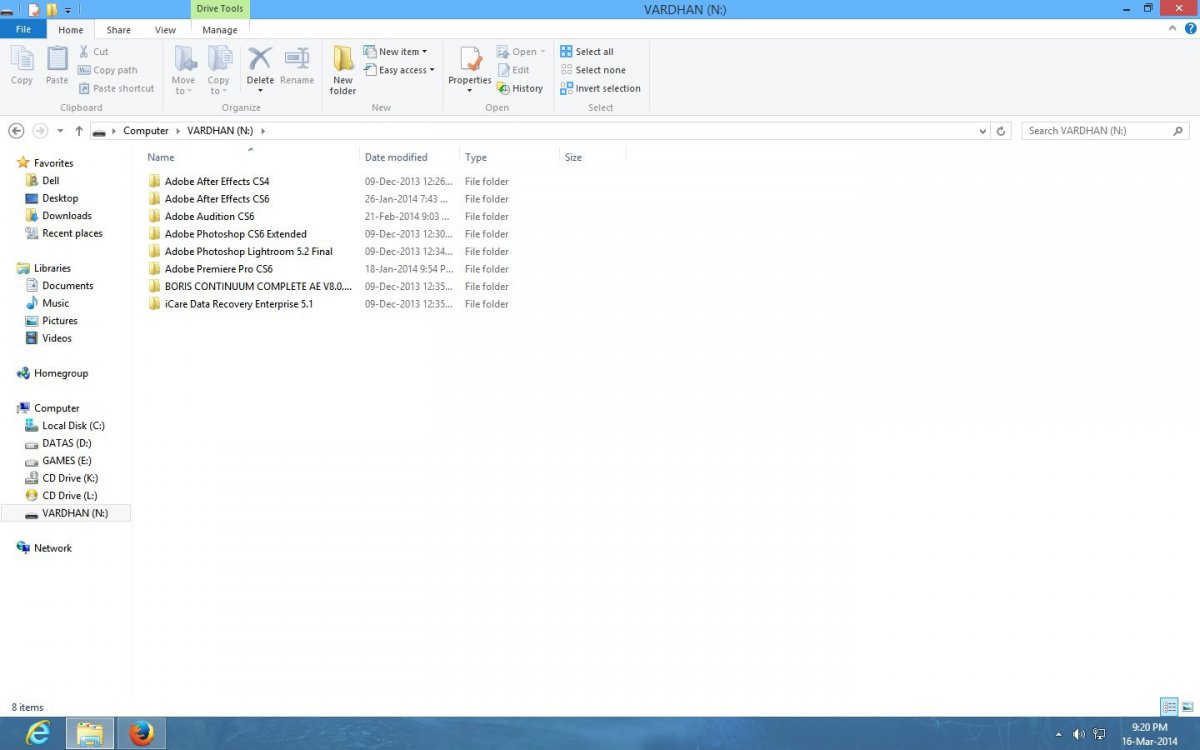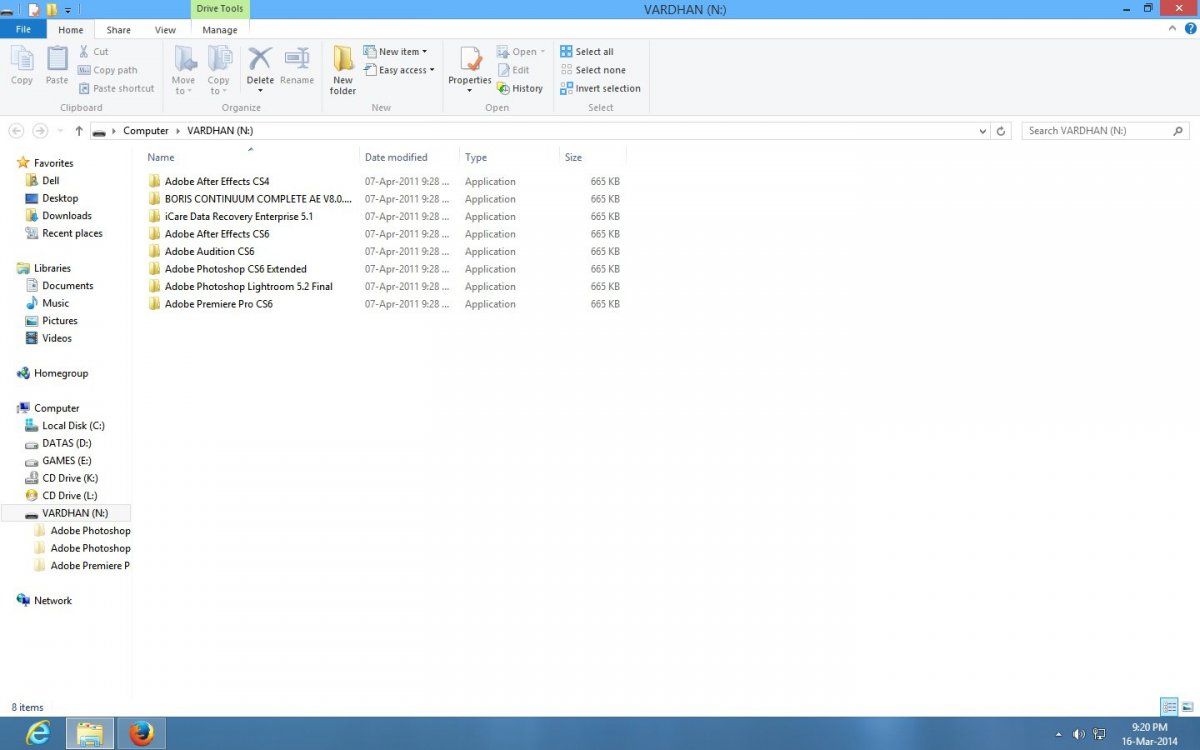Folders are constantly changing to applications in my usb.
1.tried all possible ways
2.tried the scan and cmd fix
3.plz tell me a way to fix it.
4.as soon as the copying is done and i replug the usb they all change into applications!
plzz help asap i have to submit my schoolwork
1.tried all possible ways
2.tried the scan and cmd fix
3.plz tell me a way to fix it.
4.as soon as the copying is done and i replug the usb they all change into applications!
plzz help asap i have to submit my schoolwork

My Computer
System One
-
- OS
- Windows 8.1 Pro Update 1
- Computer type
- PC/Desktop
- System Manufacturer/Model
- Dell
- CPU
- Inspiron 530S
- Motherboard
- 64Bit X64 based Processor
- Memory
- 4.5GB Ram
- Graphics Card(s)
- 1GB - XFX ONE ATI Radeon HD 5450 - Plus Edition
- Sound Card
- Inbuilt
- Monitor(s) Displays
- Dell Monitor
- Screen Resolution
- 1440*900
- Hard Drives
- 1*Seagate 150gb + 1*Seagate 320gb
- Cooling
- 3 x fans
- Keyboard
- Dell Analog
- Mouse
- Dell USB Mouse
- Internet Speed
- 1Mbps, 100kbps Download Speed
- Browser
- Firefox
- Antivirus
- Kaspersky, Norton, Avast, Bitdefender, but Switched off