Unable to access Windows 8.1
Hello!
I have Windows 8.1 preinstalled in my PC, and I've also installed Ubuntu 12.04. Firstly, when I installed it, it worked perfectly and I didn't have any problem running the two OS.
But, lately, this last week, it gave me some errors because I couldn't start Ubuntu, so I reinstalled it. The problem now is that when I try to access my Windows 8.1, it gives me this error:
When I enter my BIOS settings, it successfully shows the Windows Boot Manager under the boot menu options, but when I try to access it, it gives me that error. Also, I've tried to solve the problem with the Windows 8 recovery mode but it doesn't detect my OS...
I know my hard drive is working, because I can access to my Ubuntu and I can also access my Windows 8 files through Ubuntu.
I've found this guide but I'm not sure if it's what I have to do, is it?
If this could solve my problem, I'm stucked in the first step where I have to assign my EFI partition a drive letter, because I don't know which volume is my EFI partition.
I'll add a picture of my console view:
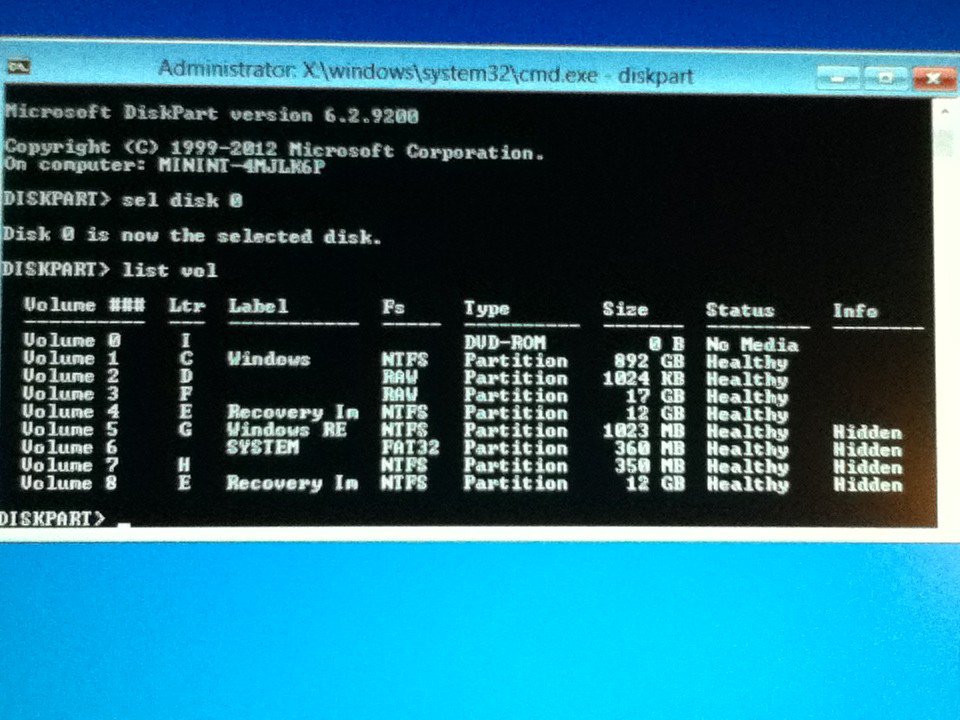
So, I would appreciate it a lot if you could help me because I really need to access my Windows 8.1 without losing any data...
Thanks!
Hello!
I have Windows 8.1 preinstalled in my PC, and I've also installed Ubuntu 12.04. Firstly, when I installed it, it worked perfectly and I didn't have any problem running the two OS.
But, lately, this last week, it gave me some errors because I couldn't start Ubuntu, so I reinstalled it. The problem now is that when I try to access my Windows 8.1, it gives me this error:
Error: no boot disk has been detected or the disk has failed.
When I enter my BIOS settings, it successfully shows the Windows Boot Manager under the boot menu options, but when I try to access it, it gives me that error. Also, I've tried to solve the problem with the Windows 8 recovery mode but it doesn't detect my OS...
I know my hard drive is working, because I can access to my Ubuntu and I can also access my Windows 8 files through Ubuntu.
I've found this guide but I'm not sure if it's what I have to do, is it?
If this could solve my problem, I'm stucked in the first step where I have to assign my EFI partition a drive letter, because I don't know which volume is my EFI partition.
I'll add a picture of my console view:
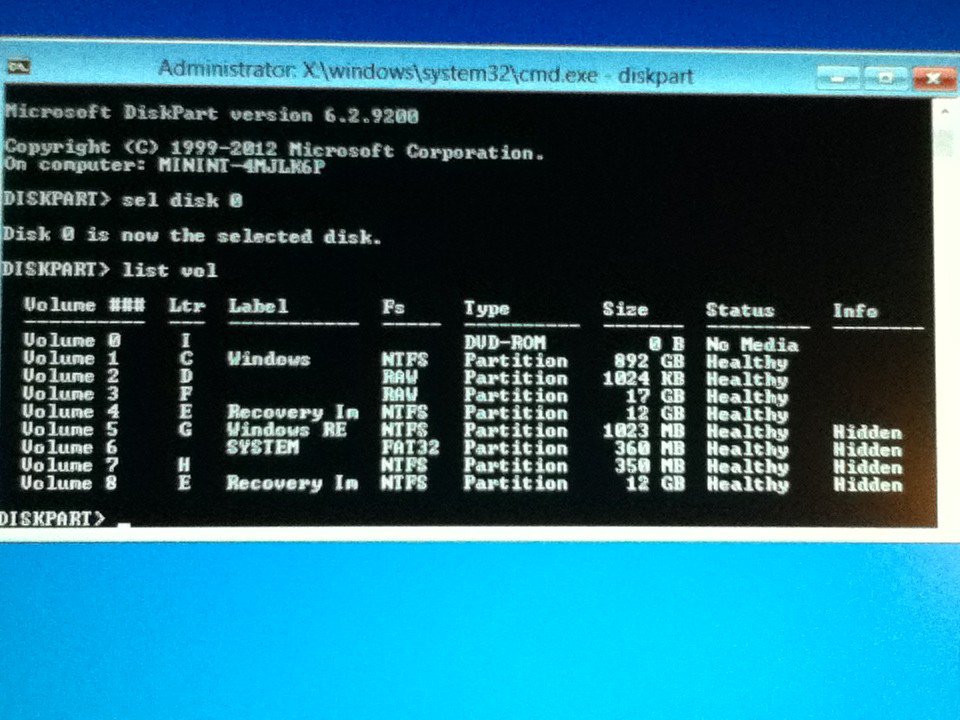
So, I would appreciate it a lot if you could help me because I really need to access my Windows 8.1 without losing any data...
Thanks!
Last edited:
My Computer
System One
-
- OS
- Windows 8.1
- Computer type
- PC/Desktop
- System Manufacturer/Model
- HP
- Memory
- 8 GB
- Browser
- Google Chrome
- Antivirus
- Norton Security


