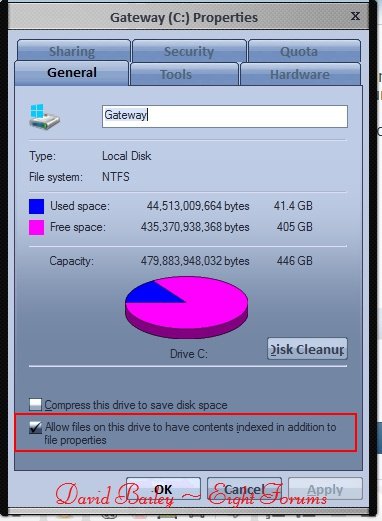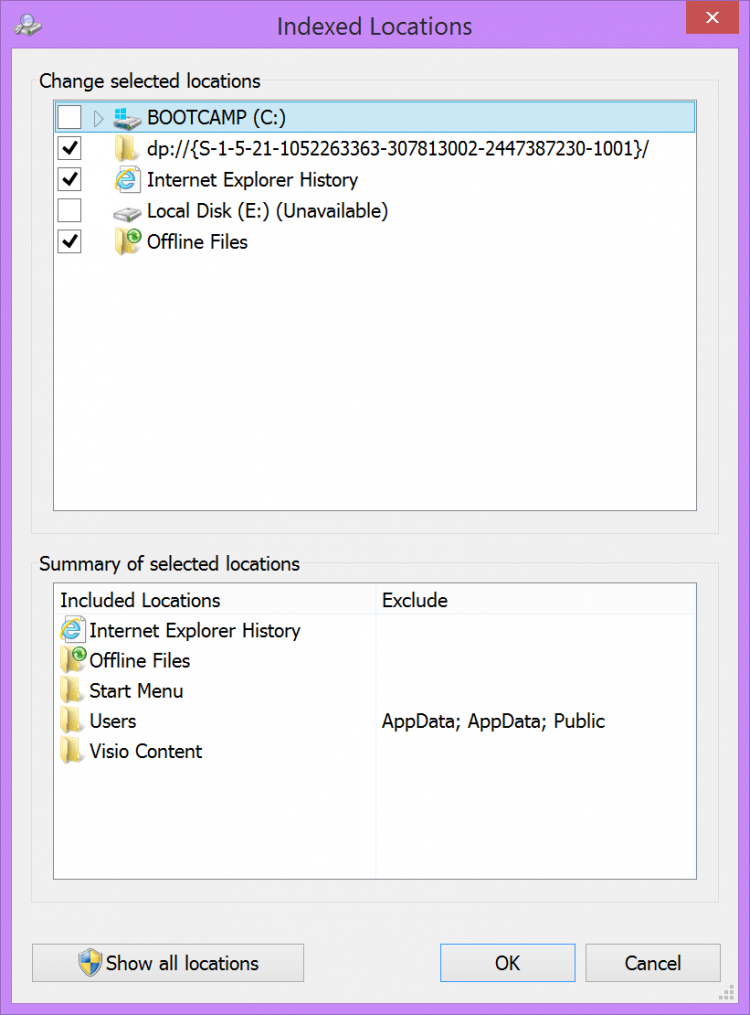Hello,
I noticed that the indexing service on my computer is eating away at my battery. Every time I log in it begins rebuilding or checking whether items are indexed. Yes, I have let it run all the way until it stops. I have done it every time logged in.
So my question is, is there a way, besides completely turning it off, to just reduce the amount of times it runs, maybe re-schedule it to run once a week or something?
-Falven
I noticed that the indexing service on my computer is eating away at my battery. Every time I log in it begins rebuilding or checking whether items are indexed. Yes, I have let it run all the way until it stops. I have done it every time logged in.
So my question is, is there a way, besides completely turning it off, to just reduce the amount of times it runs, maybe re-schedule it to run once a week or something?
-Falven
My Computer
System One
-
- OS
- Windows 8 Consumer Preview 8250