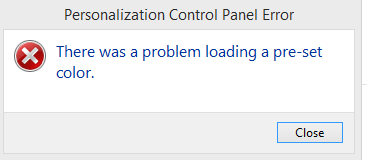You are using an out of date browser. It may not display this or other websites correctly.
You should upgrade or use an alternative browser.
You should upgrade or use an alternative browser.
Windows 8.1 colour
- Thread starter wan0045
- Start date
Hi, Welcome to Eight forums.
I would suggest to create a new account and try if the issue is solved. Here's how you can do that. http://www.eightforums.com/tutorials/5536-user-account-add-new-user-windows-8-a.html
If new user account fixes this, then you can check for any third party app that can cause this issue in your main profile.
You can start Windows by using a minimal set of drivers and startup programs. This kind of startup is known as a "Clean Boot." A Clean Boot helps eliminate software conflicts. Here's how to perform Clean boot.
Run a system file checker scan and check if that helps. Refer the following steps to run SFC scan.
a) Move the mouse pointer to bottom left of the screen where you see preview of start menu and Right-click to bring up a list of Windows settings.
b) Click on ‘Command Prompt (Admin) to bring up elevated command prompt. Note: Click ‘Yes’ if it prompts for permission.
c) In the command prompt type in the following command: ‘sfc /scannow’.
Let us know if it helps.
I would suggest to create a new account and try if the issue is solved. Here's how you can do that. http://www.eightforums.com/tutorials/5536-user-account-add-new-user-windows-8-a.html
If new user account fixes this, then you can check for any third party app that can cause this issue in your main profile.
You can start Windows by using a minimal set of drivers and startup programs. This kind of startup is known as a "Clean Boot." A Clean Boot helps eliminate software conflicts. Here's how to perform Clean boot.
Run a system file checker scan and check if that helps. Refer the following steps to run SFC scan.
a) Move the mouse pointer to bottom left of the screen where you see preview of start menu and Right-click to bring up a list of Windows settings.
b) Click on ‘Command Prompt (Admin) to bring up elevated command prompt. Note: Click ‘Yes’ if it prompts for permission.
c) In the command prompt type in the following command: ‘sfc /scannow’.
Let us know if it helps.
Last edited by a moderator:
My Computer
System One
-
- OS
- Windows 7 x64/ Windows 8.1 x64
- Computer type
- PC/Desktop
- System Manufacturer/Model
- Self Made
- CPU
- Intel i5 2500K @ 3.3GHz
- Motherboard
- Asus Z68 V Pro
- Memory
- 16GB DDR 3
- Graphics Card(s)
- HIS 6870 ICEq edition
- Monitor(s) Displays
- Samsung 22" Display
- Screen Resolution
- 1920X1080
- Hard Drives
- WD 1 TB
Seagate 2 TB
WD 320 GB
- PSU
- coolermaster 750 W
- Case
- Coolermaster HAF 912
- Keyboard
- TVS Gold
- Mouse
- Samsumg
- Internet Speed
- 4 Mbps
- Browser
- Google Chrome
- Antivirus
- AVG 2013 IS