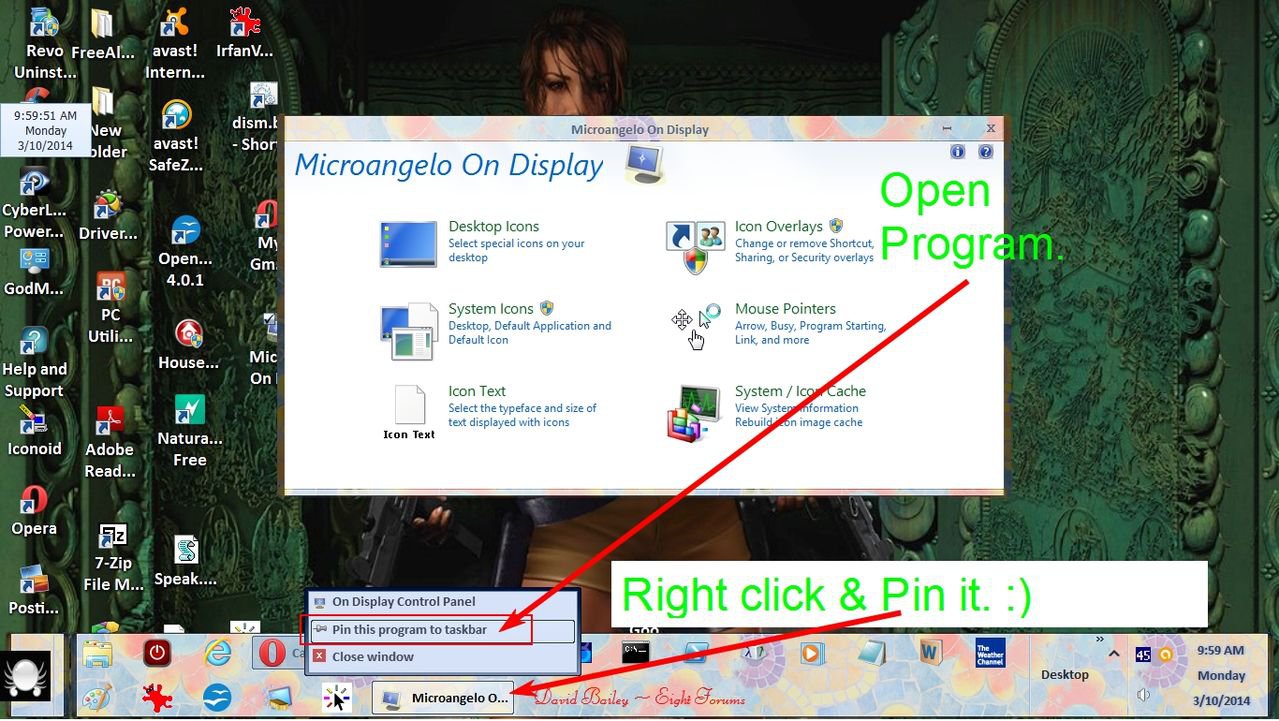((why give me space for a title that is bigger than the number of characters I am allowed to enter?))
I finally took the leap last week and installed a new HD and installed win8 64bit on it. I've been using it and accessing my old apps on my vista drive as well. Today Windows encouraged me to upgrade to Win 8.1, which I did. Now, all the stuff I painstakingly pinned to my taskbar is gone. I have tried to repin it but it says it is already pinned. I have unpinned and repinned, but it still does not show up. In addition, the clock is missing.
I'd really like the use of that desktop/taskbar back. Any ideas?
I finally took the leap last week and installed a new HD and installed win8 64bit on it. I've been using it and accessing my old apps on my vista drive as well. Today Windows encouraged me to upgrade to Win 8.1, which I did. Now, all the stuff I painstakingly pinned to my taskbar is gone. I have tried to repin it but it says it is already pinned. I have unpinned and repinned, but it still does not show up. In addition, the clock is missing.
I'd really like the use of that desktop/taskbar back. Any ideas?
My Computer
System One
-
- OS
- win 8.1