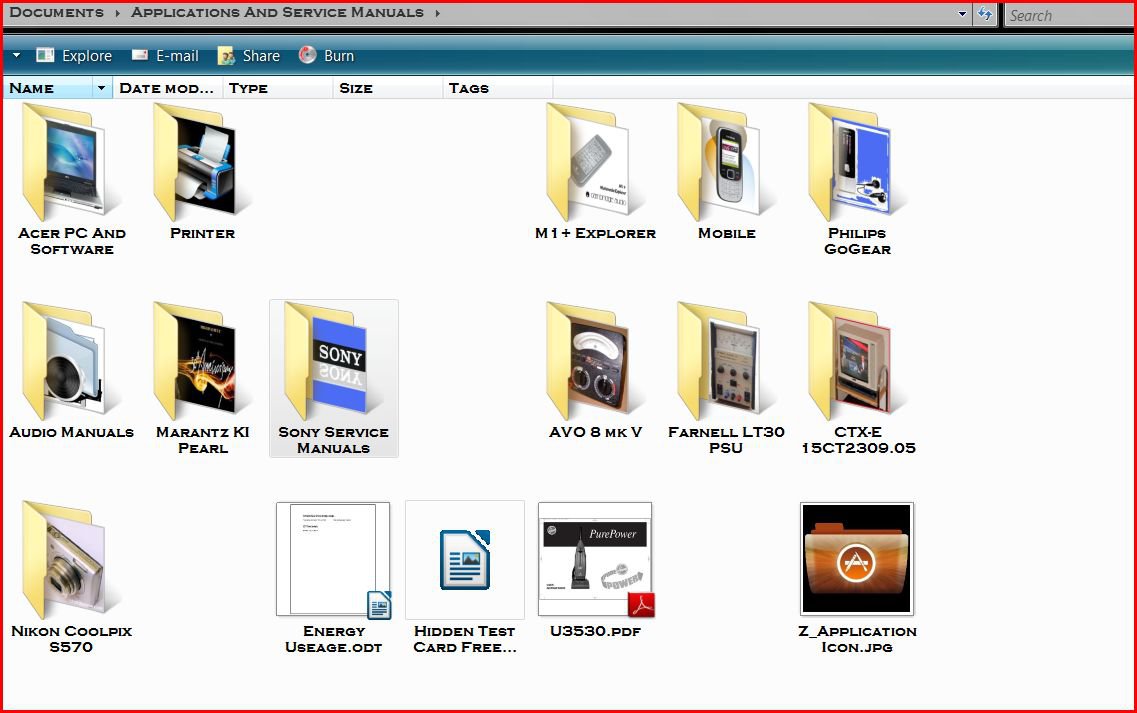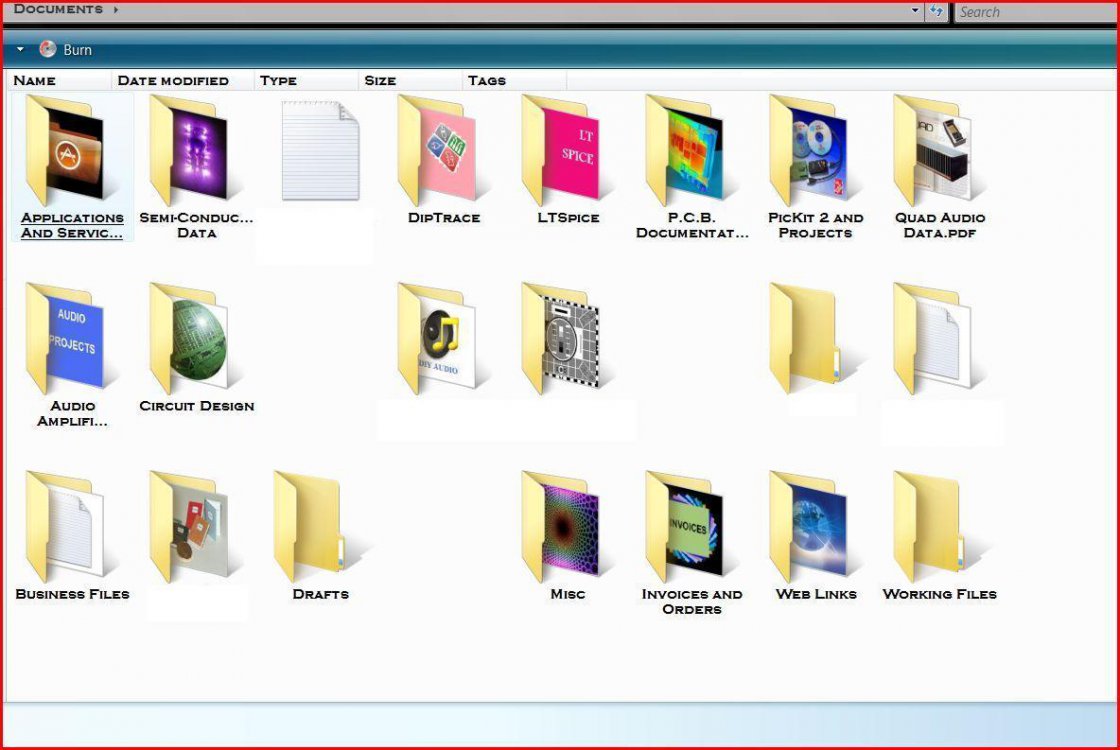W8 seems to have lost the right click option to "align to grid" and to turn off "auto arrange".
Is it possible to arrange files and folders like this ? I think W7 lost this feature too.
When you work with dozens, hundreds even, of files and folders and sub folders it's important to be able to group them logically. It's also a pain to have lost the customise option from folder properties and to now have to navigate via the actual file location to get to it.
W8 seems all about "Apps"... everything has to be an App. It's not all bad but it could be so much better.
Is it possible to arrange files and folders like this ? I think W7 lost this feature too.
When you work with dozens, hundreds even, of files and folders and sub folders it's important to be able to group them logically. It's also a pain to have lost the customise option from folder properties and to now have to navigate via the actual file location to get to it.
W8 seems all about "Apps"... everything has to be an App. It's not all bad but it could be so much better.
Attachments
My Computer
System One
-
- OS
- W10 x64 pro and W8.1 x86
- Computer type
- Laptop
- System Manufacturer/Model
- Dell Vostro 3750/Acer 9301
- CPU
- Intel i5/AMD Turion 64
- Memory
- 4Gb/2Gb
- Graphics Card(s)
- Intel i5 internal/NVidia GEFORCE GO 6100
- Sound Card
- Realtek
- Hard Drives
- 250Gb SSD and 120Gb
- Mouse
- HP Z4000
- Internet Speed
- 76 down, 20 up
- Browser
- MS Edge
- Antivirus
- Defender