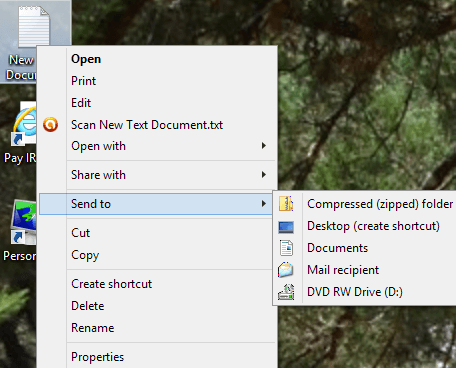Dear Members,
i've been extensively searching all over the Web a solution to this problem, recurrent and unfortunately even after having tried many attempts, I am facing a wall and constant reply:
Win+ R / run / shell:sendto
==> cannot be found..etc..
However the location is well defined at:
C:\Users\Default\AppData\Roaming\Microsoft\Windows\SendTo
but, here again, no solution for having any opportunity to send files by brwsing locations..folders ...etc..
I noticed this recurrent problem all over, but today I must admit that I cannot sort it out!
Thanks for any help
1- solving the cmd shell:sendto
2- having opportunities to save files where I would like
( permissions of administrator? I am all alone with password for entering the PC , is Users only way?)
Thanks alot
Phil.
i've been extensively searching all over the Web a solution to this problem, recurrent and unfortunately even after having tried many attempts, I am facing a wall and constant reply:
Win+ R / run / shell:sendto
==> cannot be found..etc..
However the location is well defined at:
C:\Users\Default\AppData\Roaming\Microsoft\Windows\SendTo
but, here again, no solution for having any opportunity to send files by brwsing locations..folders ...etc..
I noticed this recurrent problem all over, but today I must admit that I cannot sort it out!
Thanks for any help
1- solving the cmd shell:sendto
2- having opportunities to save files where I would like
( permissions of administrator? I am all alone with password for entering the PC , is Users only way?)
Thanks alot
Phil.
My Computer
System One
-
- OS
- Windows 8.1