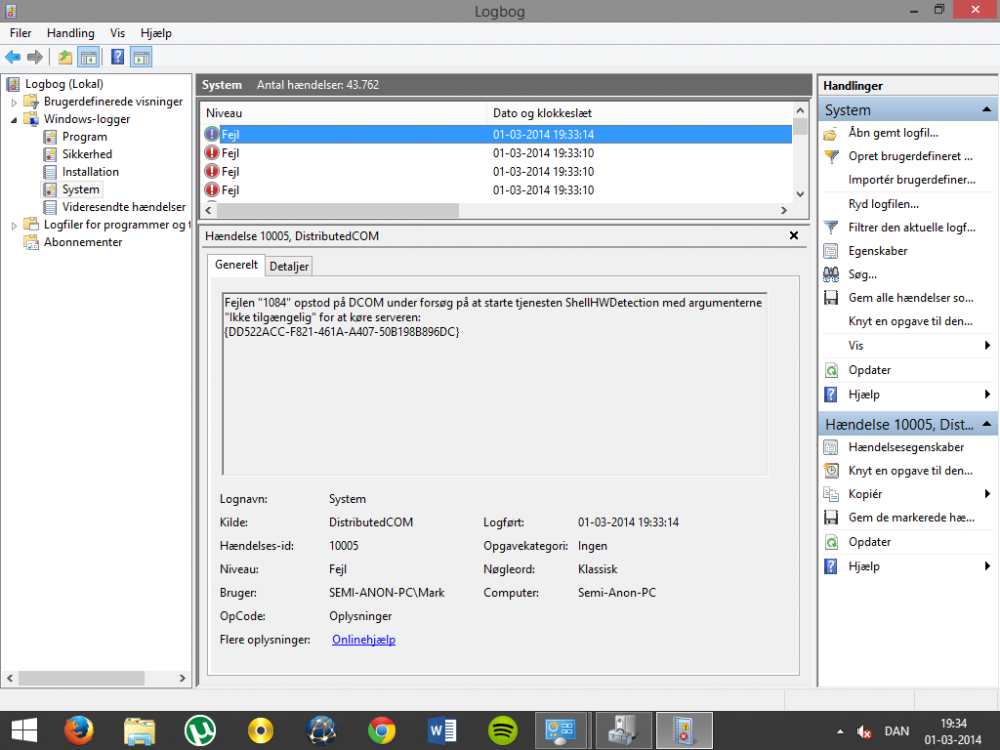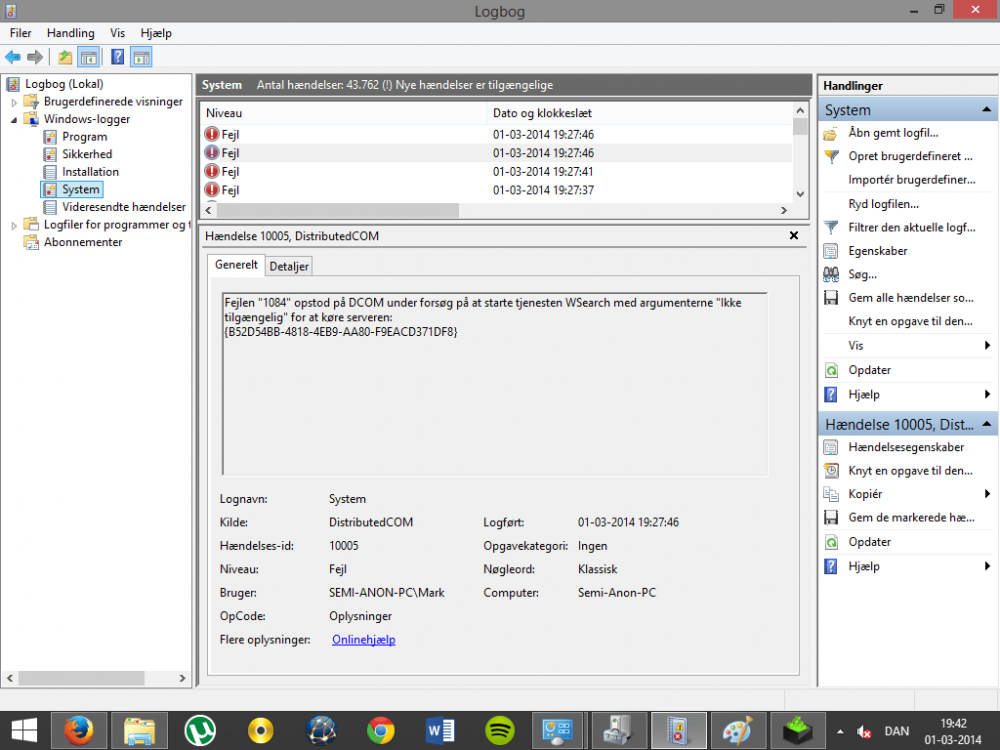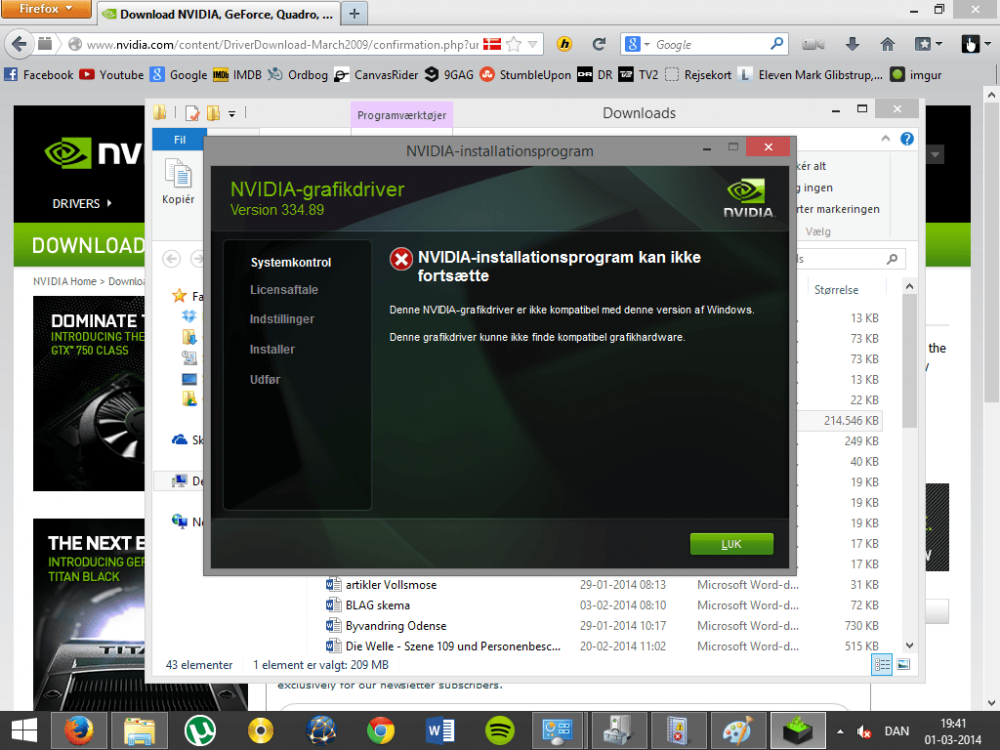3 days ago i turned of my computer and left it turned of over the night. Then when i tried to turn it back on again, i get the windows 8/8.1 boot logo, then when it dissapears i just get a black screen, however, i get the windows tone after a while indicating that the system is running, and that the only problem is that the screen is not displaying anything.
I have tried booting in safe-mode, that worked. But no matter what i changed (start-up programs and resolution) nothing helped.
I have tried connecting another screen to my laptop, but that screen also displays the black color.
I should perhaps mention that my laptop originally came with Windows 7, but i upgraded it to Windows 8, and later on 8.1.
So if any of you got an idea for what might help, please do tell.
My Laptops specs:
I have tried booting in safe-mode, that worked. But no matter what i changed (start-up programs and resolution) nothing helped.
I have tried connecting another screen to my laptop, but that screen also displays the black color.
I should perhaps mention that my laptop originally came with Windows 7, but i upgraded it to Windows 8, and later on 8.1.
So if any of you got an idea for what might help, please do tell.
My Laptops specs:
| Product Name | HP Pavilion dv6-7097eo |
|---|---|
| Product Number | B3K95EA |
| Microprocessor | 2.3 GHz Intel Core i7-3610QM |
| Chipset | Intel HM77 Express |
| Microprocessor Cache | 6 MB L3 cache |
| Memory | 8 GB DDR3 |
| Memory Max | Supports up to 8 GB DDR3 |
| Memory Slots | 2 user accessible |
| Video Graphics | NVIDIA GeForce GT 630M (2 GB DDR3 dedicated) |
| Hard Drive | 750 GB SATA (5400 rpm) Up to 24 GB partition for system recovery |
| Multimedia Drive | SuperMulti 8x DVD±R/RW with Double Layer Support |
| Display | 39,6 cm (15.6") 39,6 cm (15,6") full HD anti-glare LED (1920 x 1080) |
| Network Card | Integrated 10/100/1000 Gigabit Ethernet LAN |
| Wireless Connectivity | 802.11b/g/n; Bluetooth |
| Sound | Beats Audio with HP Triple Bass Reflex Subwoofer |
| Keyboard | Full size island-style with integrated numeric keypad |
| Pointing Device | TouchPad with on/off button and support for multitouch gestures |
| External Ports | Multi-format digital media card reader 1 VGA 1 HDMI 1 headphone-out 1 microphone-in 1 USB 2.0 3 USB 3.0 1 RJ45 |
| Dimensions | 37.8 x 24.7 x 3.26 cm |
| Weight | Starting at 2.57 kg |
| Power | 120W AC power adapter 6-cell Li-Ion |
| Camera | HP TrueVision HD Webcam with integrated digital microphone (low-light) |
My Computer
System One
-
- OS
- Windows 8.1
- Computer type
- PC/Desktop
- System Manufacturer/Model
- HP
- CPU
- Intel-Core i7
- Memory
- 8 GB
- Browser
- Firefox
- Antivirus
- Windows Defender