

- Messages
- 219
This is kind of driving me a bit bonkers now, as I am trying to organize the files on my system, and am consistently butting heads against this problem. It always seems to be the last file I highlight. In other words.. I have two directories open on the screen, and am simply looking to drag files/folders from one directory to another. To do this, you almost always have to highlight the folder you want to move, and doing this seems to put a lock on that folder. If I highlight more folders, it seems to be ok, except for the last one I highlight will always fail to copy.
Any way to prevent windows from locking files in this way?
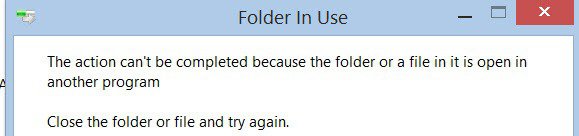
Any way to prevent windows from locking files in this way?
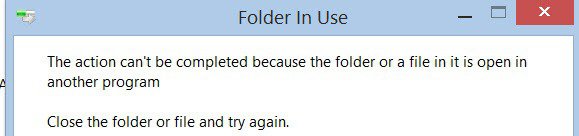
My Computer
System One
-
- OS
- Windows 8.1 Pro 64 Bit
- CPU
- Processor AMD Athlon(tm) II X4 635 Processor, 2800 Mhz, 4 Core(s), 4 Logical Processor(s)
- Memory
- 8gb
- Graphics Card(s)
- Nvidia GTX 460


