I have two drives. The C drive is an SSD containing Windows and Vegas Pro 12 and MAGIX's Movie Edit Pro 2013 Plus. The HDD is a 3TB drive that is paritioned as E, F, and G.
When I render a file, it will render to any folder in the C drive and the E partition. It takes about 1 minute or so for this one particular project. No problems there.
BUT when I try to render to the F or G partitions, I *instantly* get a "Rendering complete" message. There is no rendered file anywhere!
I have made sure that I have Administrator rights to the partitions. I have also allowed "Full Control:"
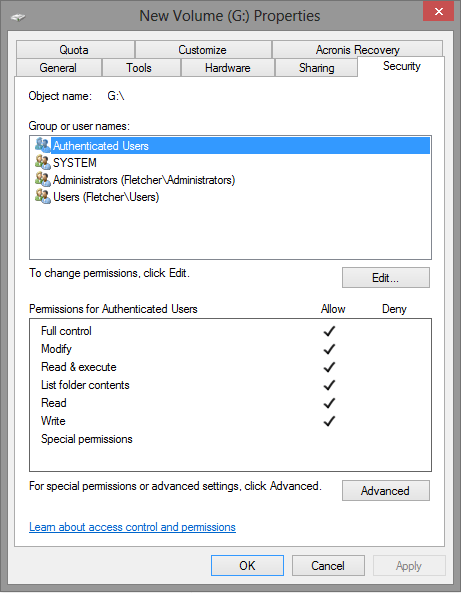
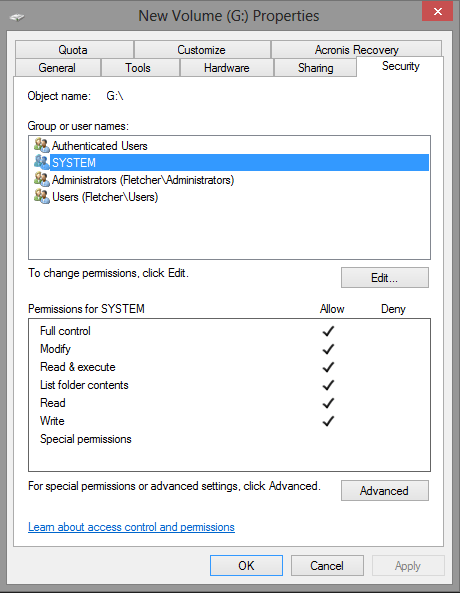
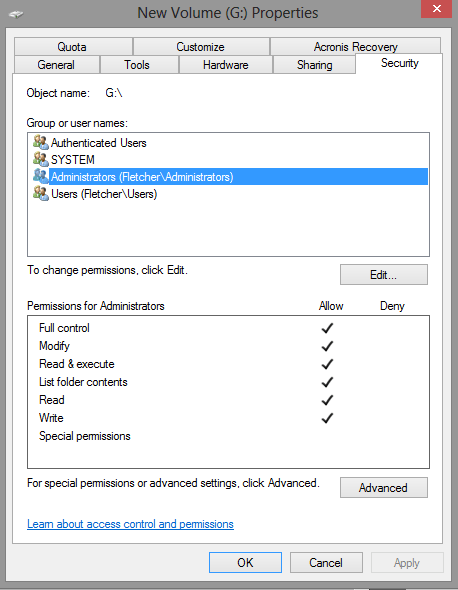
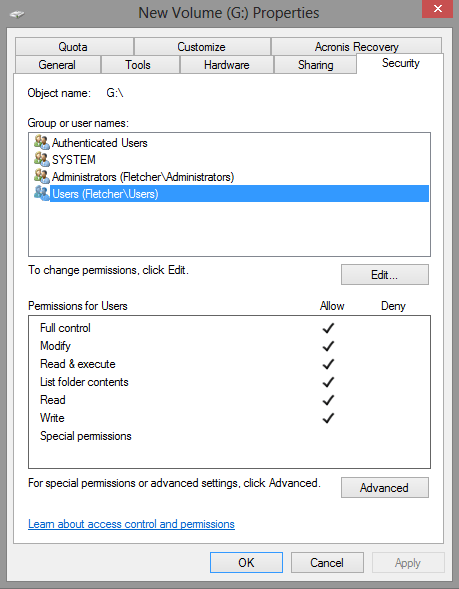
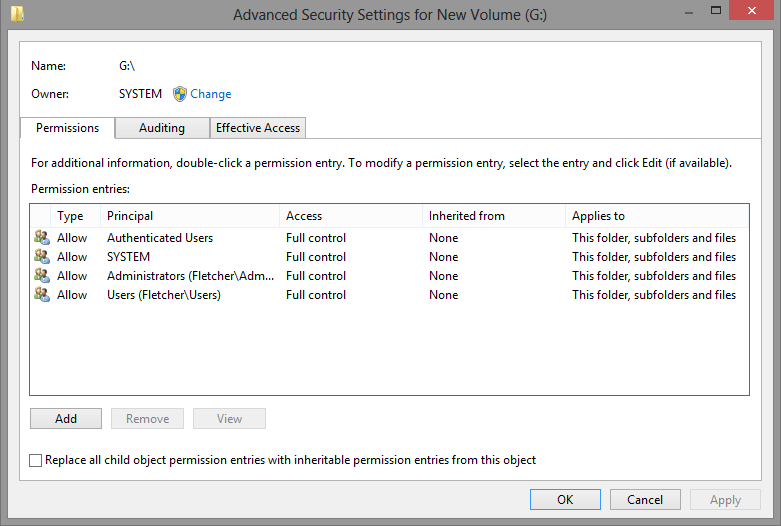
Still can't write to the F or G partitions.
I also have this problem with Movie Edit Pro 2013 Plus. With File Explorer, I can see the file growing in size as the program's progress bar advances. Once the rendering is complete, the final output file disappears from File Explorer right before my eyes!
I have no problems with Photoshop or ProShow Gold 6 or my other programs.
I am stumped. Any insights?
*
*
*
When I render a file, it will render to any folder in the C drive and the E partition. It takes about 1 minute or so for this one particular project. No problems there.
BUT when I try to render to the F or G partitions, I *instantly* get a "Rendering complete" message. There is no rendered file anywhere!
I have made sure that I have Administrator rights to the partitions. I have also allowed "Full Control:"
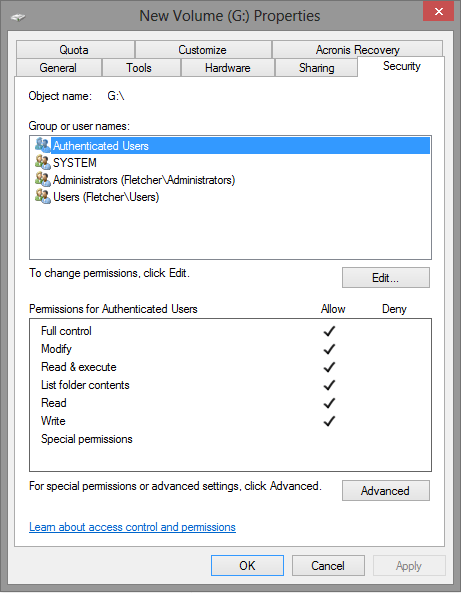
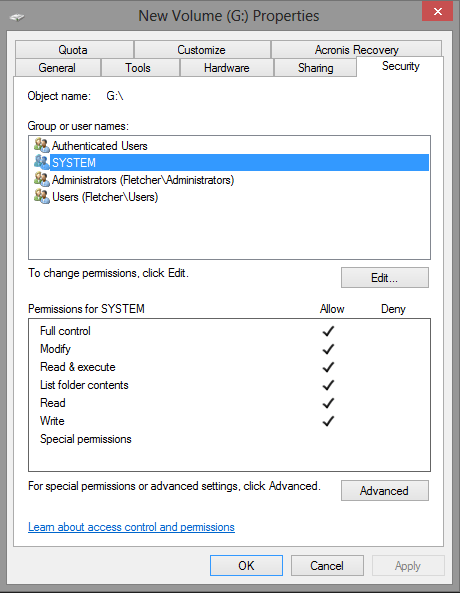
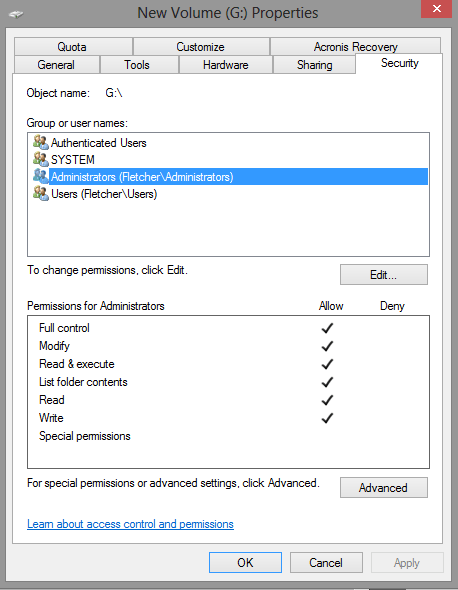
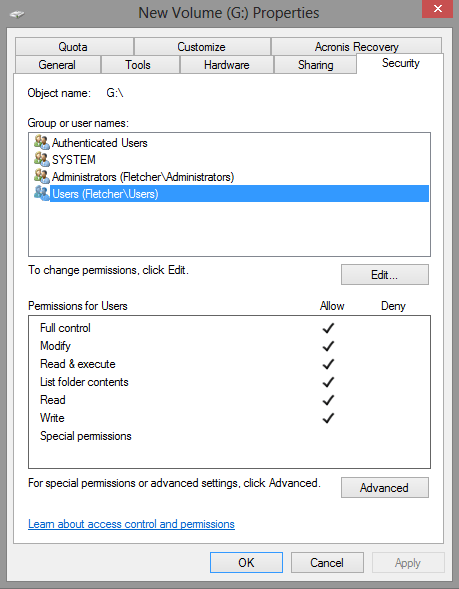
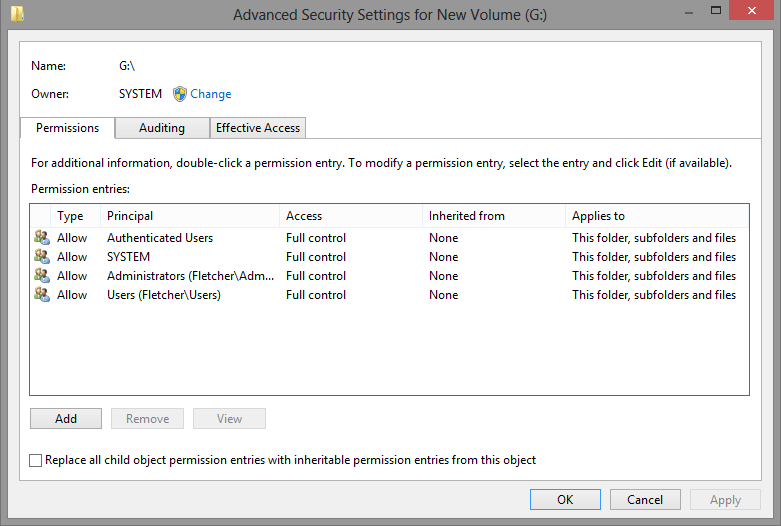
Still can't write to the F or G partitions.
I also have this problem with Movie Edit Pro 2013 Plus. With File Explorer, I can see the file growing in size as the program's progress bar advances. Once the rendering is complete, the final output file disappears from File Explorer right before my eyes!
I have no problems with Photoshop or ProShow Gold 6 or my other programs.
I am stumped. Any insights?
*
*
*
Last edited:
My Computer
System One
-
- OS
- Window 8, 64-Bit
- Computer type
- PC/Desktop
- System Manufacturer/Model
- Gateway, DX4860-UR28
- CPU
- i5-3330
- Motherboard
- Intel H67 Express Chipset
- Memory
- 16GB, 1600MHz
- Graphics Card(s)
- Integrated Intel HD 2500
- Browser
- Firefox, Ver 27.0
- Antivirus
- Microsoft Security Essentials


