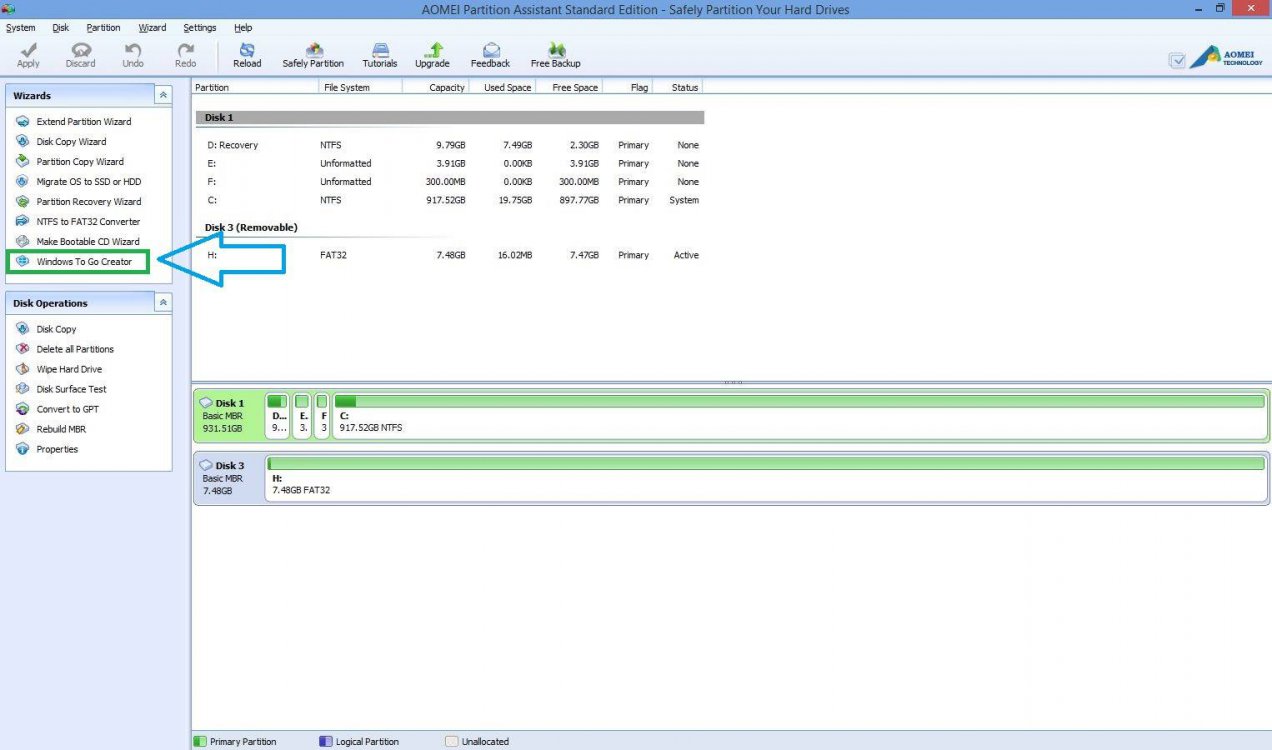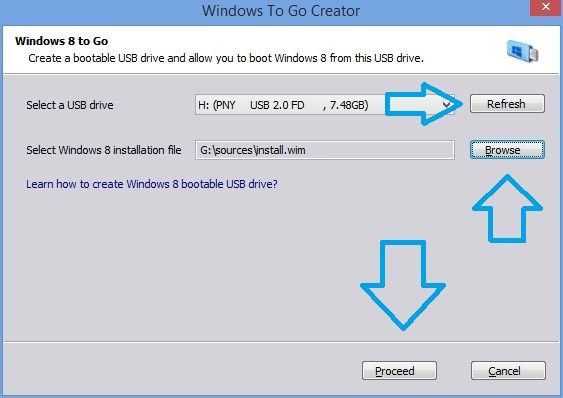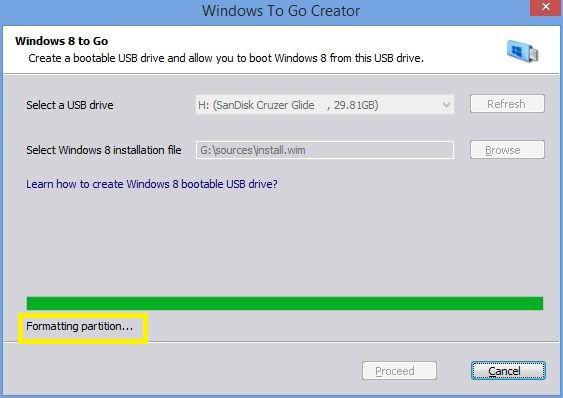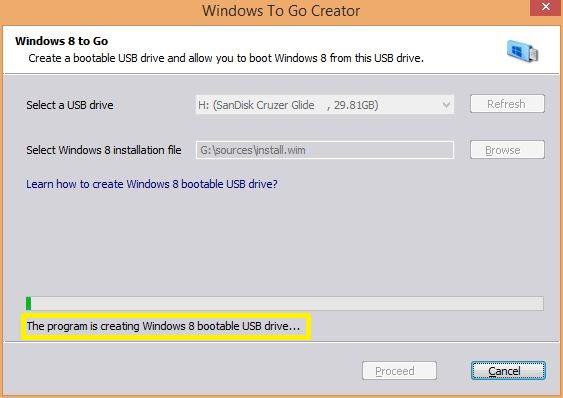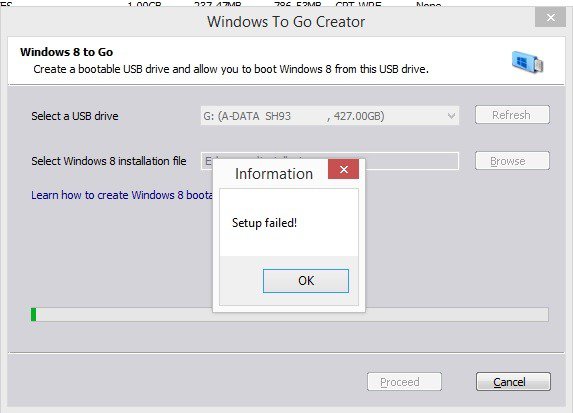Hi,
I have a windows to go, Installation went without problems, i started it and check disk for error and now not running. When i started the Auto Repair, he see not a Windows 8, only a Windows 7 ( on PC). Can you help me?
I have a windows to go, Installation went without problems, i started it and check disk for error and now not running. When i started the Auto Repair, he see not a Windows 8, only a Windows 7 ( on PC). Can you help me?
My Computer
System One
-
- OS
- Windows 8