- Messages
- 1,252
Think I found a bug already.
Can't seem to deselect updates. Well, you can one way and can't the other.
During setup set to deal with updates later on.
Set updates to
Check for updates but let me choose whether to download and install them.
Check Recommended updates, and Microsoft Updates for other products.
Want to deselect any single or all updates, and then press the back button (which should still hold the deselected value for you but doesn't) and the updates aren't deselected anymore. They're back to being selected. WTF.
There isn't an OK button at the bottom like in Windows 7. It's just an Install button, so you can't deselect and then press OK to have it save the value as in Windows 7.
Doesn't really make sense to me.
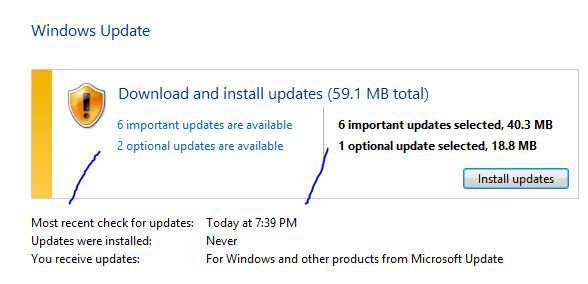
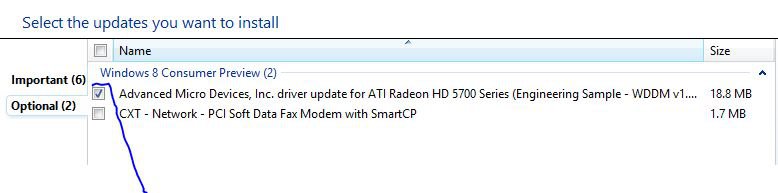
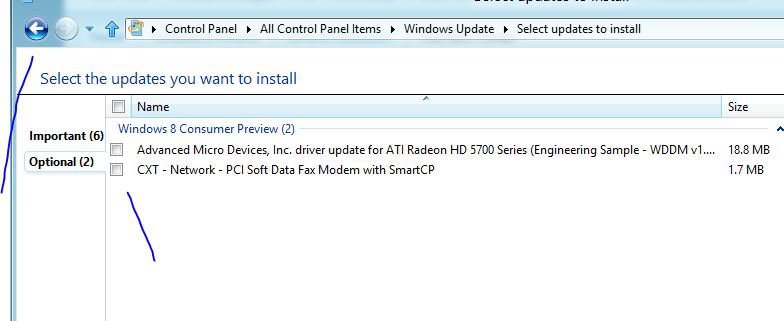
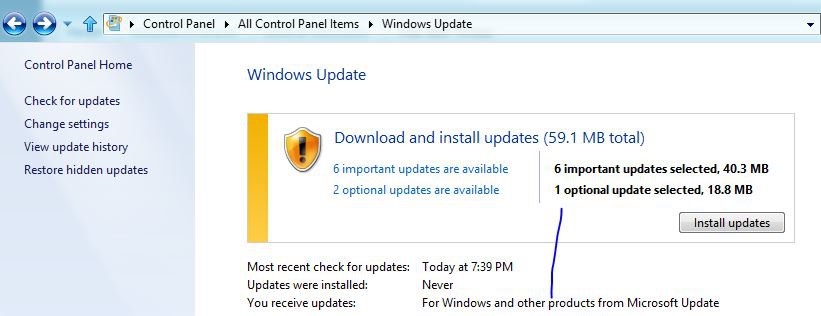
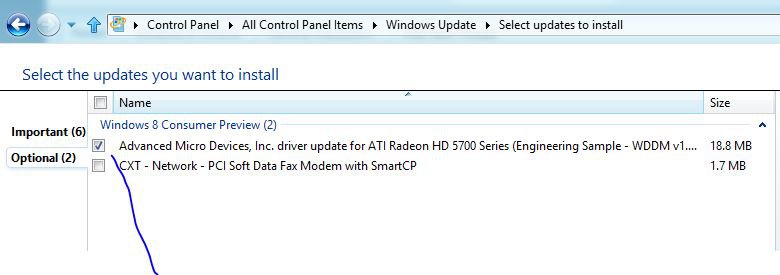
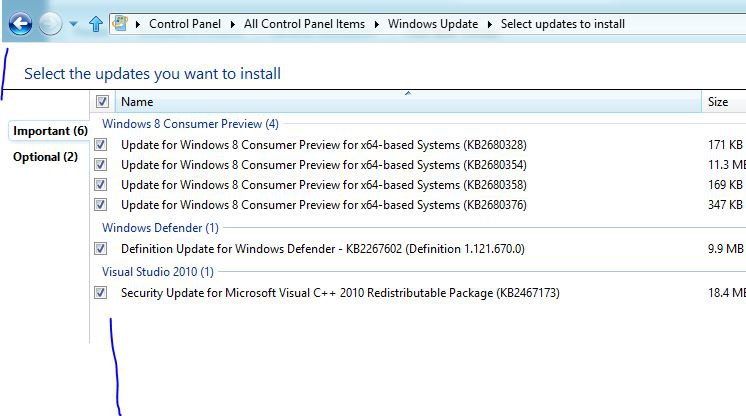
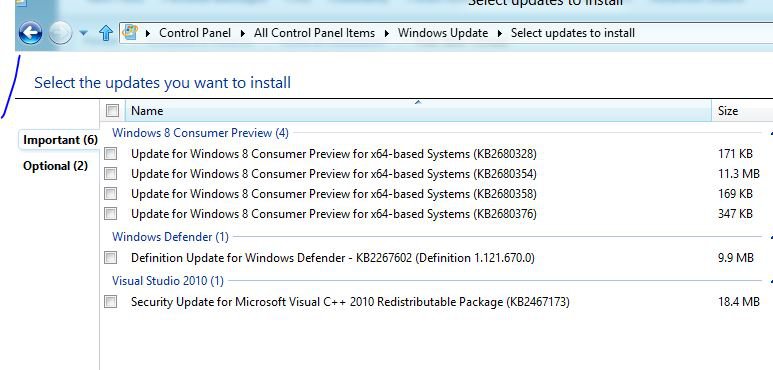
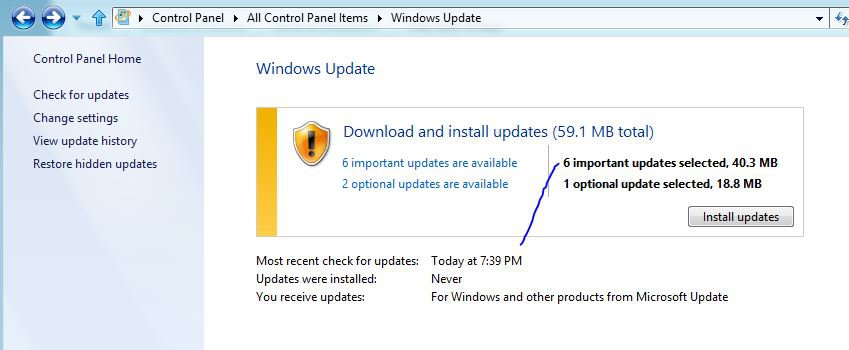
Only way is to go from here, deselect them all, then pick which ones you want from there.
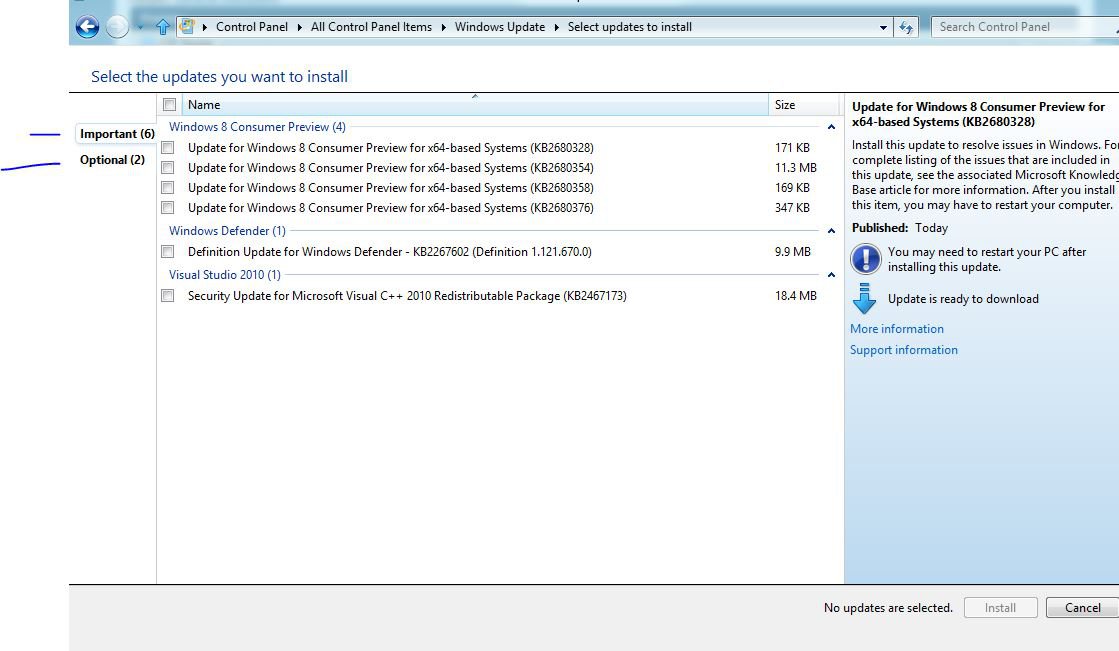
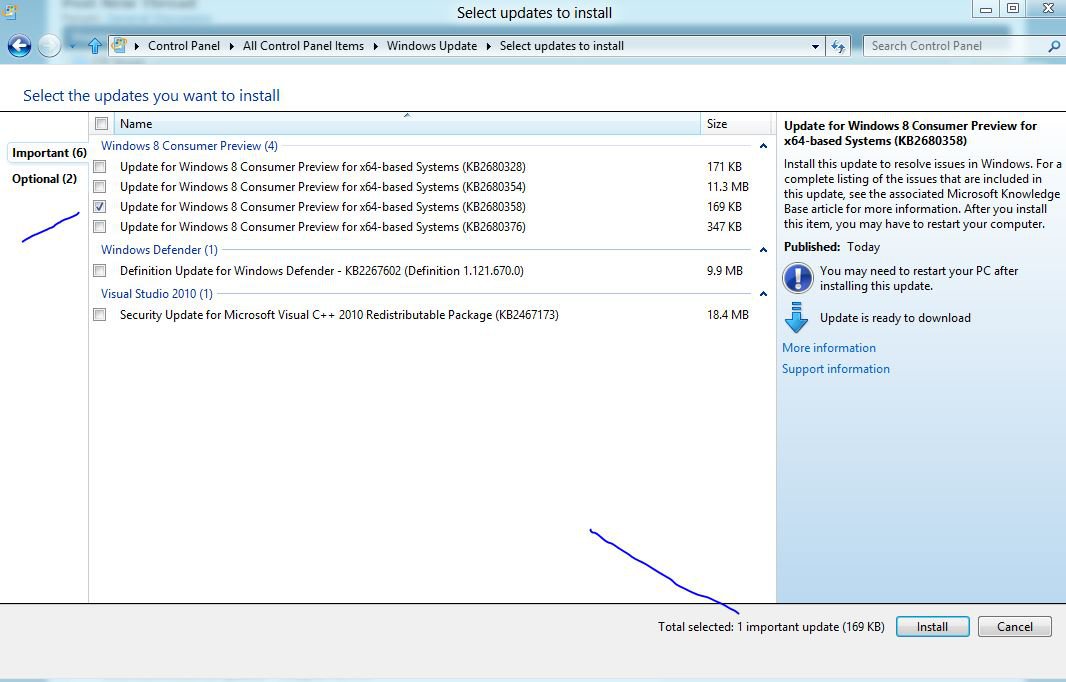
Can't seem to deselect updates. Well, you can one way and can't the other.
During setup set to deal with updates later on.
Set updates to
Check for updates but let me choose whether to download and install them.
Check Recommended updates, and Microsoft Updates for other products.
Want to deselect any single or all updates, and then press the back button (which should still hold the deselected value for you but doesn't) and the updates aren't deselected anymore. They're back to being selected. WTF.
There isn't an OK button at the bottom like in Windows 7. It's just an Install button, so you can't deselect and then press OK to have it save the value as in Windows 7.
Doesn't really make sense to me.
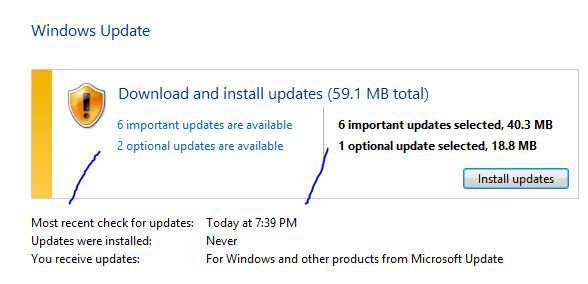
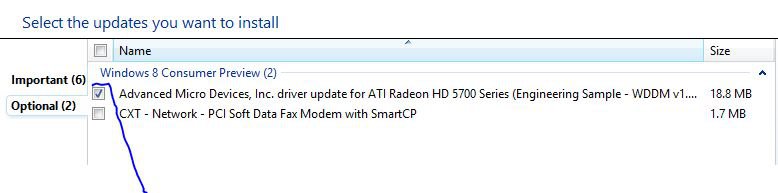
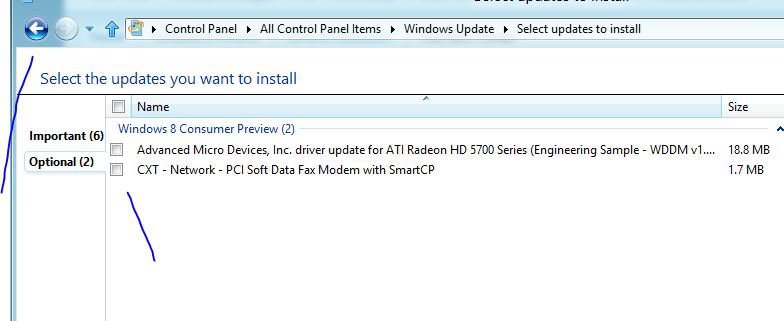
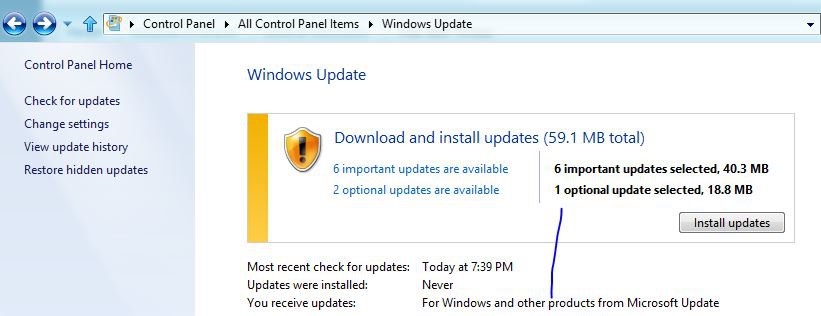
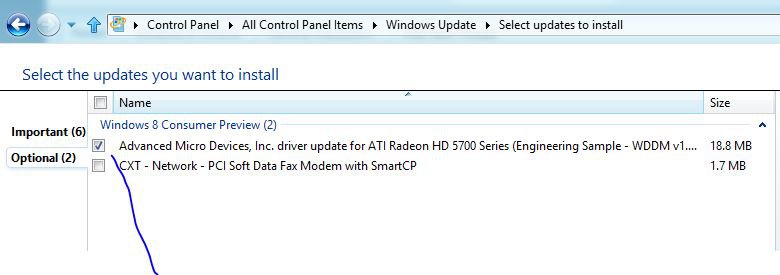
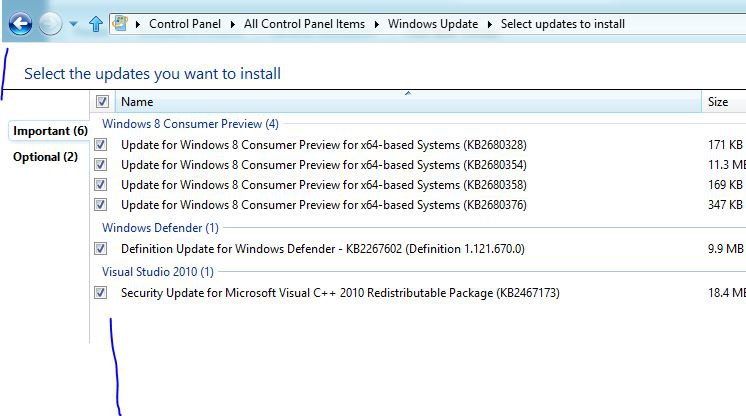
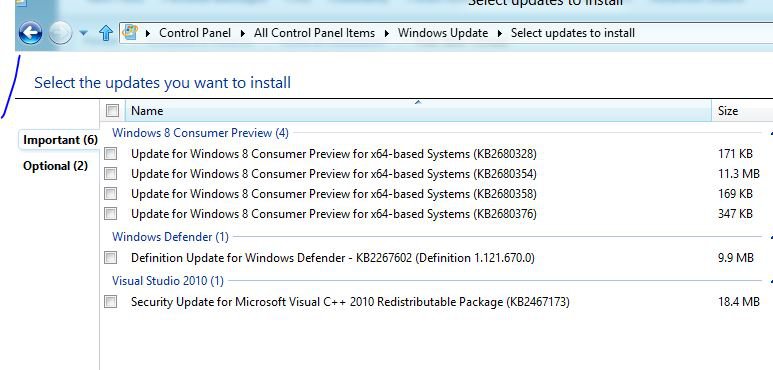
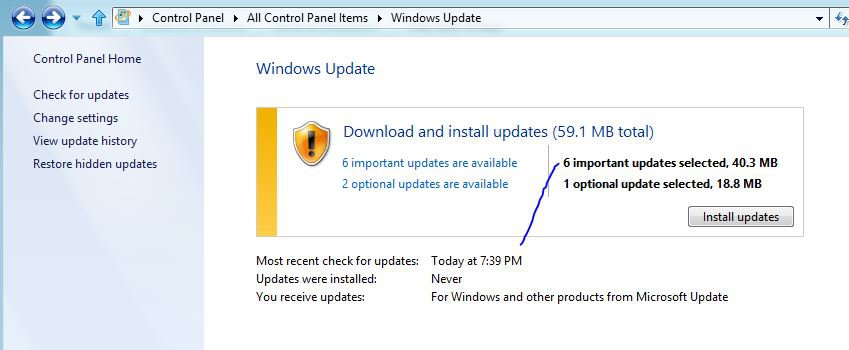
Only way is to go from here, deselect them all, then pick which ones you want from there.
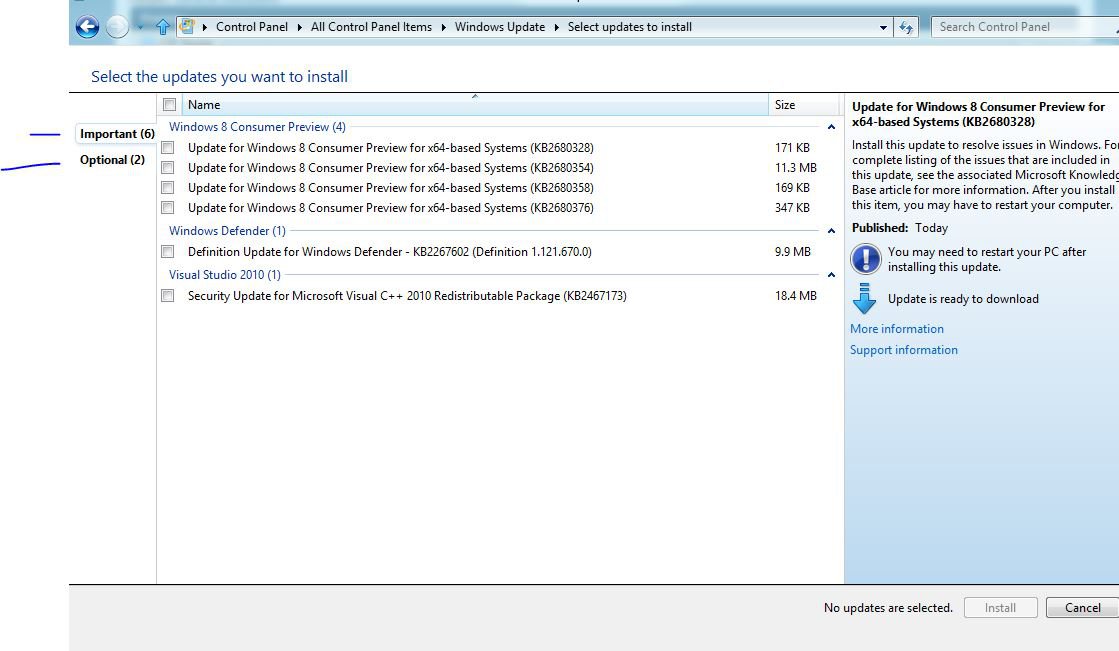
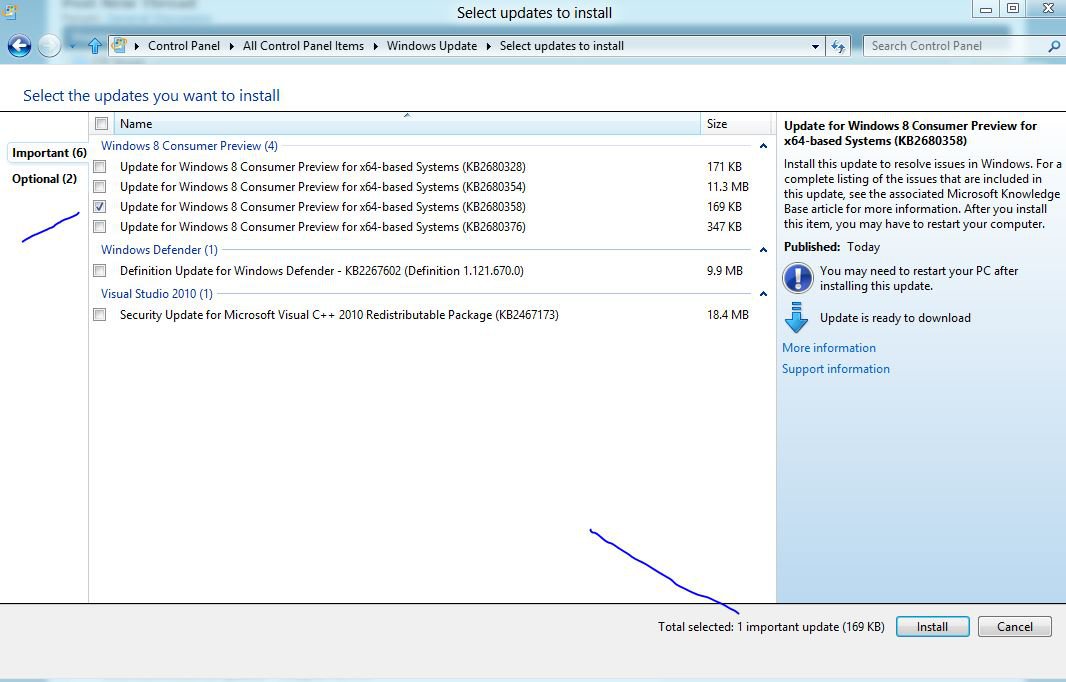
Last edited:
My Computer
System One
-
- OS
- LCARS
- System Manufacturer/Model
- Monkey Trainer Extraordinaire
- CPU
- My toilet habits are a private matter, thanks.
- Motherboard
- She finds stuff to do.
- Memory
- Not that I can recall.
- Graphics Card(s)
- XXX rated
- Sound Card
- Huh?
- Monitor(s) Displays
- Monitors are lizards.
- Screen Resolution
- I haven't found one yet.
- Hard Drives
- Sure isn't easy driving.
- PSU
- Again, toilet habits are a private matter.
- Case
- Pending
- Cooling
- 2 ice cubes.
- Keyboard
- Nar, it has other key friends.
- Mouse
- Cat
- Internet Speed
- Warp 9.9
