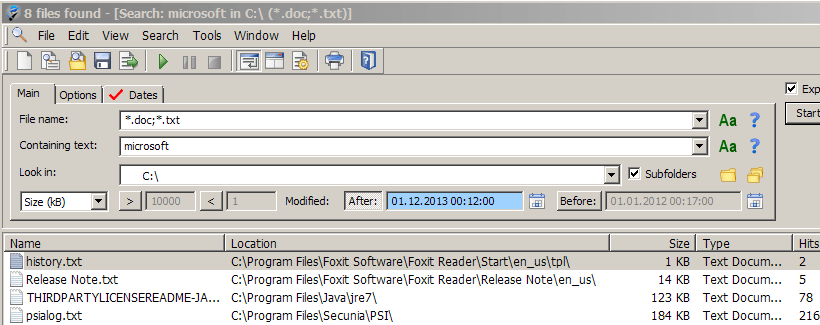after updating to 8.1, windows search is slow, even though I disabled Bing and I don't have extra locations in the index, and it doesn't find files even though they are in subfolders of My Documents. This problem is very outstanding with Word files.
I tried deleting the Data folder, and rebuilding the index, but to no avail.
I need a way to search for text within files, so the "Everything" app does not seem to be the solution.
I am trying out AgentRansack right now, and it does work, but it is slow and uses up almost all the CPU when it is searching.
best thing would be to fix windows search
I tried deleting the Data folder, and rebuilding the index, but to no avail.
I need a way to search for text within files, so the "Everything" app does not seem to be the solution.
I am trying out AgentRansack right now, and it does work, but it is slow and uses up almost all the CPU when it is searching.
best thing would be to fix windows search
My Computer
System One
-
- OS
- windows 8.1 pro
- Computer type
- PC/Desktop