There is an icon that shows up at every start up.
It is a camera application for sure, but I couldn’t find what it is neither from task manager/startup nor from programfiles/x86?
It shows as disconnected, therefore I can’t start the application.
Open property page, special effect, snap shot, zoom, face tracking are all grayed out and the only option is exit.
I couldn’t even make the icon bigger.
Does this sound familiar?
It is a newly installed OS and probably hundred drivers and programs were installed in one day, so it is hard to figure out which one was that.

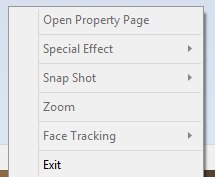
P.S.: Nothing related, but it is 6 am on a Sunday morning and (I am guessing) a lady, is cleaning the house with a loud cleaning machine.
P.S. 2: I am a new Windows 8 user and I would like to say hello to all from both from seven forums and new from eight forums.
It is a camera application for sure, but I couldn’t find what it is neither from task manager/startup nor from programfiles/x86?
It shows as disconnected, therefore I can’t start the application.
Open property page, special effect, snap shot, zoom, face tracking are all grayed out and the only option is exit.
I couldn’t even make the icon bigger.
Does this sound familiar?
It is a newly installed OS and probably hundred drivers and programs were installed in one day, so it is hard to figure out which one was that.
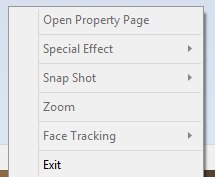
P.S.: Nothing related, but it is 6 am on a Sunday morning and (I am guessing) a lady, is cleaning the house with a loud cleaning machine.
P.S. 2: I am a new Windows 8 user and I would like to say hello to all from both from seven forums and new from eight forums.
My Computer
System One
-
- OS
- Windows 8.1 Pro x64
- Computer type
- Laptop
- System Manufacturer/Model
- Acer Aspire 5755G
- CPU
- Intel Core i5-2430M
- Memory
- 6 GB DDR3
- Graphics Card(s)
- NVIDIA GeForce GT 540M
- Sound Card
- ¿Dolby Advanced Audio?
- Monitor(s) Displays
- 15.6"
- Screen Resolution
- 1366x768 / 1920x1080 (HDMI)
- Hard Drives
- 500 GB
- Cooling
- Logitech N200
- Keyboard
- Logitech K330
- Mouse
- Logitech M570 / Logitech M215
- Internet Speed
- 8 MB DL / 1 MB UL
- Browser
- Tor / Firefox
- Antivirus
- Windows

