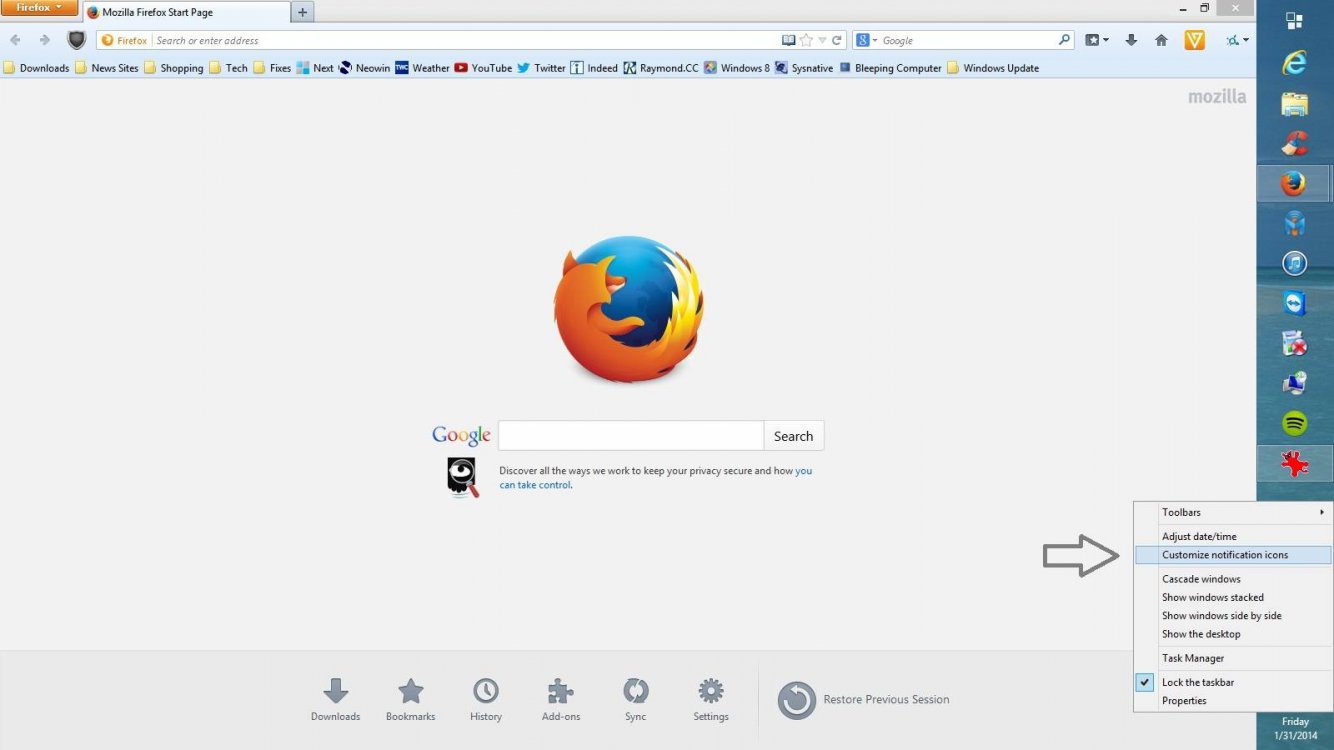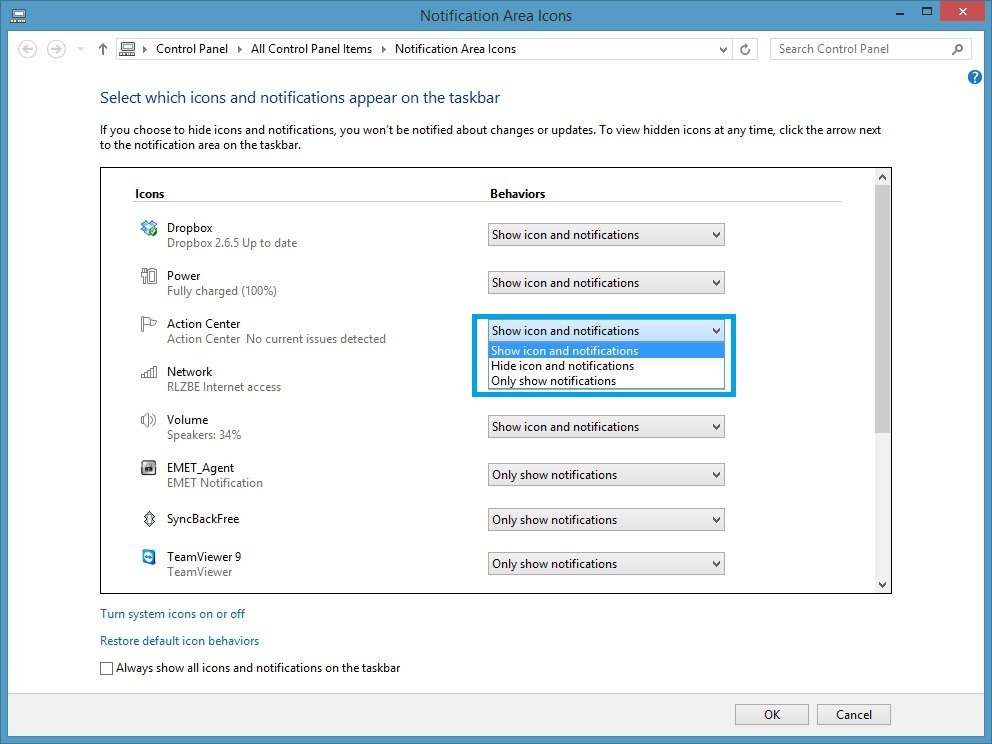I setup File History to backup to a external drive attached to the Netgear router. Seems to work fine. But, is there any way to get a notice if File History stops working, or comes across an error?
My Computer
System One
-
- OS
- Windows 8
- CPU
- I5
- Memory
- 8GB