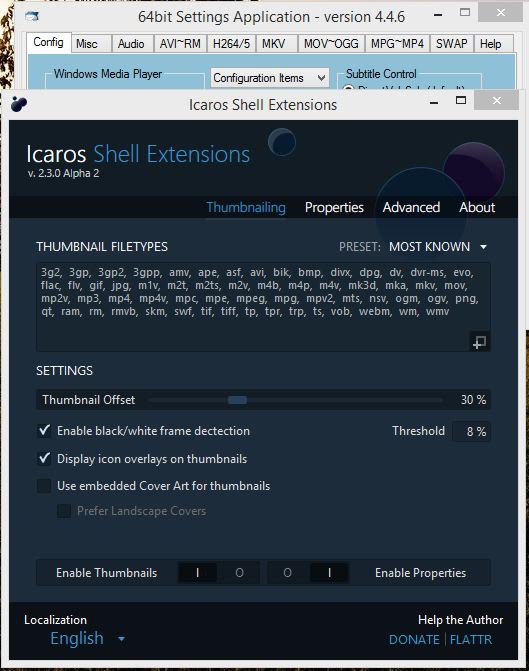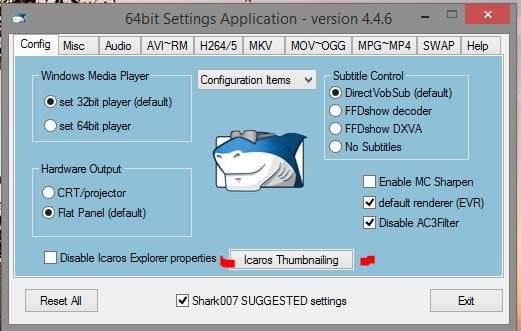Not sure where to put this as I'm quite sure it isn't a hard drive issue per se...
I've a weird issue with Windows 8.1 and my mechanical hard drive. I've a 2TB Western Digital hard drive that's partitioned with one of the partitions being a Media partition (H) containing over 107 gig of images, mostly tiff files ranging from 80-700 meg. I'm a photographer who tends to edit it layers.
Anyway for some odd reason when I access a folder containing these files, my hard drive goes into a frenzy and starts making loud vibration noise as though the drive is thrashing rapidly. Additionally I get a green bar going across the address bar as though it's establishing access permission. I've checked the drive and initially it just had "Everyone" listed so I added Administrators, and myself. But it still acts as though it's seeking permissions...
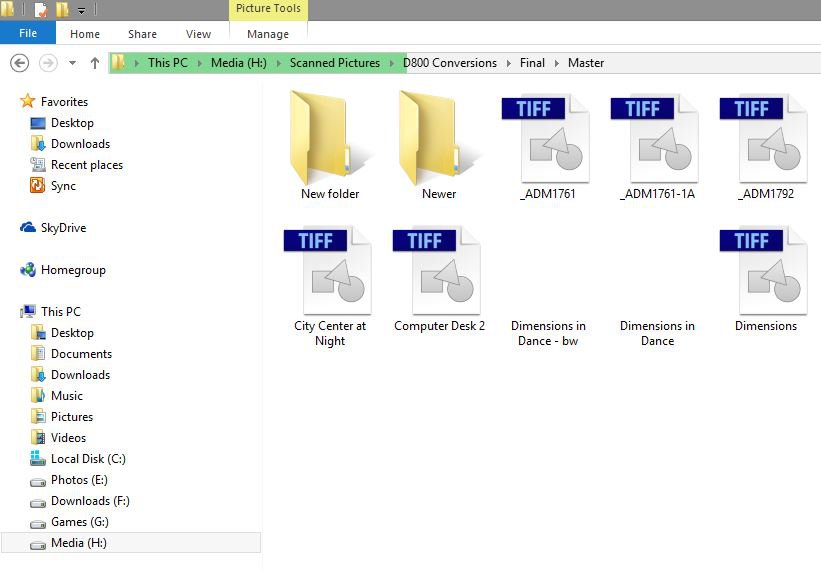
Interestingly enough no other folder or partition goes into this frenzy; just the folders under H partition containing the tiff images.
My initial thought is it's a caching issues as the PC is trying to cache and display the thumbnails for these files but I'm not sure. And if it is, how do I fix?
BTW this is a replacement drive as I thought my other drive was defective since it was doing the same and had it RMA'd.
Also this is basically the same partition/orginization structure that was under my Win 7 machine and I never had this issue.
Thoughts???
Thanks
I've a weird issue with Windows 8.1 and my mechanical hard drive. I've a 2TB Western Digital hard drive that's partitioned with one of the partitions being a Media partition (H) containing over 107 gig of images, mostly tiff files ranging from 80-700 meg. I'm a photographer who tends to edit it layers.
Anyway for some odd reason when I access a folder containing these files, my hard drive goes into a frenzy and starts making loud vibration noise as though the drive is thrashing rapidly. Additionally I get a green bar going across the address bar as though it's establishing access permission. I've checked the drive and initially it just had "Everyone" listed so I added Administrators, and myself. But it still acts as though it's seeking permissions...
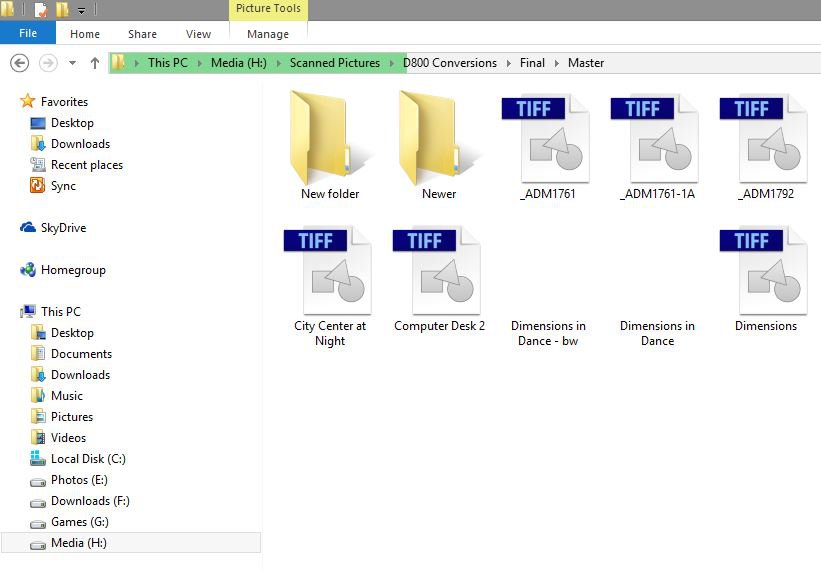
Interestingly enough no other folder or partition goes into this frenzy; just the folders under H partition containing the tiff images.
My initial thought is it's a caching issues as the PC is trying to cache and display the thumbnails for these files but I'm not sure. And if it is, how do I fix?
BTW this is a replacement drive as I thought my other drive was defective since it was doing the same and had it RMA'd.
Also this is basically the same partition/orginization structure that was under my Win 7 machine and I never had this issue.
Thoughts???
Thanks
My Computer
System One
-
- OS
- Windows 8.1 Pro with Media Center
- Computer type
- PC/Desktop
- System Manufacturer/Model
- Custom built by me
- CPU
- Haswell i7-4770K
- Motherboard
- Gigabyte G1 Sniper 5 (BIOS F9)
- Memory
- Corsair Dominator Platinum 32 gig (1866MHz)
- Graphics Card(s)
- Sapphire R9-280 Vapor X
- Sound Card
- Soundblaster ZXR
- Monitor(s) Displays
- NEC PA242W - 24 inch
- Screen Resolution
- 1920 x 1200
- Hard Drives
- Samsung 512gig 850 Pro SSD (OS), Samsung 256gig 840 Pro SSD (photo editing), Western Digital Caviar Black 2TB HD
- PSU
- EVGA Supernova 1000 G2
- Case
- Cooler Master HAF X
- Cooling
- Corsair H100i Closed Loop Cooler
- Keyboard
- Logitech Wireless Wave
- Mouse
- Logitech Performance MX
- Internet Speed
- High Speed
- Browser
- IE11
- Antivirus
- Norton Security
- Other Info
- RAM Speed: 1866MHZ @ 9-10-10-27-2T, 1.5v