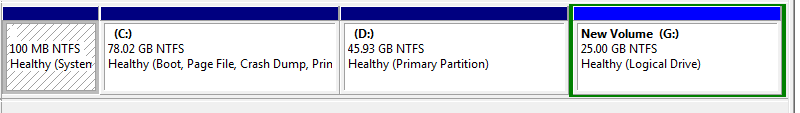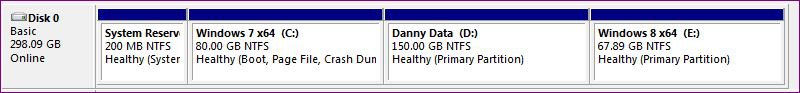My Computer
System One
-
- OS
- Windows 8.1 professional x64 + WMC
- System Manufacturer/Model
- Acer Aspire 5920
- CPU
- Core 2 duo T5550
- Motherboard
- ACER CHAPALA
- Memory
- 4GB DDR2
- Graphics Card(s)
- Intel GMA X3100
- Screen Resolution
- 1280 X 800
- Hard Drives
- 160 GB HDD