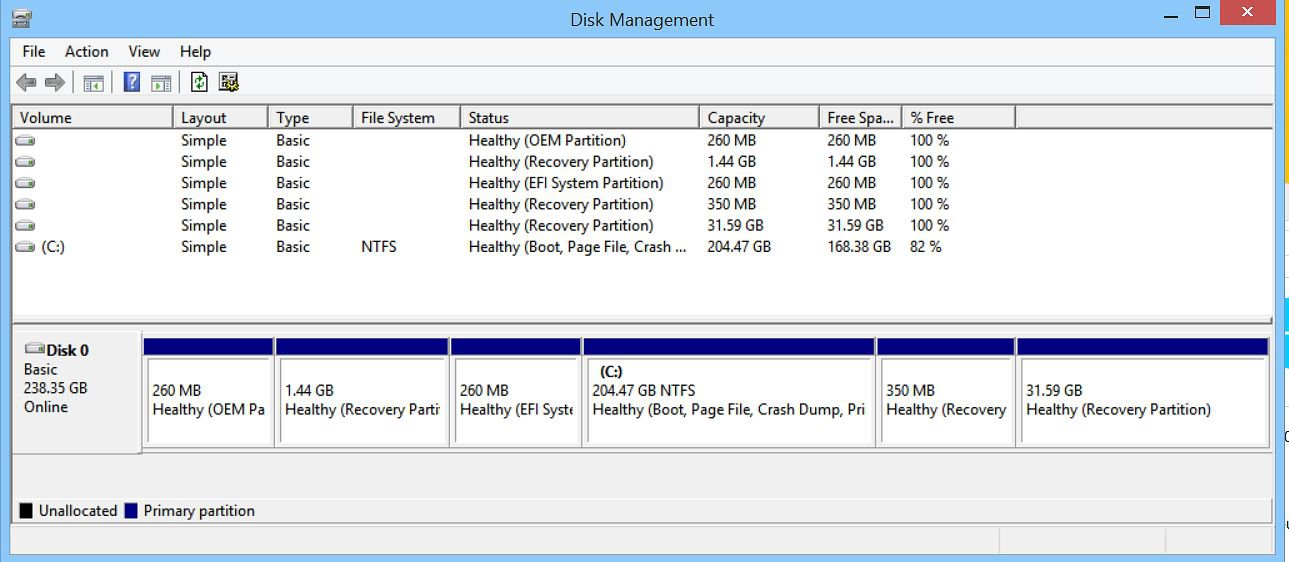Hey guys, I've just been playing around with my Sony Vaio Flip with a 256GB SSD and noticed a lot of space was missing. It is my understanding that Windows 8 & 8.1 uses space for recovery files and upgrade files. I guess my concern is whether the space I'm seeing is actually normal or not.
Upon viewing File Explorer, I show my C:\ drive to have 170GB out of 204GB free (available) for space. This is after I remove MOST (about 90%) of the bloatware that Sony came with. I also have Indexing and System Restore disabled/turned off. What happened to my ~34GB of space?
I then checked Disk Management and realized I had recovery partitions (see attached picture). My questions are as follows:
1) While the Disk Management adds up to 238GB of space, I am curious whether having 5 Partitions is normal with 2 of them being 31.59GB and 1.44GB. Is this common? If so, what are they? Should I or can I even remove them if I do not plan on using System Restore or restoring my laptop back to its original state?
2) With 34GB of space used for partitions, I have another ~34GB space gone as well. Remember that I only had about 170GB FREE space to use after uninstalling unnecessary programs and disabling System Restore and such. I haven't messed around with any other settings (I've heard things like PageFile, Hibernation, SuperFetch, etc. can take up lots of space). How can I check WHAT is exactly taking up another 34GB of usable space and to determine if I can GAIN that space back (by deleting or uninstalling other files/features?) Is the Windows 9 install THAT big?
3) I also want to add that I did upgrade from Windows 8 to 8.1 on the 1st day I got my laptop. Would this only add to the problem of disappearing ANOTHER 34GB of space?
All in all, I've lost 68GB total space it seems. Any suggestions or recommendations? :huh:
Upon viewing File Explorer, I show my C:\ drive to have 170GB out of 204GB free (available) for space. This is after I remove MOST (about 90%) of the bloatware that Sony came with. I also have Indexing and System Restore disabled/turned off. What happened to my ~34GB of space?
I then checked Disk Management and realized I had recovery partitions (see attached picture). My questions are as follows:
1) While the Disk Management adds up to 238GB of space, I am curious whether having 5 Partitions is normal with 2 of them being 31.59GB and 1.44GB. Is this common? If so, what are they? Should I or can I even remove them if I do not plan on using System Restore or restoring my laptop back to its original state?
2) With 34GB of space used for partitions, I have another ~34GB space gone as well. Remember that I only had about 170GB FREE space to use after uninstalling unnecessary programs and disabling System Restore and such. I haven't messed around with any other settings (I've heard things like PageFile, Hibernation, SuperFetch, etc. can take up lots of space). How can I check WHAT is exactly taking up another 34GB of usable space and to determine if I can GAIN that space back (by deleting or uninstalling other files/features?) Is the Windows 9 install THAT big?
3) I also want to add that I did upgrade from Windows 8 to 8.1 on the 1st day I got my laptop. Would this only add to the problem of disappearing ANOTHER 34GB of space?
All in all, I've lost 68GB total space it seems. Any suggestions or recommendations? :huh:
Attachments
Last edited:
My Computer
System One
-
- OS
- Windows 8.1
- Computer type
- Laptop
- System Manufacturer/Model
- VAIO Flip