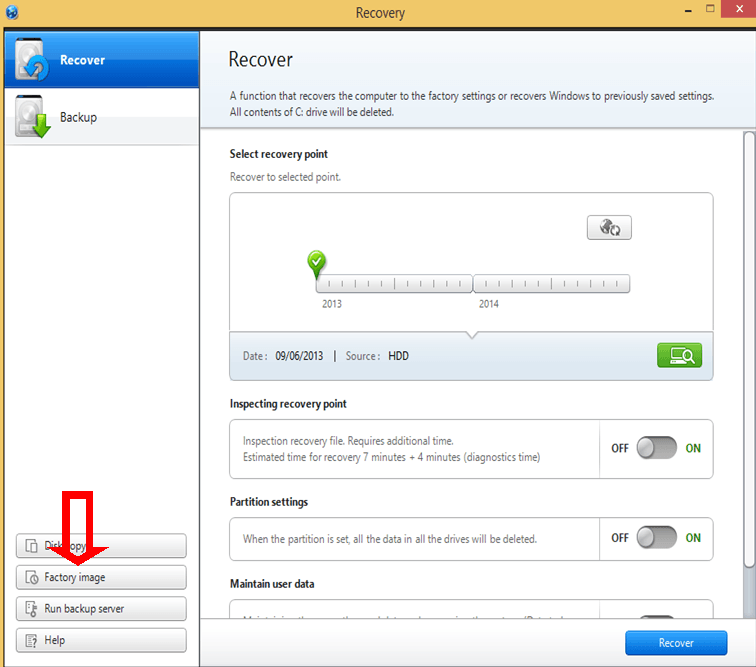A friend's Samsung laptop would no longer boot, and startup repair would run and failed several times.
We planned to restore it to factory original, but wanted to boot to a Linux disk to copy his files first. In order to allow that, we went into Setup and disabled Fast Bios mode, disabled Secure Boot, and changed the OS mode from UEFI to CSM. We booted the Linux disk, copied his files, then reset all the Setup settings back. But now the computer will not boot at all, it shows the Samsung logo screen, then shuts itself off. We reset Setup to Optimized Defaults, made no change.
There does not seem to be any hardware failure since I can still boot to the Linux disk and see the hard drive if I make all the same changes that we made the first time around in Setup. Any ideas what to try next? Thanks
edit: corrected some BIOS terms
We planned to restore it to factory original, but wanted to boot to a Linux disk to copy his files first. In order to allow that, we went into Setup and disabled Fast Bios mode, disabled Secure Boot, and changed the OS mode from UEFI to CSM. We booted the Linux disk, copied his files, then reset all the Setup settings back. But now the computer will not boot at all, it shows the Samsung logo screen, then shuts itself off. We reset Setup to Optimized Defaults, made no change.
There does not seem to be any hardware failure since I can still boot to the Linux disk and see the hard drive if I make all the same changes that we made the first time around in Setup. Any ideas what to try next? Thanks
edit: corrected some BIOS terms
Last edited:
My Computer
System One
-
- OS
- Windows 8 Pro