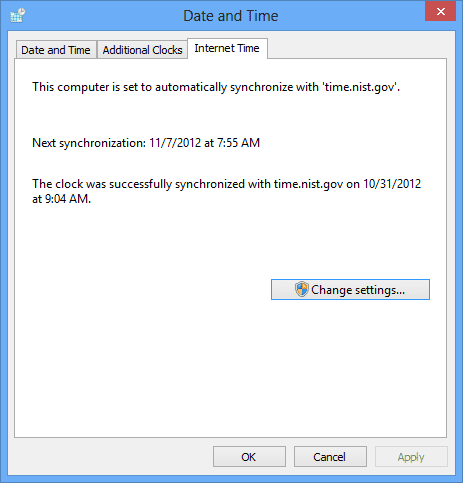Have a real stumper for the Windows 8.1 experts out there.
THE ISSUE:
Noticed shortly after upgrading the Asus VivoTab Smart to Windows 8.1 (from Windows 8) -- that sometimes the system's date and time will be incorrect after a shut-down, turn on cycle. Sometimes the clock is as fast as three hours, but others much longer. Interestingly, if you go into PC Settings > Time & Settings and then toggle off the "Set time automatically" option, and then toggle it back on, the time and date are immediately corrected. However, the time would again be wrong after a shutdown. If the tablet is restarted, though, the time is correct again.
THE SYSTEM:
Windows 8.1 (upgraded from Windows Store). Intel Atom processor.
WHAT'S BEEN TRIED:
Following the other advice and threads on this forum and Microsoft Answers, I:
1. Stopped the Windows Time service, registered it again and restated it. The issue remained. I entered the desktop and clicked on the time in the lower right-hand corner of the screen. From here I confirmed the time zone was correct and changed the date and time. That fixes the problem during the current session, but the time/date are again wrong on reboot.
2. Tried Safe Mode. In Safe Mode, the time is correct and stays correct.
3. Tried Clean Boot. In Clean Boot, with all non-Microsoft services disables, the issue returns and the time is wrong again.
THE BREAKTHROUGH THAT BEGS FOR AN ANSWER:
While reading this thread, I read up on Windows 8's Fast Startup. Just on a lark, I went into the Power settings area of the Control Panel and turned off Fast Startup. Now the clock is correct. There's a downside , of course, to this in that shutdown and startup is notably slower.
The tablet now keeps perfect time -- but cannot have Fast Startup - which is a bummer for a tablet.
QUESTIONS:
1. Is this is hardware issue? Asus is offering an RMA -- but hate to add to a landfill when this is fixable with software.
2. Is there a way to check the BIOS clock on a Windows 8.1 tablet ? I believe it's a UEFI system....
3. Is there a way to fix this so fast startup can be used -- and have correct time?
4. Is this a known issue?
5. Is there a way to make sure the Windows Time service is activated in a Fast Startup.
Any help would be greatly appreciated!
THE ISSUE:
Noticed shortly after upgrading the Asus VivoTab Smart to Windows 8.1 (from Windows 8) -- that sometimes the system's date and time will be incorrect after a shut-down, turn on cycle. Sometimes the clock is as fast as three hours, but others much longer. Interestingly, if you go into PC Settings > Time & Settings and then toggle off the "Set time automatically" option, and then toggle it back on, the time and date are immediately corrected. However, the time would again be wrong after a shutdown. If the tablet is restarted, though, the time is correct again.
THE SYSTEM:
Windows 8.1 (upgraded from Windows Store). Intel Atom processor.
WHAT'S BEEN TRIED:
Following the other advice and threads on this forum and Microsoft Answers, I:
1. Stopped the Windows Time service, registered it again and restated it. The issue remained. I entered the desktop and clicked on the time in the lower right-hand corner of the screen. From here I confirmed the time zone was correct and changed the date and time. That fixes the problem during the current session, but the time/date are again wrong on reboot.
2. Tried Safe Mode. In Safe Mode, the time is correct and stays correct.
3. Tried Clean Boot. In Clean Boot, with all non-Microsoft services disables, the issue returns and the time is wrong again.
THE BREAKTHROUGH THAT BEGS FOR AN ANSWER:
While reading this thread, I read up on Windows 8's Fast Startup. Just on a lark, I went into the Power settings area of the Control Panel and turned off Fast Startup. Now the clock is correct. There's a downside , of course, to this in that shutdown and startup is notably slower.
The tablet now keeps perfect time -- but cannot have Fast Startup - which is a bummer for a tablet.
QUESTIONS:
1. Is this is hardware issue? Asus is offering an RMA -- but hate to add to a landfill when this is fixable with software.
2. Is there a way to check the BIOS clock on a Windows 8.1 tablet ? I believe it's a UEFI system....
3. Is there a way to fix this so fast startup can be used -- and have correct time?
4. Is this a known issue?
5. Is there a way to make sure the Windows Time service is activated in a Fast Startup.
Any help would be greatly appreciated!
My Computer
System One
-
- OS
- windows 8
- Computer type
- PC/Desktop