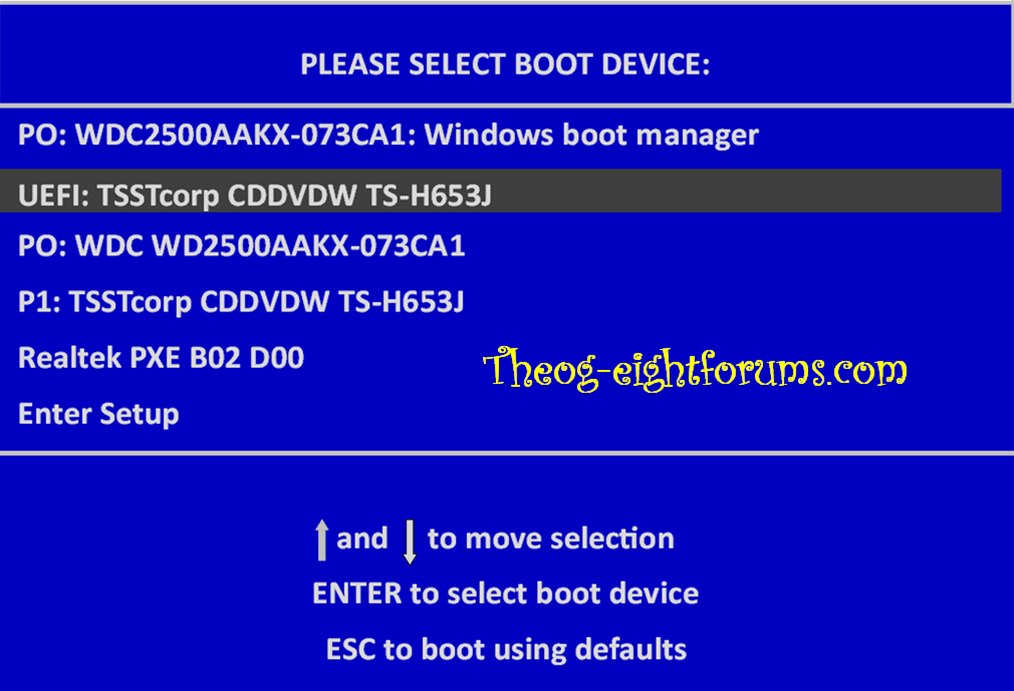Windows 8.1: HP Pavilion 2475ea Desktop PC.
I have Secure Boot turned off. I have Legacy Boot turned on, but do not think that is needed.
This link gives me instructions to boot from CD but they seem not to make sense from No 2...
h10025.www1.hp.com/ewfrf/wc/document?cc=uk&lc=en&docname=c03659945
...in that at 5-6-7 it seems to require me to select the CD then boot to Windows from HDD then restart and do the same again, but this time select CD again, or something??
I expected to set the device, then restart the computer and it would boot from the device, not restart Windows as described.
I was able to boot from a WinPE 4b CD.
I then decided to try changing boot order in the UEFI BIOS. From then on the HP (F9) described menu showed 'Windows Boot Menu' only under UEFI Devices. I could only boot from CD after putting the order back to 'Windows Boot menu' at the top of the order list; after which, as long as the CD was in the drive the (F9) list showed the CD drive as selectable to boot from.
I find this, after 30 years of normal BIOS, to be confusing.
Can somebody help please?
I have Secure Boot turned off. I have Legacy Boot turned on, but do not think that is needed.
This link gives me instructions to boot from CD but they seem not to make sense from No 2...
h10025.www1.hp.com/ewfrf/wc/document?cc=uk&lc=en&docname=c03659945
...in that at 5-6-7 it seems to require me to select the CD then boot to Windows from HDD then restart and do the same again, but this time select CD again, or something??
I expected to set the device, then restart the computer and it would boot from the device, not restart Windows as described.
I was able to boot from a WinPE 4b CD.
I then decided to try changing boot order in the UEFI BIOS. From then on the HP (F9) described menu showed 'Windows Boot Menu' only under UEFI Devices. I could only boot from CD after putting the order back to 'Windows Boot menu' at the top of the order list; after which, as long as the CD was in the drive the (F9) list showed the CD drive as selectable to boot from.
I find this, after 30 years of normal BIOS, to be confusing.
Can somebody help please?
Last edited:
My Computer
System One
-
- OS
- Windows 8.1