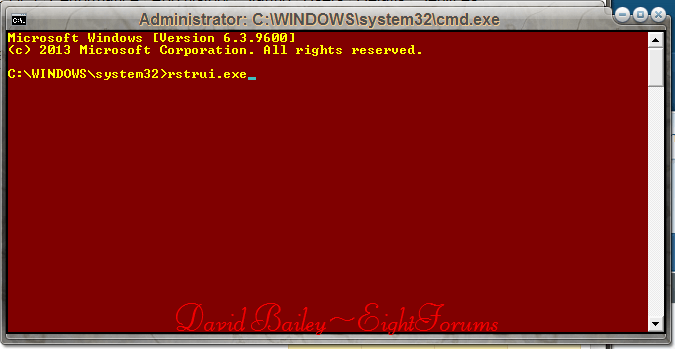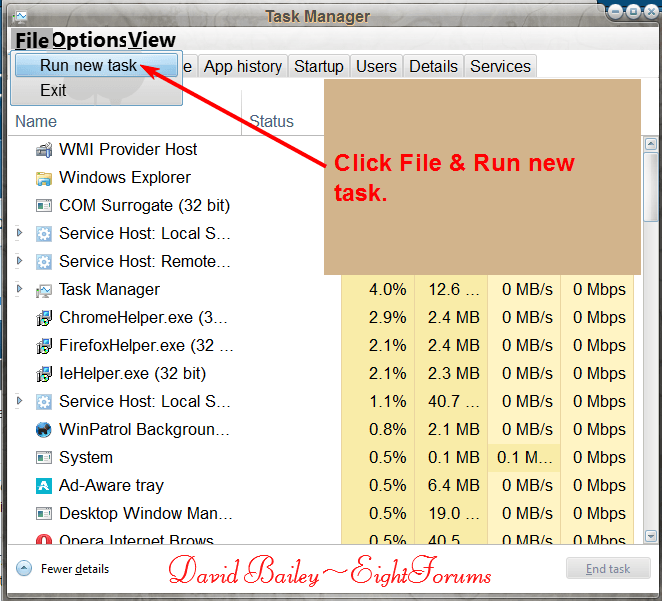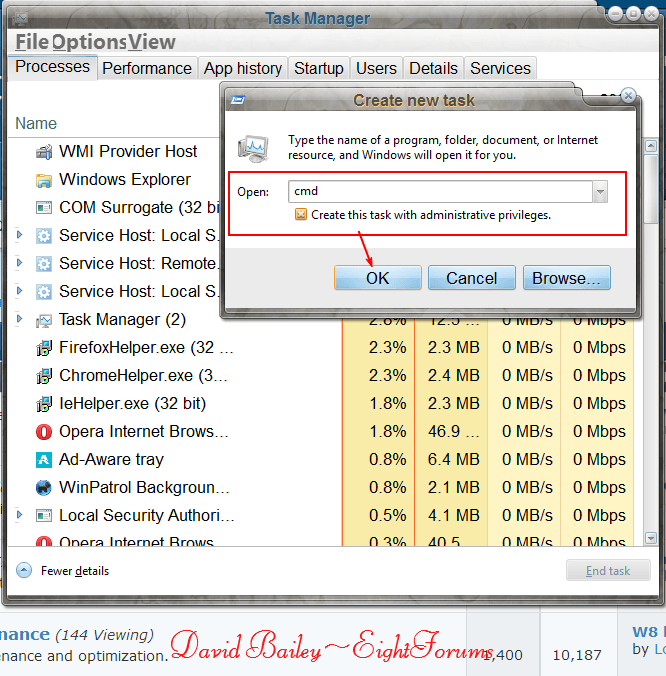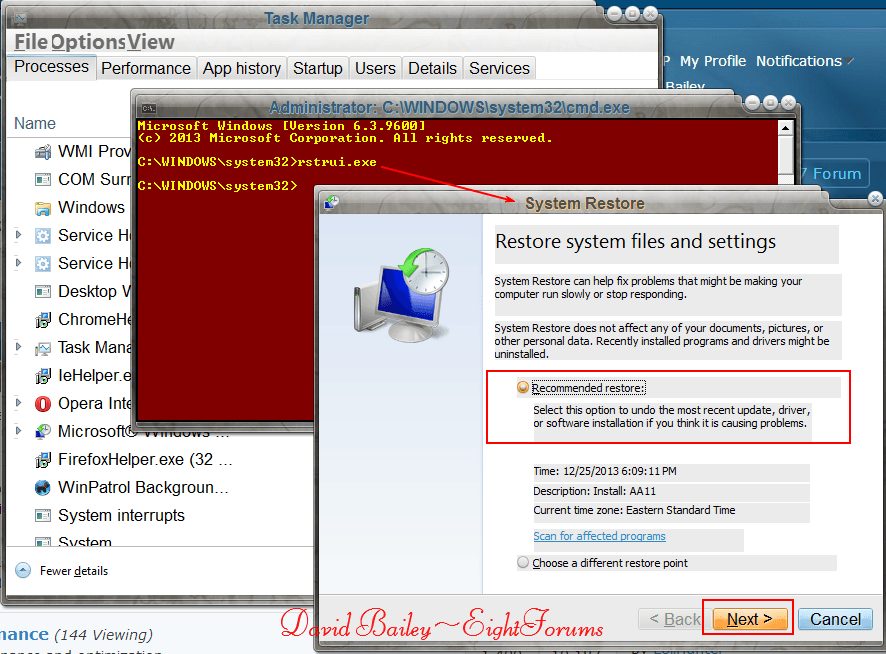I have locked myself out and cannot even get into msconfig because a box keeps popping up saying "cannot access specified path, file or folder etc"
I read someone saying i need to do a clean install, but i cant reset my pc. It just says there was a problem and it cancels.
What can i do?
I read someone saying i need to do a clean install, but i cant reset my pc. It just says there was a problem and it cancels.
What can i do?
My Computer
System One
-
- OS
- windows 8
- System Manufacturer/Model
- dell
- CPU
- i5 2.50ghz
- Memory
- 6 gb
- Graphics Card(s)
- geforce gt 650m