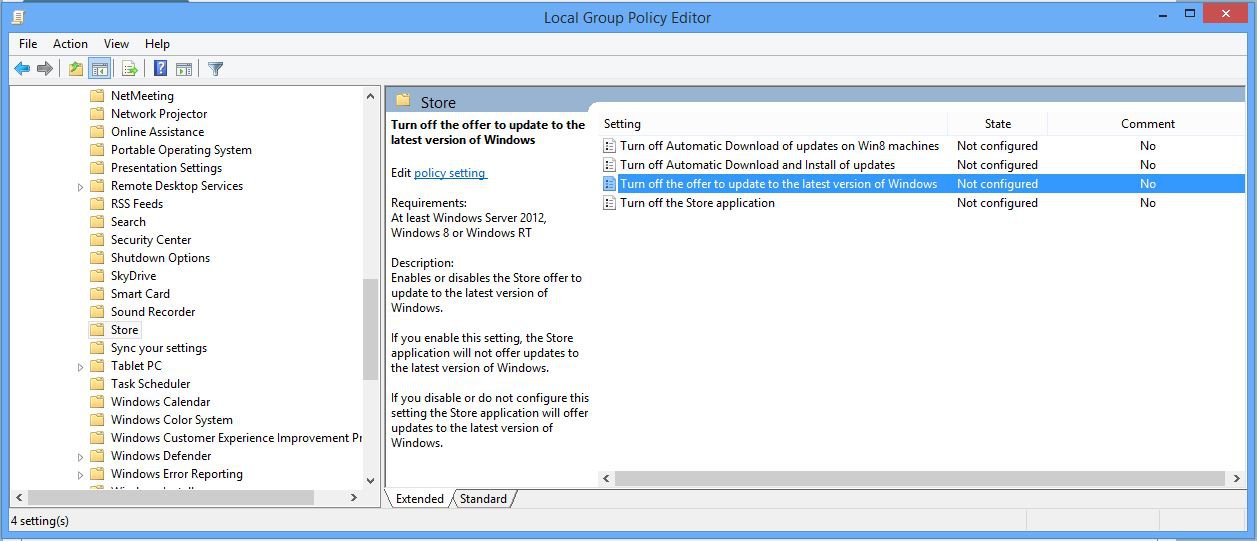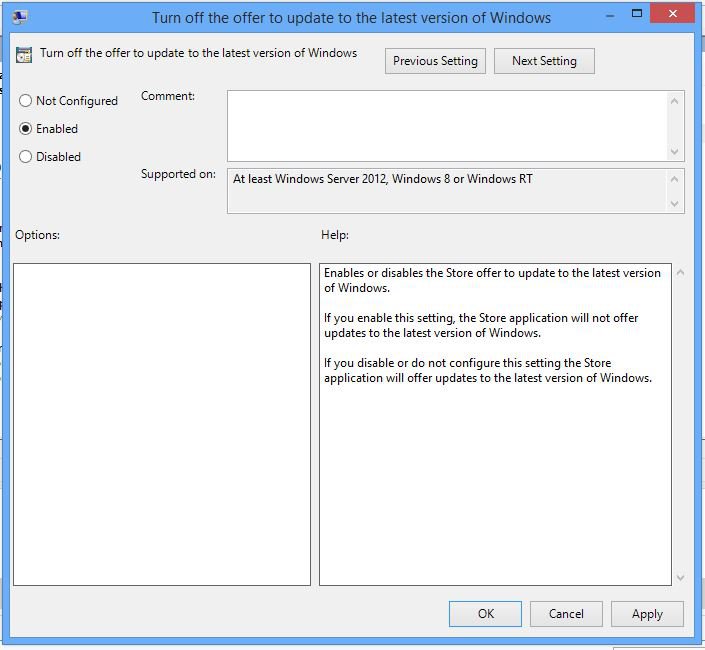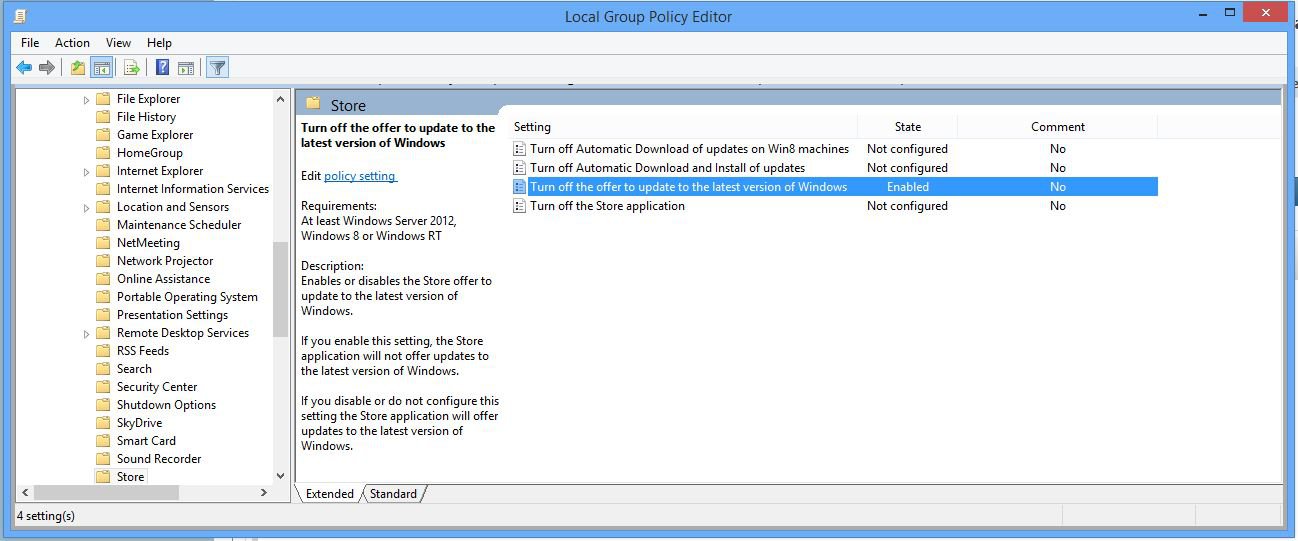- Messages
- 2,890
- Location
- Space coast of Florida
I've started getting the Upgrade to Windows 8.1 now - it's free message when I boot up and it's annoying as heck. It locks up the computer and the only choice is to click the upgrade now button. I was able to Ctrl+Alt+Del and sign out then login again. Got the same annoying message but this time there was a Remind me later button.
Is there any way to block it or prevent it from happening? I don't want to upgrade to 8.1 now and perhaps maybe never. This is as bad as a virus.
Is there any way to block it or prevent it from happening? I don't want to upgrade to 8.1 now and perhaps maybe never. This is as bad as a virus.
My Computer
System One
-
- OS
- Windows 10 Pro X64
- Computer type
- PC/Desktop
- System Manufacturer/Model
- Lenovo IdeaCenter K450
- CPU
- Intel Quad Core i7-4770 @ 3.4Ghz
- Motherboard
- Lenovo
- Memory
- 16.0GB PC3-12800 DDR3 SDRAM 1600 MHz
- Graphics Card(s)
- Intel Integrated HD Graphics
- Sound Card
- Realtek HD Audio
- Monitor(s) Displays
- HP h2207
- Screen Resolution
- 1680x1050@59Hz
- Hard Drives
- 250GB Samsung EVO SATA-3 SSD;
2TB Seagate ST2000DM001 SATA-2;
1.5TB Seagate ST3150041AS SATA
- PSU
- 500W
- Keyboard
- Wired USB
- Mouse
- Wired USB
- Internet Speed
- 3GB Up, 30GB Down
- Browser
- SeaMonkey
- Antivirus
- Windows Defender; MBAM Pro
- Other Info
- UEFI/GPT
PLDS DVD-RW DH16AERSH