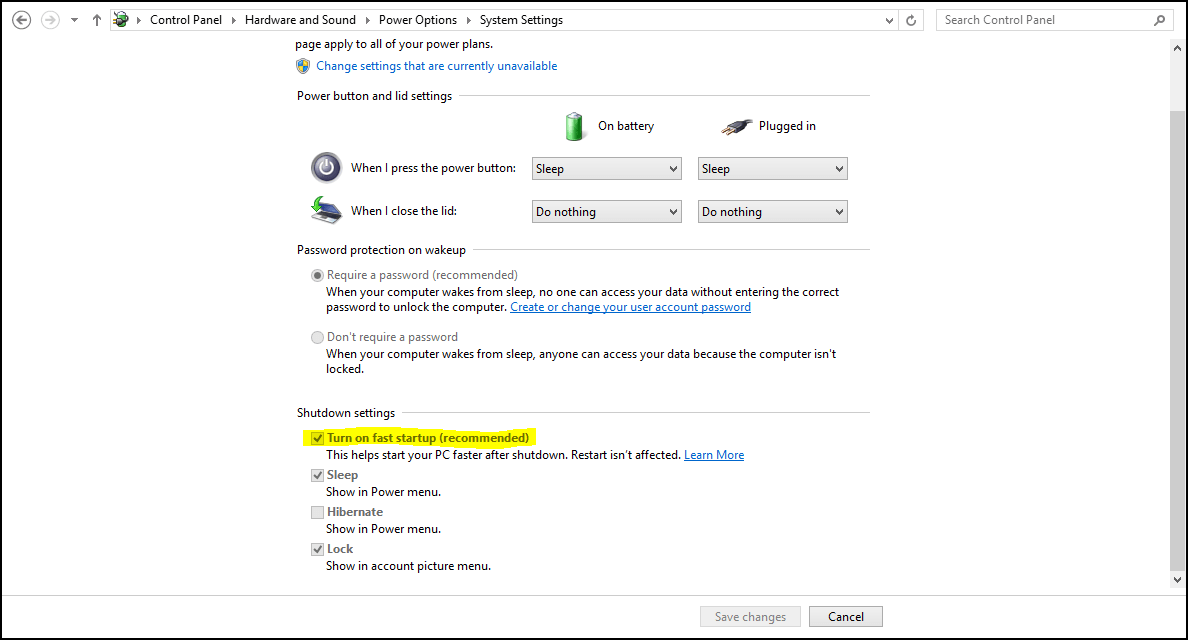You are using an out of date browser. It may not display this or other websites correctly.
You should upgrade or use an alternative browser.
You should upgrade or use an alternative browser.
Task Scheduler Not Working Properly
- Thread starter junior
- Start date

- Messages
- 2,130
What kind of software? Are they Apps, desktop programs, sevices? If a desktop that can run at logon then just put shortcuts in the Startup Folder. Or you can add to the Registry Run key using my RunIt utility from here:
Miles Ahead Software
Miles Ahead Software
My Computer
System One
-
- OS
- Windows 8.0 x64
- Computer type
- Laptop
- System Manufacturer/Model
- Toshiba Satelite C55D-A Laptop
- CPU
- AMD EI 1200
- Memory
- 4 gb DDR3
- Graphics Card(s)
- Raedon 340 MB dedicated Ram
- Monitor(s) Displays
- Built in
- Screen Resolution
- 1366 x 768
- Hard Drives
- 640 GB (spinner) Sata II
- Keyboard
- Built in
- Mouse
- Touch pad