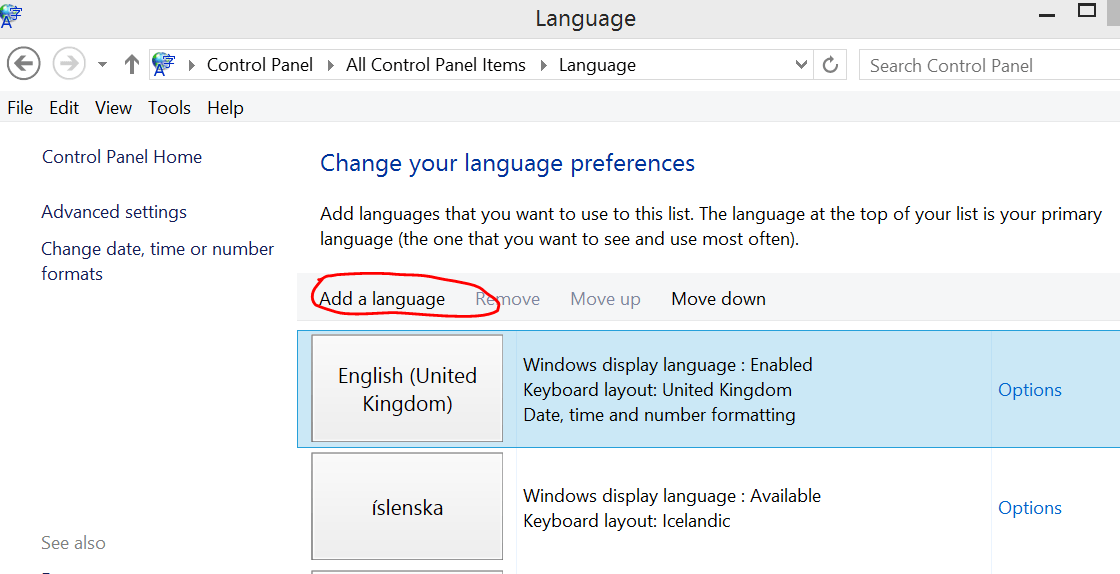I bought a brand new Lenovo Yoga 13 from a Lenovo shop in China. Windows 8 was pre-installed. In the shop, I requested (on 3 occasions) that Windows 8 be set for English. They told me that I could easily change the language settings when I got home.
However, when I got home I was unable to change the settings. After a quick google, I discovered that Windows in China is a special single-language installation named Windows 8 PRC. It is impossible to change the language.
Obviously, this is no use to me as I don’t speak China. I contacted Lenovo who passed me on to Microsoft. I contacted Microsoft who said that I had to go to Lenovo. Microsoft insisted that Lenovo could simply change the installation to a multi-language version. Here is part of the transcript from online Microsoft chat support:
“Since this is a preinstalled product or Original Equipment Manufacturer (OEM) This was bought by the manufacturer of your computer to Microsoft and they were the one who installed it as well on your computer. The manufacturer have the capability to change the installation to all language installation.”
I have been back to Lenovo (both the original shop and the after sales service office) several times but have had no success. On my latest visit, 4 days ago, I refused to leave the shop until I received a full refund or a multi-language edition was installed. In the end (after a lot of arguing via a translator), they agreed to install the multi-language version. They said I could collect the computer the following day. However, after repeatedly calling them each day, they have no finally told me that a multi-language version cannot be installed.
I am currently left with a computer that is not fit for purpose (although they even still have that as it’s the manager’s day off).
Thank you Lenovo. Thank you Microsoft. Never again!
However, when I got home I was unable to change the settings. After a quick google, I discovered that Windows in China is a special single-language installation named Windows 8 PRC. It is impossible to change the language.
Obviously, this is no use to me as I don’t speak China. I contacted Lenovo who passed me on to Microsoft. I contacted Microsoft who said that I had to go to Lenovo. Microsoft insisted that Lenovo could simply change the installation to a multi-language version. Here is part of the transcript from online Microsoft chat support:
“Since this is a preinstalled product or Original Equipment Manufacturer (OEM) This was bought by the manufacturer of your computer to Microsoft and they were the one who installed it as well on your computer. The manufacturer have the capability to change the installation to all language installation.”
I have been back to Lenovo (both the original shop and the after sales service office) several times but have had no success. On my latest visit, 4 days ago, I refused to leave the shop until I received a full refund or a multi-language edition was installed. In the end (after a lot of arguing via a translator), they agreed to install the multi-language version. They said I could collect the computer the following day. However, after repeatedly calling them each day, they have no finally told me that a multi-language version cannot be installed.
I am currently left with a computer that is not fit for purpose (although they even still have that as it’s the manager’s day off).
Thank you Lenovo. Thank you Microsoft. Never again!
My Computer
System One
-
- OS
- windows 8