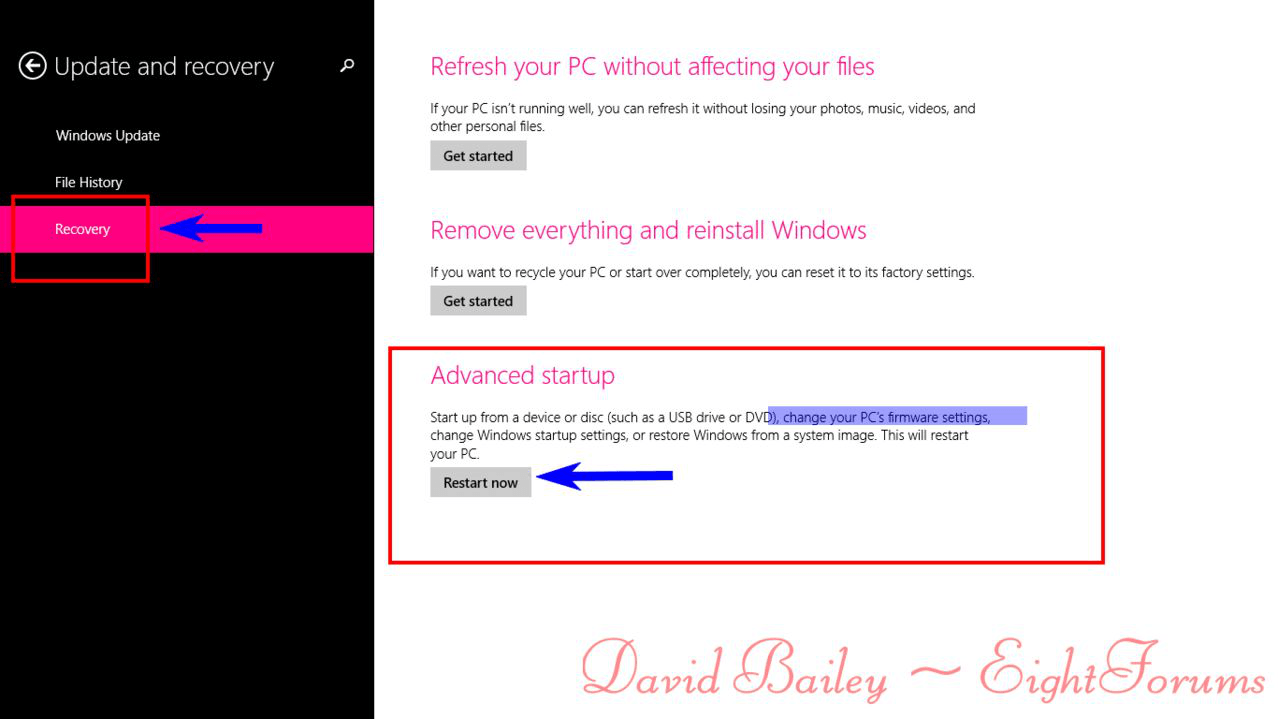CyberDork34
New Member
- Messages
- 3
Hi, I dual boot Windows 8.1 and linux, and I was wondering how to boot into the windows BIOS. I would like to enable virtualization so that I can run 64 bit virtual machines, but it does not give me the option to boot into the BIOS. No pressing Esc, delete, F11, or F12 boots me into the BIOS. I was not able to boot into the BIOS even before dual booting. Have a sony viao laptop with Intel(R) Core(TM) i7-3632QM.
My Computer
System One
-
- OS
- Dual boot Windows 8.1 and Kubuntu 13.10
- Computer type
- Laptop
- Browser
- Google Chrome