Katmandu
New Member

- Messages
- 28
- Location
- TROY, OHIO
I bought a new laptop that came with 8.1 pre-installed.
Yesterday, I transferred file from my old laptop (Windows 7), using WD Smartware. WD Smartware is WD's file backup software. I was transferring pics, videos and documents.
After the transfer was complete, I discovered that my Windows Explorer no longer functions and crashes. The "Right-Click" feature crashes as well.
Here is a Screen shot of what I get when I select Windows Explorer.
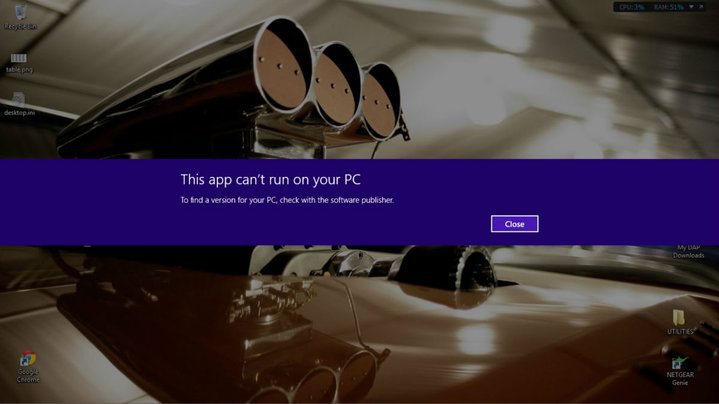
How can I repaired or download the Windows Explorer program ?
TIA.
Yesterday, I transferred file from my old laptop (Windows 7), using WD Smartware. WD Smartware is WD's file backup software. I was transferring pics, videos and documents.
After the transfer was complete, I discovered that my Windows Explorer no longer functions and crashes. The "Right-Click" feature crashes as well.
Here is a Screen shot of what I get when I select Windows Explorer.
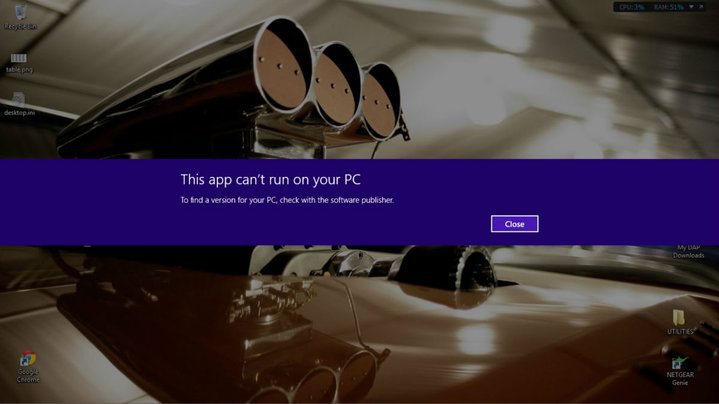
How can I repaired or download the Windows Explorer program ?
TIA.
My Computer
System One
-
- OS
- Windows 8.1 also 8.0 w/8.1 upgrade
- Computer type
- PC/Desktop

