Hello.
I am currently using Windows 8 Professional (x64) as an administrator. My issue is that often certain programs or software do not exit properly and show up on Task manager as background processes. The issue is that I cannot end these processes because "Access is Denied" and must therefore restart my computer in order to run these programs. A simple example is Skype. When I quit Skype, it will show up as a background process on Task manager and I cannot end the process. If I try to sign into my Skype account again, it says that I am already logged in from this computer. Battlefield 4 is another example. I've never had this issue with Skype or BF4 previously, nor do I remember installing something significant that may have made changes to my PC.
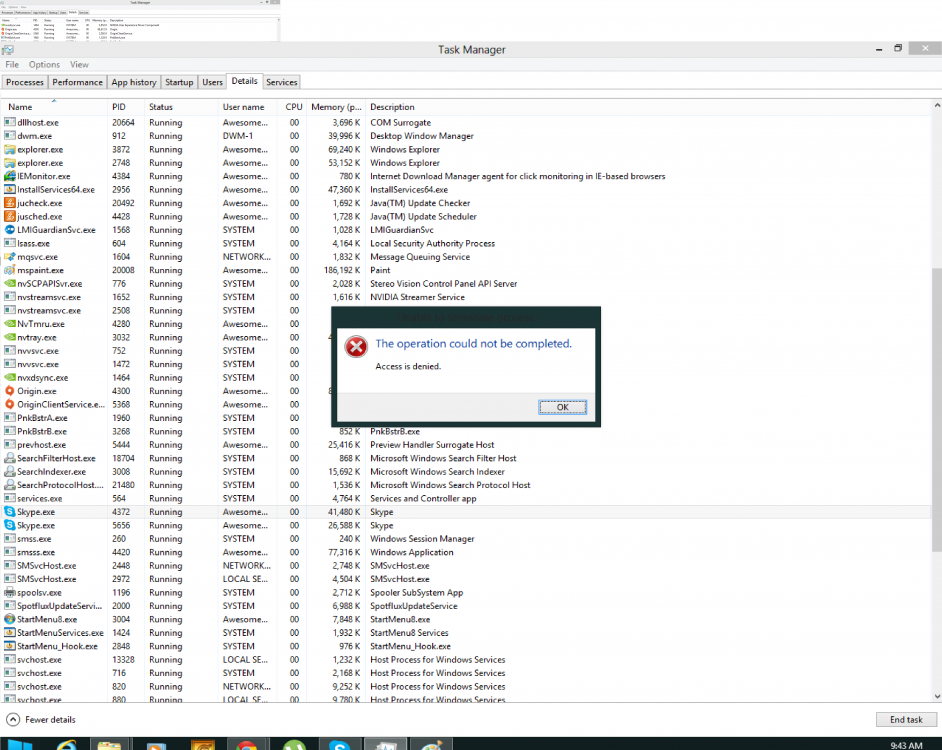
Thanks in advance.
I am currently using Windows 8 Professional (x64) as an administrator. My issue is that often certain programs or software do not exit properly and show up on Task manager as background processes. The issue is that I cannot end these processes because "Access is Denied" and must therefore restart my computer in order to run these programs. A simple example is Skype. When I quit Skype, it will show up as a background process on Task manager and I cannot end the process. If I try to sign into my Skype account again, it says that I am already logged in from this computer. Battlefield 4 is another example. I've never had this issue with Skype or BF4 previously, nor do I remember installing something significant that may have made changes to my PC.
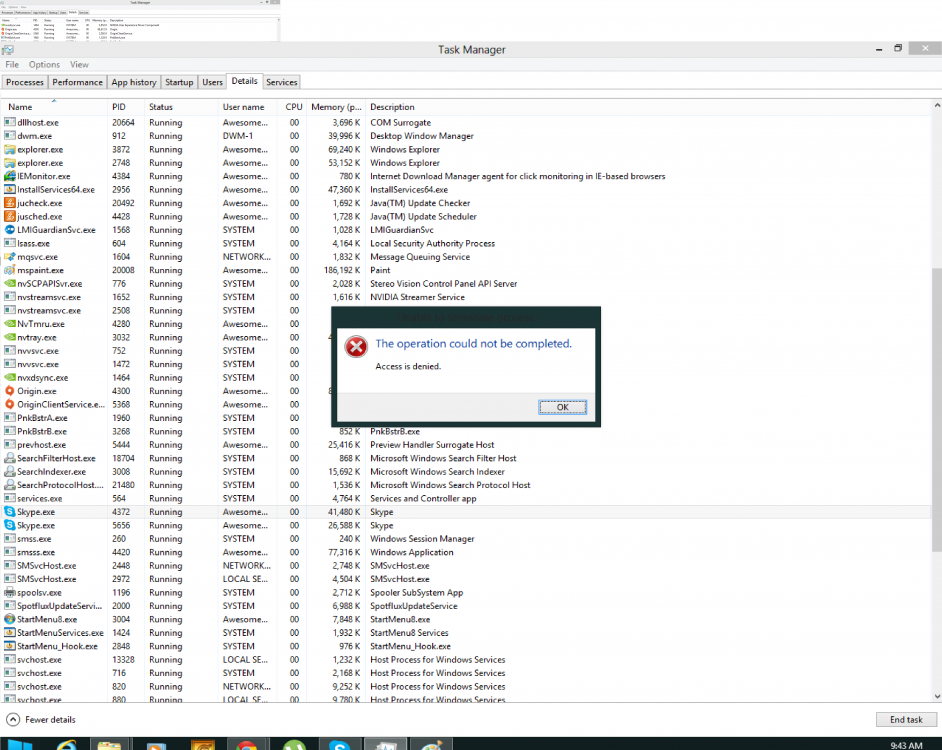
Thanks in advance.
My Computer
System One
-
- OS
- Windows 8
- Computer type
- PC/Desktop
- CPU
- Intel i5 2300
- Motherboard
- Intel
- Memory
- 8gb
- Graphics Card(s)
- GTX 550Ti
- Screen Resolution
- 1280x1024


