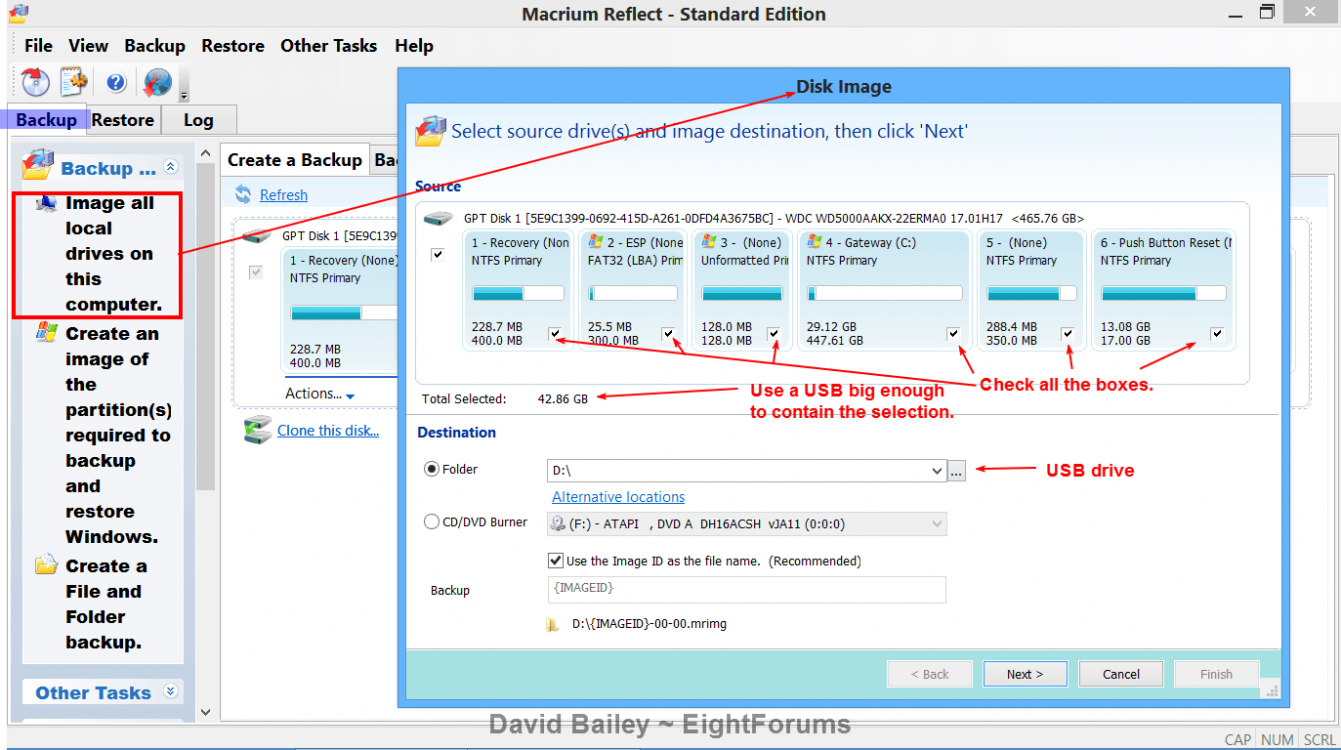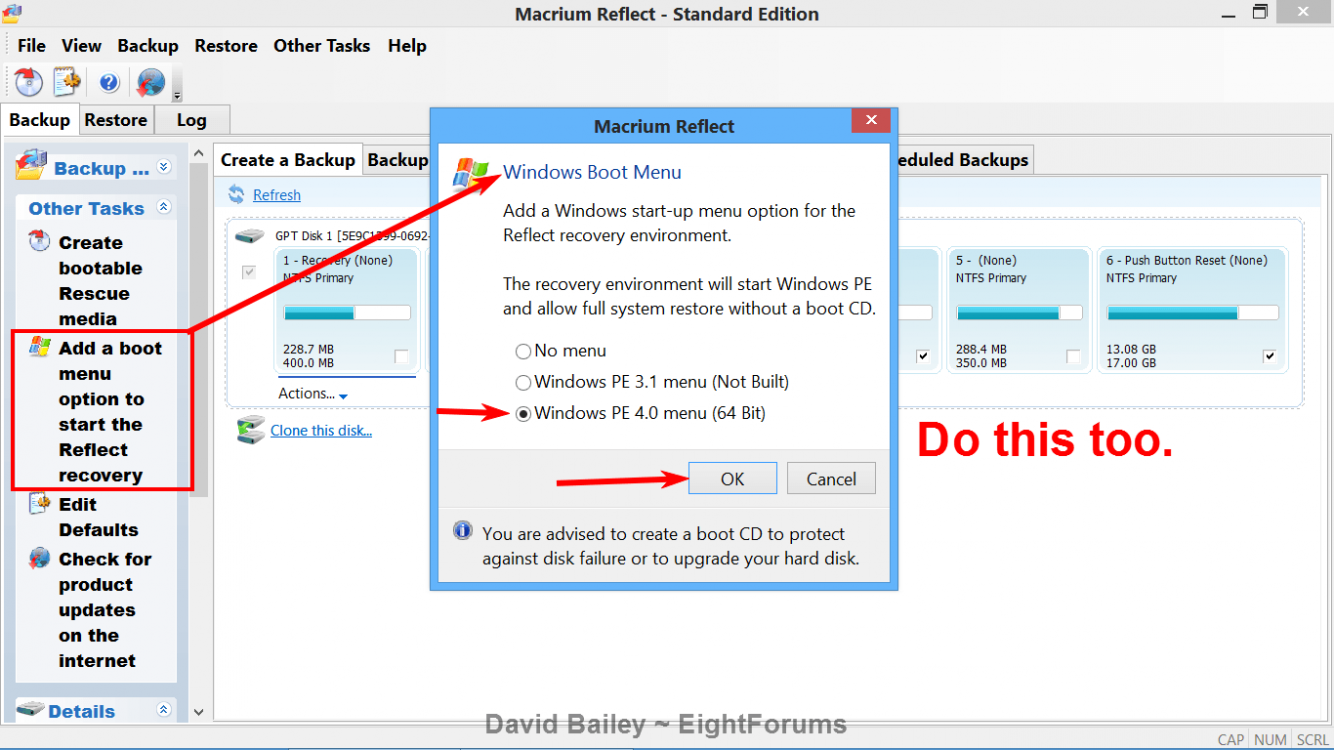Deliagwath
New Member
- Messages
- 2
Hello,
Today I changed my language options and happened to come across a BSOD.
When I restarted, I found out that the input language for my password has also been changed, and my usual key combination for changing languages does not work. Thus, I cannot enter my password to change my language back to English.
Could you please help me find a way to change the input language on the login screen please?
Thanks.
Today I changed my language options and happened to come across a BSOD.
When I restarted, I found out that the input language for my password has also been changed, and my usual key combination for changing languages does not work. Thus, I cannot enter my password to change my language back to English.
Could you please help me find a way to change the input language on the login screen please?
Thanks.
My Computer
System One
-
- OS
- Windows 8