

- Messages
- 54
This issue just happened to me recently , every time I boot up Windows 8.1 I get a RunDDL error. Now I have done some research to see what is causing all this , and apparently I had a malware on my computer , so the reason this error keeps popping out is because it's looking for the file that has been removed. Now my question to you is how can this be fixed. I have an image provided below with the error message.
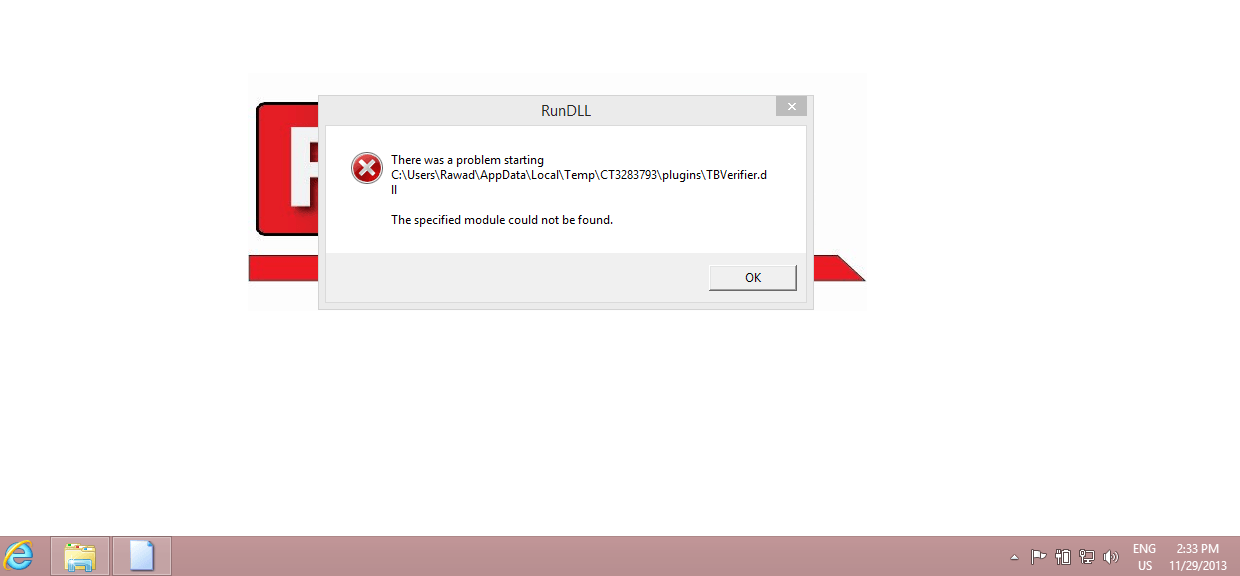
UPDATE : I was able to solve it all I had to do was the following steps:
1.)Download CCleaner
2.) Run Cleaner
3.) Go To Tools > Start Up > Remove The File.
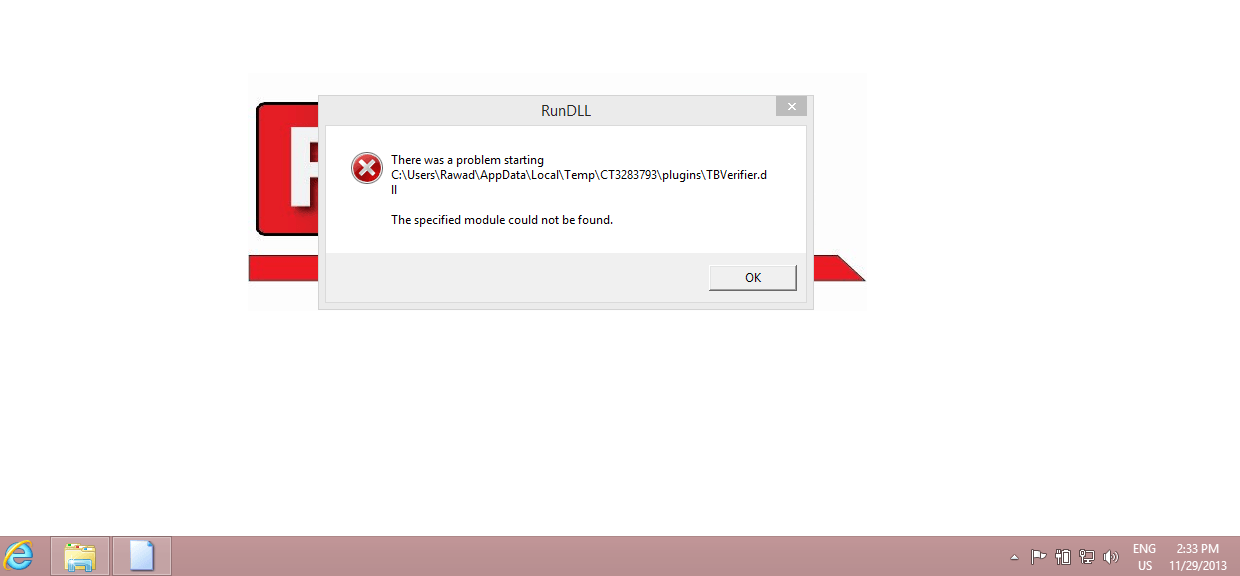
UPDATE : I was able to solve it all I had to do was the following steps:
1.)Download CCleaner
2.) Run Cleaner
3.) Go To Tools > Start Up > Remove The File.
My Computer
System One
-
- OS
- Windows 8 Professional
- Computer type
- Laptop


