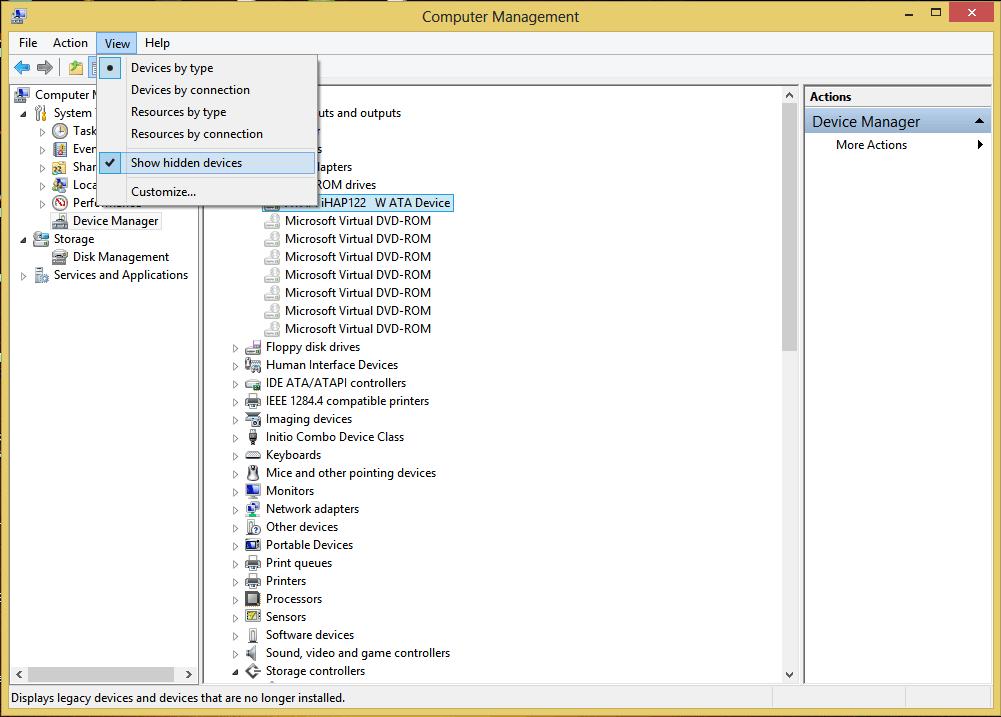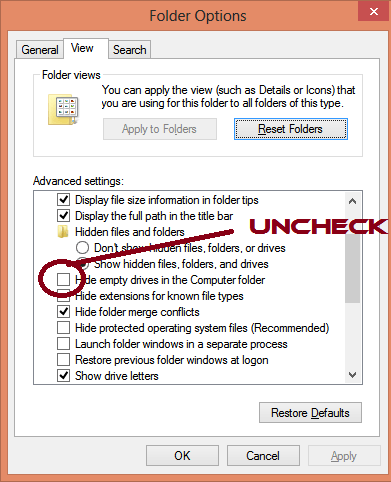I apologize for my english in advance.
Yesterday I update my laptop to Windows 8.1(full specifications are available in my profile).
Then I noticed the following: The icon of DVD drive was changed and:
"Drive is powered off. To turn on the optical drive, press the eject button on the optical drive".
After pressing the DVD drive is powered on, but after few minutes it powered off again.
[FONT=&]Thanks in advance for the help. [/FONT]
Yesterday I update my laptop to Windows 8.1(full specifications are available in my profile).
Then I noticed the following: The icon of DVD drive was changed and:
"Drive is powered off. To turn on the optical drive, press the eject button on the optical drive".
After pressing the DVD drive is powered on, but after few minutes it powered off again.
[FONT=&]Thanks in advance for the help. [/FONT]
My Computer
System One
-
- OS
- Win 8.1 Pro 64-bit
- Computer type
- Laptop
- System Manufacturer/Model
- Lenovo ThinkPad X230
- CPU
- Mobile DualCore Intel Core i7-3520M, 3400 MHz (34 x 100)
- Motherboard
- Motherboard Chipset Intel Panther Point QM77, Intel Ivy Bridge
- Memory
- 8009 MB (DDR3-1600 DDR3 SDRAM)
- Graphics Card(s)
- Intel(R) HD Graphics 4000 (2112 MB)
- Sound Card
- Intel Panther Point HDMI @ Intel Panther Point PCH - High Definition Audio Controller
- Monitor(s) Displays
- Lenovo LP125WH2-SLB3
- Screen Resolution
- 1366 x 768
- Hard Drives
- C400-MTFDDAK256MAM (256 GB SSD, SATA-III)
- Mouse
- Logitech Performance MX Laser Mouse
- Internet Speed
- 72 Mbps
- Browser
- Mozilla Firefox 25.0.1
- Antivirus
- Eset Smart Security 6