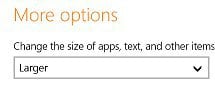Win8thePooh
New Member
- Messages
- 3
I am running Win 8.1 on a Yoga 2 Pro convertible laptop with a 3200 x 1800 res screen. Although my DPI scaling is set to 250%, the Modern UI tiles and text (Start screen) are still too small. In addition, many of the apps show text that is too small, as well.
This Eightforums article showed a terrific registry hack to adjust this in Windows 8. Unfortunately, the article warns that it does not work in Windows 8.1.
Can any suggest a way to increase the text size of the Modern UI? As it is right now, it's unusable.
This Eightforums article showed a terrific registry hack to adjust this in Windows 8. Unfortunately, the article warns that it does not work in Windows 8.1.
Can any suggest a way to increase the text size of the Modern UI? As it is right now, it's unusable.
My Computer
System One
-
- OS
- Windows 8.1