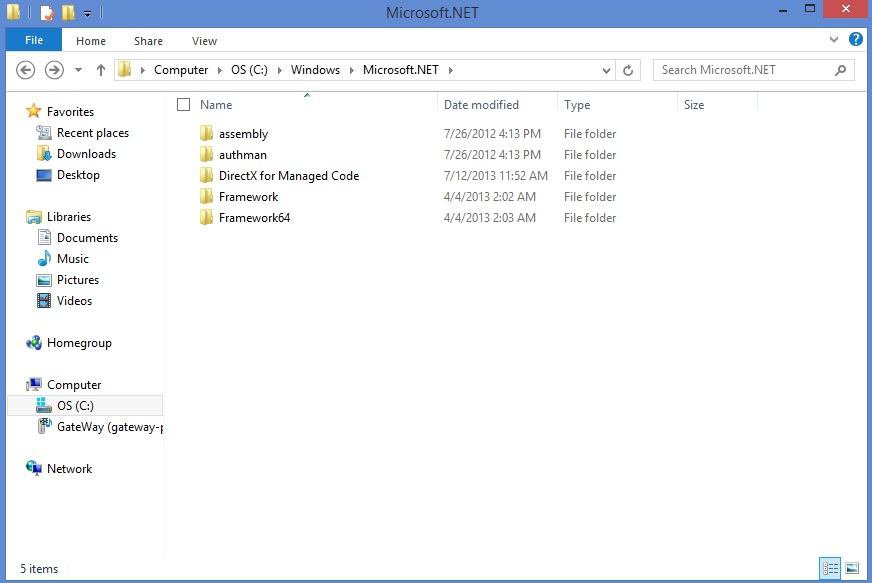- Messages
- 117
Hello,
Just recently my Intel RST service is not running and when I want to start the service, the process takes too long and then finally a windows appears stating Error 1053 something something message. The same goes to every service that I wanted to stop or restart, same error message appears. Running a service works fine though.
Btw, my Intel RST is always running but I don't know why it is now not running, it bothers me.
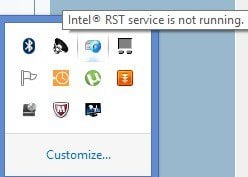
Just recently my Intel RST service is not running and when I want to start the service, the process takes too long and then finally a windows appears stating Error 1053 something something message. The same goes to every service that I wanted to stop or restart, same error message appears. Running a service works fine though.
Btw, my Intel RST is always running but I don't know why it is now not running, it bothers me.
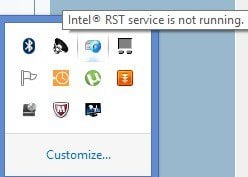
My Computer
System One
-
- OS
- 8.1
- Computer type
- Laptop
- System Manufacturer/Model
- ASUS
- CPU
- Intel(R) Core(TM) i7-4500U CPU @1.80 GHz 2.40 GHz
- Memory
- 4.00 GB (3.89 GB usable)
- Graphics Card(s)
- GeForce GT 740M
- Sound Card
- Realtek High Definition Audio
- Monitor(s) Displays
- Generic PnP Monitor
- Screen Resolution
- 1366x768 (60Hz)
- Hard Drives
- OS (C:) 372 GB
Data (D:) 537 GB
- Keyboard
- Razer BlackWidow Ultimate 2014
- Mouse
- Razer DeathAdder Black Edition
- Internet Speed
- 1.5 Mbps
- Browser
- Firefox
- Antivirus
- Windows Defender