hey guys I keep getting distributed Com error
The machine-default permission settings do not grant Local Activation permission for the COM Server application with CLSID
{C2F03A33-21F5-47FA-B4BB-156362A2F239}
and APPID
{316CDED5-E4AE-4B15-9113-7055D84DCC97}
to the user NT AUTHORITY\LOCAL SERVICE SID (S-1-5-19) from address LocalHost (Using LRPC) running in the application container Unavailable SID (Unavailable). This security permission can be modified using the Component Services administrative tool
I did some research and found out how to fix it, it requires me editing permissions in component services but when I get into the properties/security tab of the service I cant edit anything it looks like this..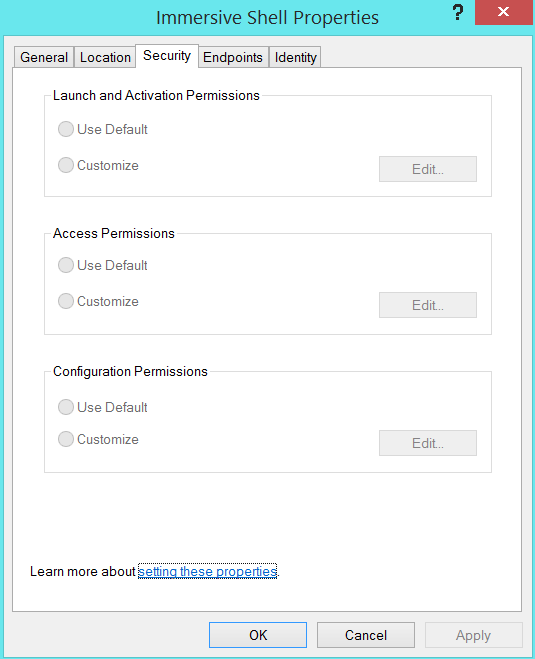
when I click on my computer in distributed Com and go into properties it is enabled on this computer...
The machine-default permission settings do not grant Local Activation permission for the COM Server application with CLSID
{C2F03A33-21F5-47FA-B4BB-156362A2F239}
and APPID
{316CDED5-E4AE-4B15-9113-7055D84DCC97}
to the user NT AUTHORITY\LOCAL SERVICE SID (S-1-5-19) from address LocalHost (Using LRPC) running in the application container Unavailable SID (Unavailable). This security permission can be modified using the Component Services administrative tool
I did some research and found out how to fix it, it requires me editing permissions in component services but when I get into the properties/security tab of the service I cant edit anything it looks like this..
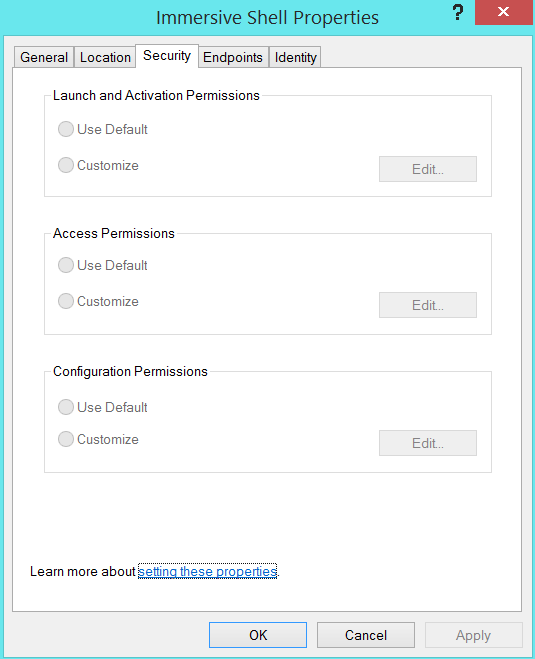
when I click on my computer in distributed Com and go into properties it is enabled on this computer...
My Computer
System One
-
- OS
- 8.1
- Computer type
- PC/Desktop
- CPU
- amd a10 -6800k APU
- Motherboard
- F2A85-V PRO (FM2 ) asus
- Memory
- 8GB ddr-1866mhz
- Monitor(s) Displays
- samsung 21 inch led
- Screen Resolution
- 1920-1080
- Hard Drives
- 1tb toshiba sata 3 and 1 samsung SSD 120gbs
- PSU
- EVGA 600watt
- Case
- diabolotek
- Antivirus
- kapersky
- Other Info
- 1st build

