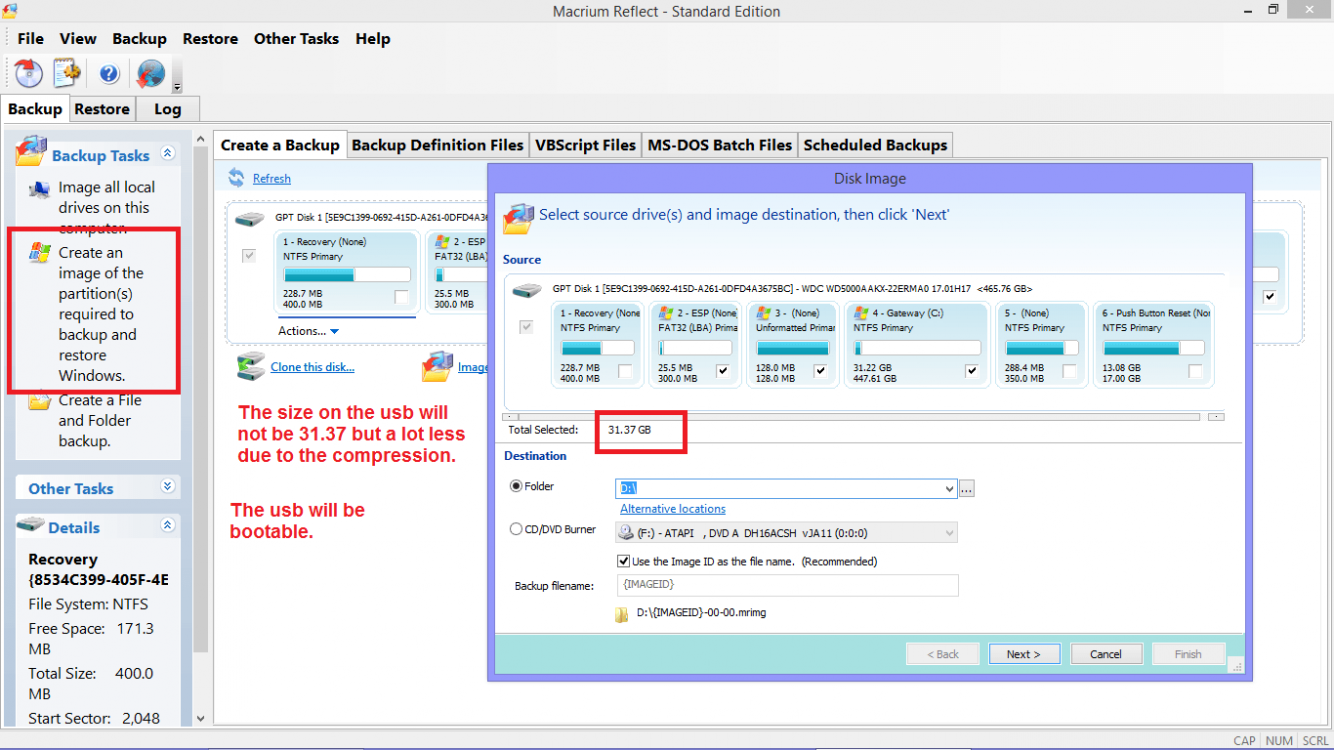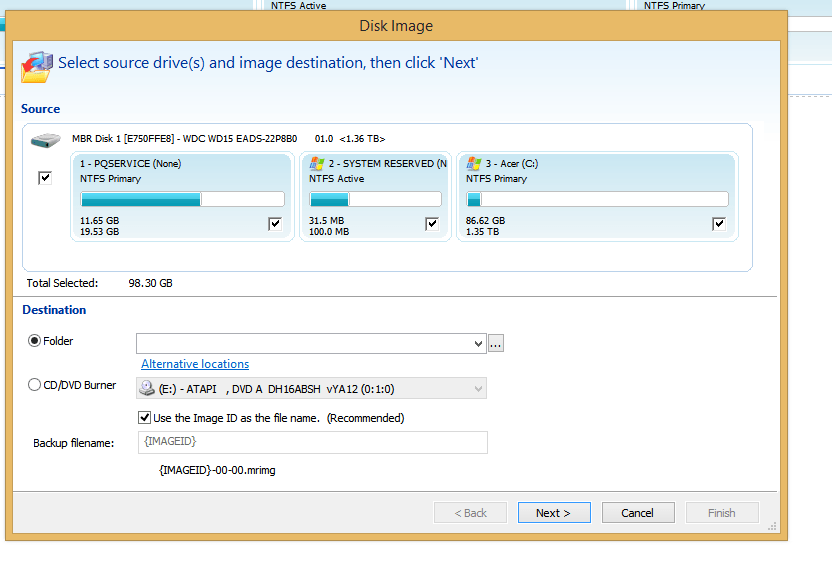Problem: I want to create bootable recovery media in case the computer fails. I have tried to create a recovery image using the in-built windows recovery tool but the RefreshImage/ Customrefresh.wim file will not copy onto a usb stick.
Background: I have upgraded 4 home computers from Windows 7 to 8 to 8.1. The upgrades were done through the Microsoft website and Store as downloads. I had problems on two computers with Windows 8 and the recovery usbs I made did not work with them (missing files) - I had to reinstall the whole system again through renewed download. I want to avoid this problem again. This is the situation on my own main computer at present. I opened the create recovery tool in windows. It could not detect a recovery partition/ image so I went ahead and created the RefreshImage/ CustomRefresh.wim file using the instructions from the Microsoft tutorial. This is now sitting happily on my C drive, but the create recovery tool does not recognise it ('copy' box is greyed out). I see that I have 3 disk partitions on my hard drive: Volume 1 is called the Restore Partition. It has no letter designation and says it is 100MB in size but 100% free Volume 2 is the normal C drive for booting. Volume 3 is a hidden PQService partition of about 19GB with 60% free - I am not sure if this is new or belongs to the original OEM.
Help: can anyone out there help me to create a bootable USB stick for windows 8.1? I am not sure why the windows tool does not recognise the refreshimage folder for copying onto the stick and, based on my previous experience with windows 8, the basic recovery usb that I can make does not contain the files that are needed when something goes badly wrong.
Background: I have upgraded 4 home computers from Windows 7 to 8 to 8.1. The upgrades were done through the Microsoft website and Store as downloads. I had problems on two computers with Windows 8 and the recovery usbs I made did not work with them (missing files) - I had to reinstall the whole system again through renewed download. I want to avoid this problem again. This is the situation on my own main computer at present. I opened the create recovery tool in windows. It could not detect a recovery partition/ image so I went ahead and created the RefreshImage/ CustomRefresh.wim file using the instructions from the Microsoft tutorial. This is now sitting happily on my C drive, but the create recovery tool does not recognise it ('copy' box is greyed out). I see that I have 3 disk partitions on my hard drive: Volume 1 is called the Restore Partition. It has no letter designation and says it is 100MB in size but 100% free Volume 2 is the normal C drive for booting. Volume 3 is a hidden PQService partition of about 19GB with 60% free - I am not sure if this is new or belongs to the original OEM.
Help: can anyone out there help me to create a bootable USB stick for windows 8.1? I am not sure why the windows tool does not recognise the refreshimage folder for copying onto the stick and, based on my previous experience with windows 8, the basic recovery usb that I can make does not contain the files that are needed when something goes badly wrong.
My Computer
System One
-
- OS
- Windows 8.1