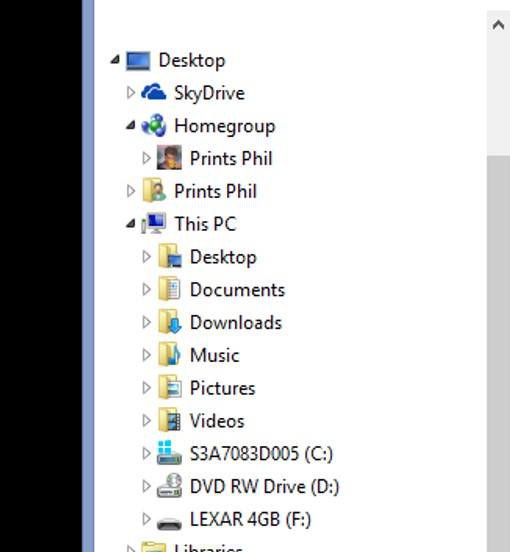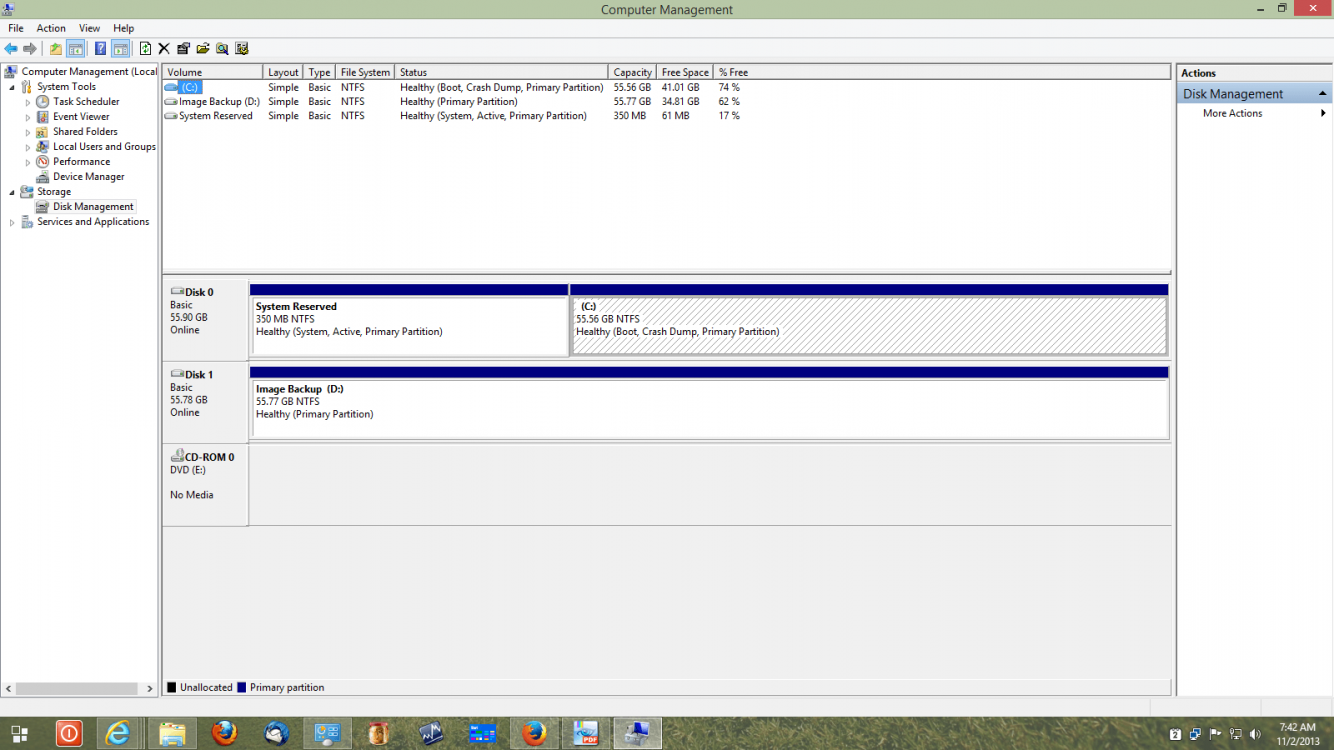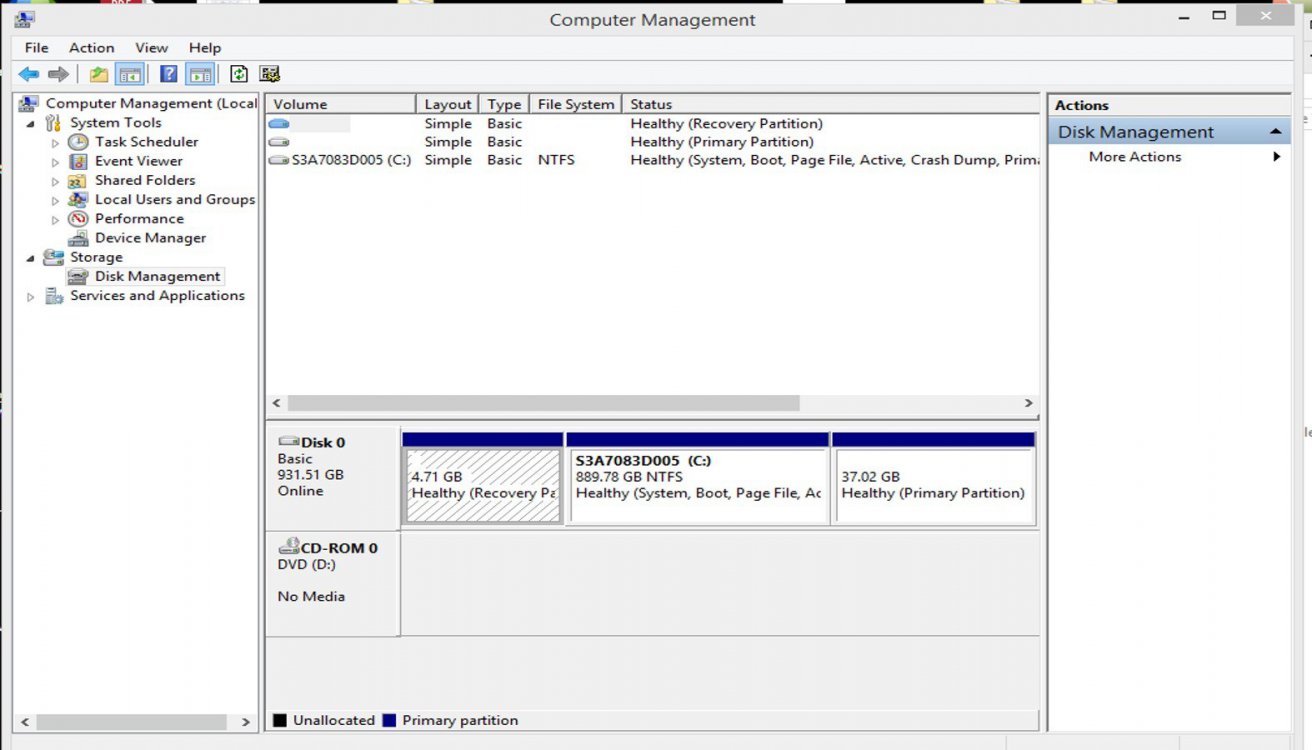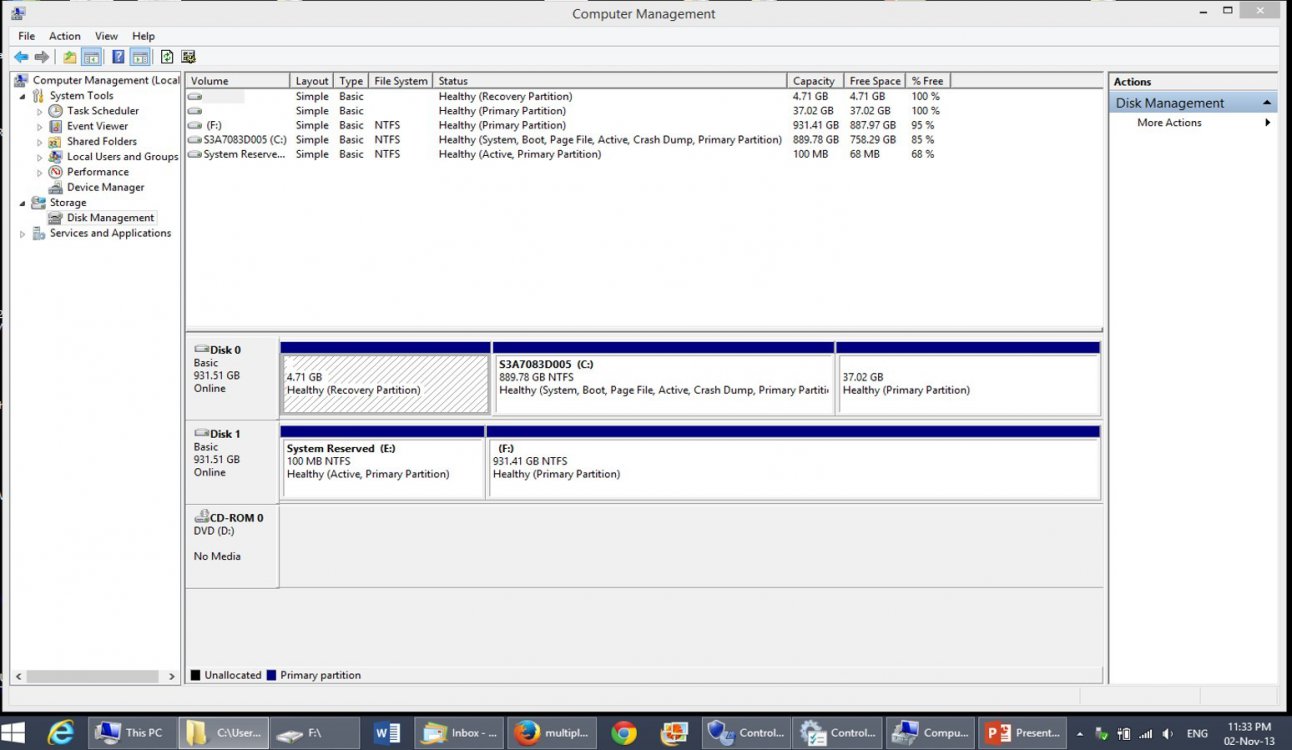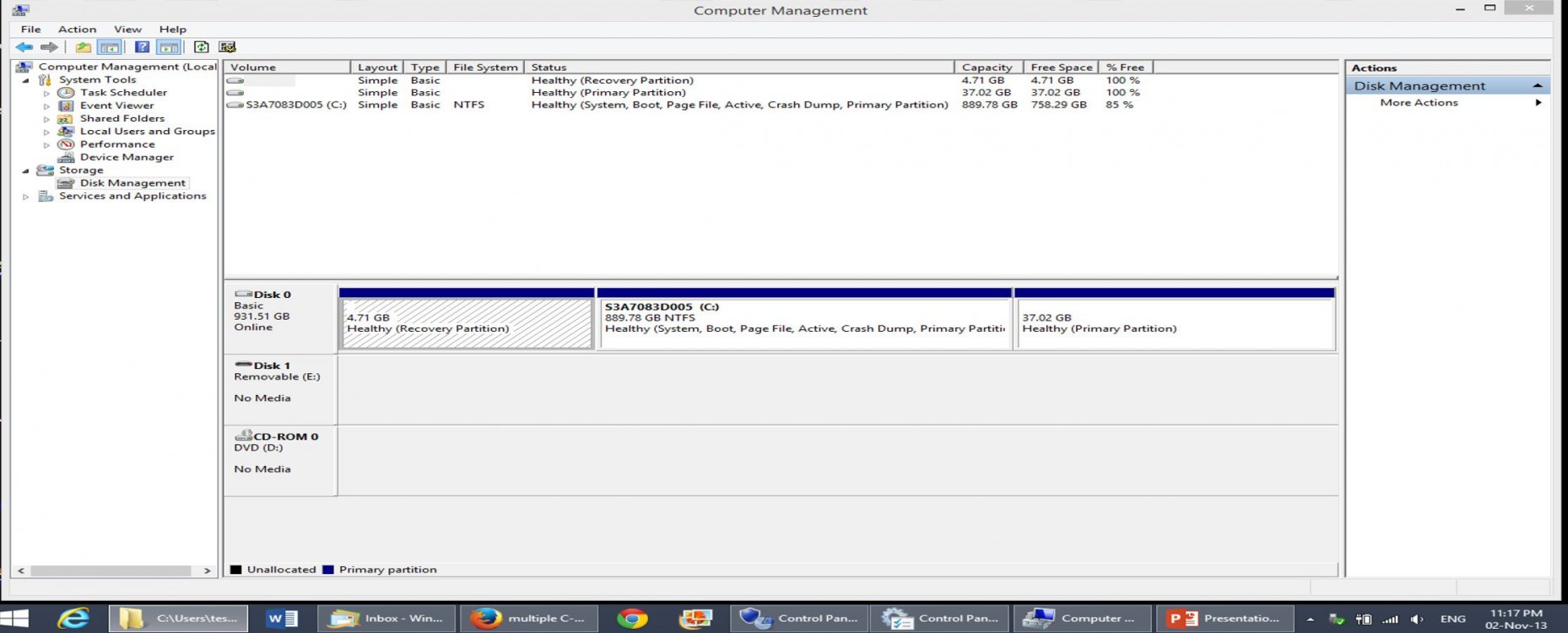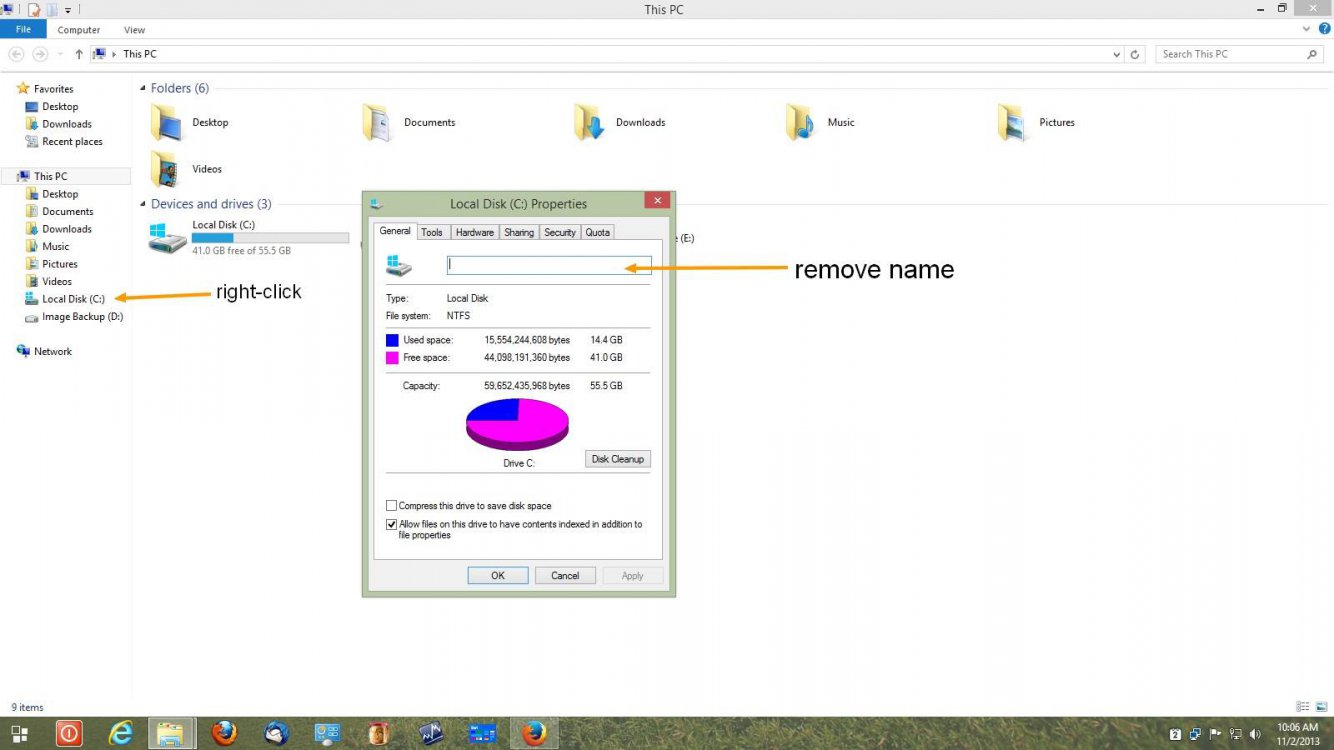sneezyphil
New Member


- Messages
- 4
- Location
- Queensland, Australia
I recently connected a SATA HDD to my computer to retrieve files from another computer (mother board died). Now I have multiple entries on my navigation pane for My Computer and C Drive. I have attached a screenshot of my Nav Pane: Click on Prints Phil, This PC and S3A7083D005(C) all get a list of the same (desktop, favorites, documents etc). C Drive got itself renamed to a string of numbers and This PC did not exist before either. My computer's name was Sneezyphil.
I upgraded from win8 to Win8.1 two days before I plugged in the SATA HDD so there was no previous restore point unless I reinstall Win 8.1 - but looking at your threads on that issue, might multiply my problems.
Is there a way to re-manage my Navigation pane?
I upgraded from win8 to Win8.1 two days before I plugged in the SATA HDD so there was no previous restore point unless I reinstall Win 8.1 - but looking at your threads on that issue, might multiply my problems.
Is there a way to re-manage my Navigation pane?
Attachments
My Computer
System One
-
- OS
- Win 8.1
- Computer type
- Laptop
- System Manufacturer/Model
- Toshiba Satellite L500D
- Browser
- Firefox
- Antivirus
- Avast