Title says all, I dont know why this recently started happening. My screenshot saves fine though. i know this is a small issue, but id like to know if anyone knows a fix
My Computer
System One
-
- OS
- Windows 8


Have you tried the sfc & dism commands ?
sfc /scannow
Dism /Online /Cleanup-Image /RestoreHealth
Run both in administrator command prompt.
After dism reboot & run sfc again.
This may solve your problem.





Hello Chuchie, and welcome to Eight Forums.
There's no need for you to do anything about this. It's perfectly normal to not have the screen dim when you use the Screenshots feature in Windows 8/8.1.
http://www.eightforums.com/tutorials/4511-screenshot-capture-screenshots-directly-windows-8-a.html
Hello Chuchie, and welcome to Eight Forums.
There's no need for you to do anything about this. It's perfectly normal to not have the screen dim when you use the Screenshots feature in Windows 8/8.1.
http://www.eightforums.com/tutorials/4511-screenshot-capture-screenshots-directly-windows-8-a.html


Hello Chuchie, and welcome to Eight Forums.
There's no need for you to do anything about this. It's perfectly normal to not have the screen dim when you use the Screenshots feature in Windows 8/8.1.
http://www.eightforums.com/tutorials/4511-screenshot-capture-screenshots-directly-windows-8-a.html
Thats the thing I remember it happening before doing a full system factory restore, but for some reason it stopped. Im going to try davids advice and if it doesnt come back, ah well its not going to bother me that much

Hello Chuchie, and welcome to Eight Forums.
There's no need for you to do anything about this. It's perfectly normal to not have the screen dim when you use the Screenshots feature in Windows 8/8.1.
http://www.eightforums.com/tutorials/4511-screenshot-capture-screenshots-directly-windows-8-a.html
Thats the thing I remember it happening before doing a full system factory restore, but for some reason it stopped. Im going to try davids advice and if it doesnt come back, ah well its not going to bother me that much
Hello Chuchie, and welcome to Eight Forums.
There's no need for you to do anything about this. It's perfectly normal to not have the screen dim when you use the Screenshots feature in Windows 8/8.1.
That would make sense. I've been looking everywhere for help, I appreciate the support from this forum. thank you guys!
http://www.eightforums.com/tutorials/4511-screenshot-capture-screenshots-directly-windows-8-a.html
Thats the thing I remember it happening before doing a full system factory restore, but for some reason it stopped. Im going to try davids advice and if it doesnt come back, ah well its not going to bother me that much
It used to dim for me like it was taking a snapshot in the earlier pre-release builds of Windows 8 as well, but it hasn't since towards the final release of Windows 8 and later. This is on several systems and VMs all with clean installs.
I'm assuming that the dimming has been removed.




Please post back telling if the commands did any good or not.
Thank you.
Like I said above, mine always dims.
I have 8.1 Pro with Media Center.


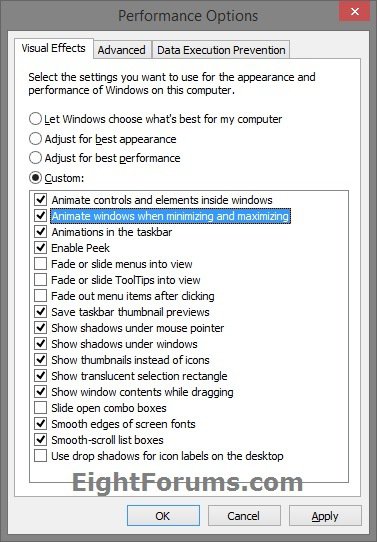
Found it!!
You will have to have the Animate windows when minimizing and maximizing turned on (checked) in your visual effects settings to have the screen dim when you capture a screenshot with Windows+Print Screen.
http://www.eightforums.com/tutorials/5657-visual-effects-adjust-windows-8-a.html
(updated) http://www.eightforums.com/tutorials/4511-screenshot-capture-screenshots-directly-windows-8-a.html
View attachment 30828


The 'Animate Windows when minimizing and maximizing' registry value is here:
HKEY_CURRENT_USER\Control Panel\Desktop\WindowMetrics
String Value: MinAnimate
Value:
1 = Animation Enabled
0 = Animation Disabled
If you find that the value changes when you reboot, it could be that the 'No Save Settings' is enabled.
HKCU\Software\Microsoft\Windows\CurrentVersion\Policies\Explorer
DWord(32bit) Value: NoSaveSettings
Value:
1 = Settings are NOT saved on reboot
0 = Settings ARE saved on reboot

YOURE A HERO THANK YOU..
And what about the flash sound effect?


