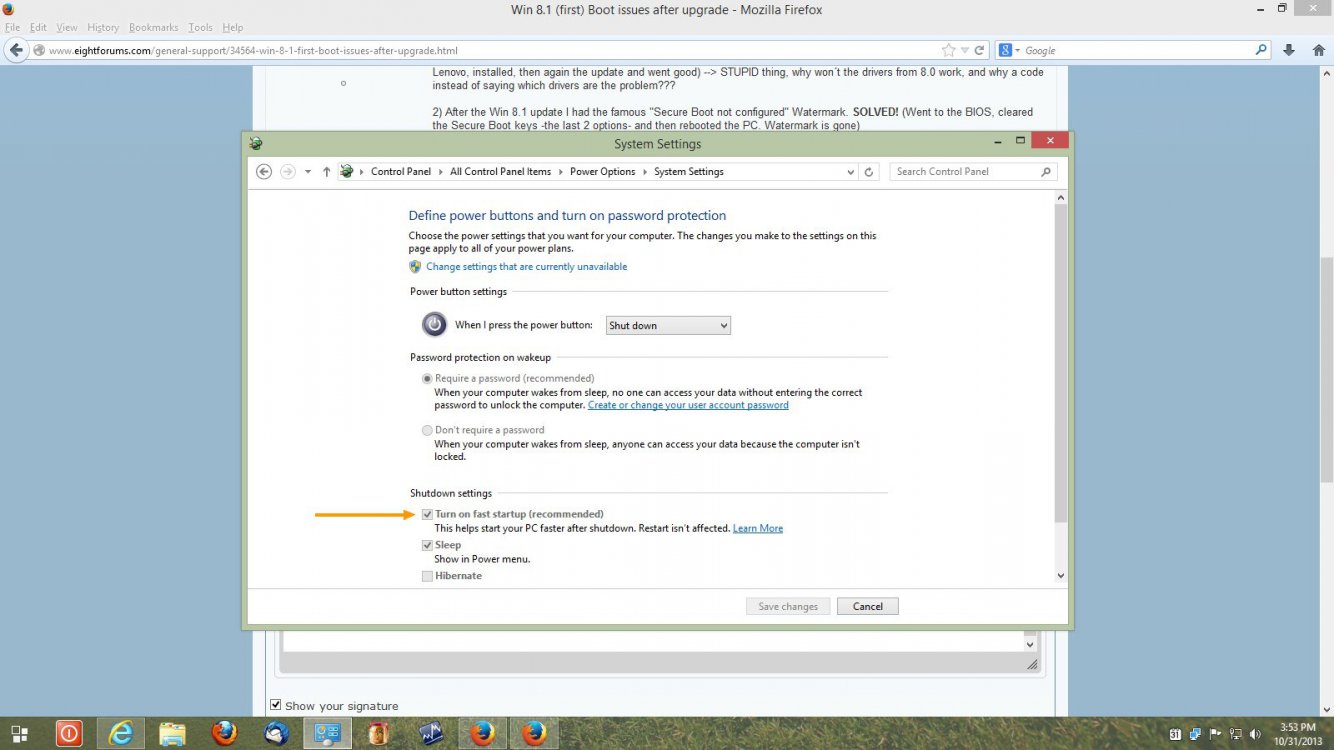Hi guys!
I am a happy Lenovo U430 Touch owner (i5 Haswell + Geforce 730 + SSD 256Gb + 8Gb RAM). It came with Windows 8.0 (64-bit) and worked flawlessly. A couple of weeks after that came the Windows 8.1 update.... and then the problems started!!!
1) After the Win 8.1 update download, I had an error and it didn´t install. SOLVED! (I downloaded the update 8.1 drivers from Lenovo, installed, then again the update and went good) --> STUPID thing, why won´t the drivers from 8.0 work, and why a code instead of saying which drivers are the problem???
2) After the Win 8.1 update I had the famous "Secure Boot not configured" Watermark. SOLVED! (Went to the BIOS, cleared the Secure Boot keys -the last 2 options- and then rebooted the PC. Watermark is gone)
MY PRESENT PROBLEM:
Everytime I completely turn off my computer, the FIRST TIME I turn it on Windows WON´T boot. It just says "LENOVO" and stays there. Then if I turn again OFF and then ON (second time) it boots well. (just before the update to 8.1, with Windows 8.0 I had zero problems.)
Why only at the second "power on" will the Windows boot??? How can I fix it?
Thank you all guys.
What I notice:
- By "standard" Windows 8.1 Shutdown I have this problem.
- By "Start Menu 8" Shutdown... usually I do not have this issue! Aren´t both the same?
Messures that did *not* solve the problem:
- I already cleared (again) the SecureBoot keys on UEFI
- I already used CCleaner to clean files, boot cache, etc
- I deleted the hibernation file and turned it on again. (I still did not have time to test after it).
I am a happy Lenovo U430 Touch owner (i5 Haswell + Geforce 730 + SSD 256Gb + 8Gb RAM). It came with Windows 8.0 (64-bit) and worked flawlessly. A couple of weeks after that came the Windows 8.1 update.... and then the problems started!!!
1) After the Win 8.1 update download, I had an error and it didn´t install. SOLVED! (I downloaded the update 8.1 drivers from Lenovo, installed, then again the update and went good) --> STUPID thing, why won´t the drivers from 8.0 work, and why a code instead of saying which drivers are the problem???
2) After the Win 8.1 update I had the famous "Secure Boot not configured" Watermark. SOLVED! (Went to the BIOS, cleared the Secure Boot keys -the last 2 options- and then rebooted the PC. Watermark is gone)
MY PRESENT PROBLEM:
Everytime I completely turn off my computer, the FIRST TIME I turn it on Windows WON´T boot. It just says "LENOVO" and stays there. Then if I turn again OFF and then ON (second time) it boots well. (just before the update to 8.1, with Windows 8.0 I had zero problems.)
Why only at the second "power on" will the Windows boot??? How can I fix it?
Thank you all guys.
What I notice:
- By "standard" Windows 8.1 Shutdown I have this problem.
- By "Start Menu 8" Shutdown... usually I do not have this issue! Aren´t both the same?
Messures that did *not* solve the problem:
- I already cleared (again) the SecureBoot keys on UEFI
- I already used CCleaner to clean files, boot cache, etc
- I deleted the hibernation file and turned it on again. (I still did not have time to test after it).
My Computer
System One
-
- OS
- Windows 8.1