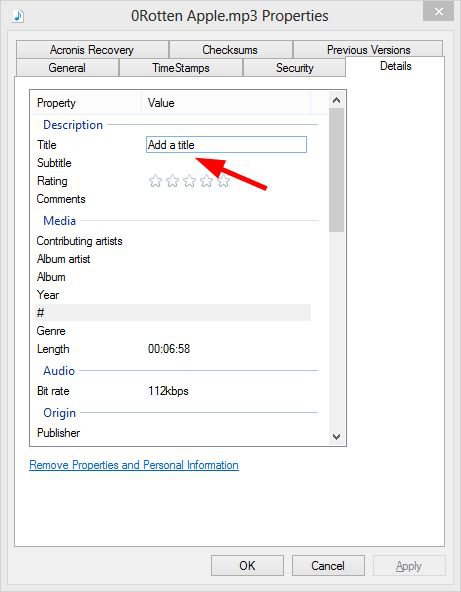I have just recently acquired a brand new laptop running Windows 8, and I'm experiencing an issue with editing the details of MP3 files. I can right-click any MP3 to open its properties and access the Details tab, but when I click on the fields for the different tags, nothing happens.
I don't recall ever having this issue on my previous laptop with Windows Vista, so I'm at loss trying to understand what is going on here. I'm not very tech savvy about the subject of permissions and accessibility, but it doesn't really seem to be related to that. The files are listed under my local user directory.
I don't recall ever having this issue on my previous laptop with Windows Vista, so I'm at loss trying to understand what is going on here. I'm not very tech savvy about the subject of permissions and accessibility, but it doesn't really seem to be related to that. The files are listed under my local user directory.
My Computer
System One
-
- OS
- Windows 8