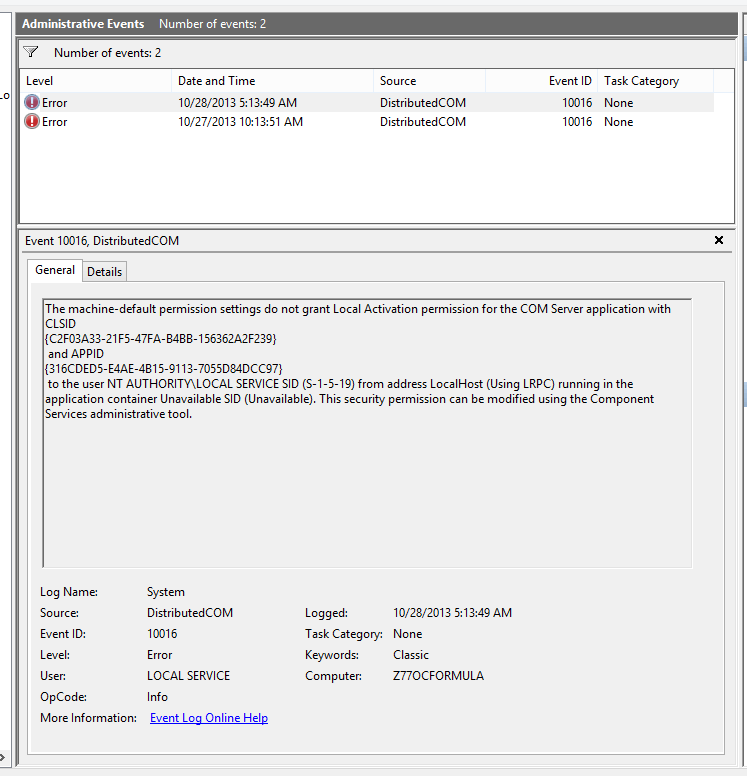Believe it or not - at least for the moment - I'm down to only one Event Log Error in W8.1. The DistributedCom Event ID 10016 appears to be some sort of Permission problem. I have Googled/Binged this Error and have a couple of threads that tell you how to make it go away. However, the threads assume you are fairly aware of all the obvious stuff in Windows concerning Permissions. I'm not! Is there a detailed screen shot by screen shot procedure out there for people like me? If not, since this seems to be a pretty common problem, could one of the experts on this site please give me some step by step help using the information in the screen shot I have attached. Thanks. Others might find this helpful too.
Attachments
My Computer
System One
-
- OS
- W.8.1 Pro Update 1
- Computer type
- PC/Desktop
- System Manufacturer/Model
- Custom
- CPU
- 3770K
- Motherboard
- ASRock Z77 OC Formula
- Memory
- GSkill 2400-10
- Graphics Card(s)
- None
- Monitor(s) Displays
- Samsung S27B350
- Screen Resolution
- 1920X1080
- Hard Drives
- Mushkin Chronos DX-7 240GB, WD Raptor 250Gb, 3 -WD Raptors 500GB
- PSU
- Seasonic X750
- Case
- Corsair 800D
- Cooling
- Swiftech Apogee HD 3X120 Rad
- Keyboard
- Microsoft Sidewinder X4
- Mouse
- Microsoft Exporer 2.0
- Browser
- IE11
- Antivirus
- Malwarebytes