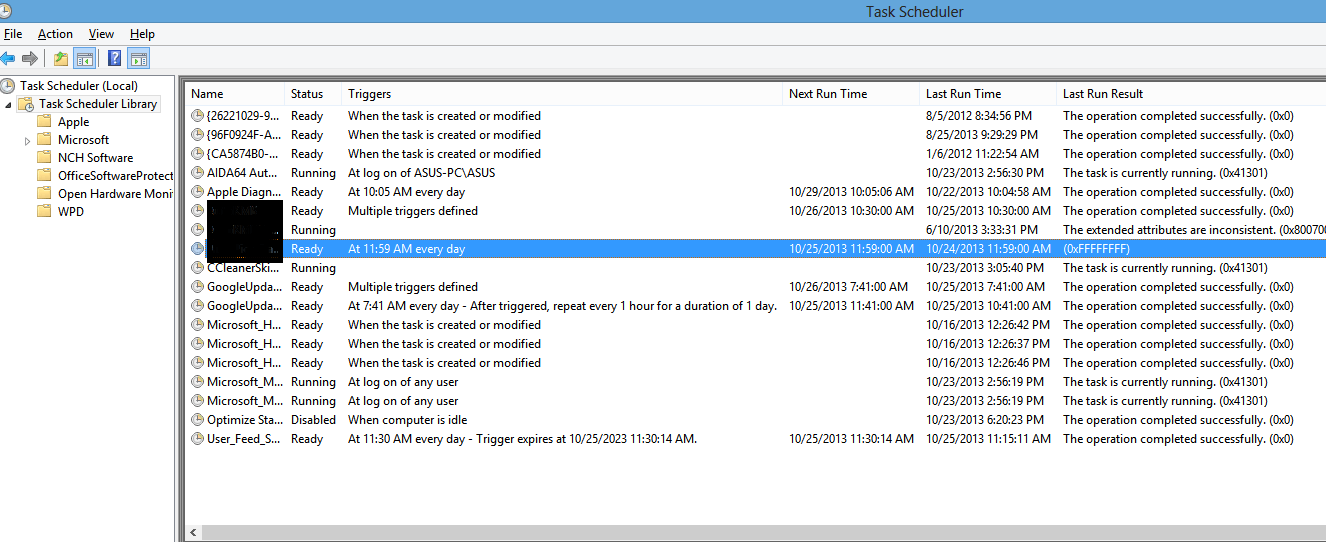Since this thread is similar to what I want to ask Im writing it about the problem that I have:
In windows xp and 7 I did not have this problem but on WINDOWS 8 is a real headache, Right now I have like 20 scripts that use access 2003 that connect to SQL Data in a server, but the first problem is that I cannot map drives classic style like Z:\ or H:\ etc
here is one simple example of the script
Set objShell = CreateObject("WScript.Shell")
Dim accessApp
set accessApp = CreateObject("Access.Application")
accessApp.Visible = "True"
accessApp.OpenCurrentDatabase "Z:\Contabilidad\Autorun\Reportes\CHEQUEOSAB.mdb"
accessApp.Run "ActualizaDatos"
accessApp.CloseCurrentDatabase
accessApp.Quit
Set objshell = nothing
set accessApp = nothing
In windows xp and 7 I did not have this problem but on WINDOWS 8 is a real headache, Right now I have like 20 scripts that use access 2003 that connect to SQL Data in a server, but the first problem is that I cannot map drives classic style like Z:\ or H:\ etc
here is one simple example of the script
Set objShell = CreateObject("WScript.Shell")
Dim accessApp
set accessApp = CreateObject("Access.Application")
accessApp.Visible = "True"
accessApp.OpenCurrentDatabase "Z:\Contabilidad\Autorun\Reportes\CHEQUEOSAB.mdb"
accessApp.Run "ActualizaDatos"
accessApp.CloseCurrentDatabase
accessApp.Quit
Set objshell = nothing
set accessApp = nothing
Last edited by a moderator:
My Computer
System One
-
- OS
- windows 8
- Computer type
- PC/Desktop
- Antivirus
- avast