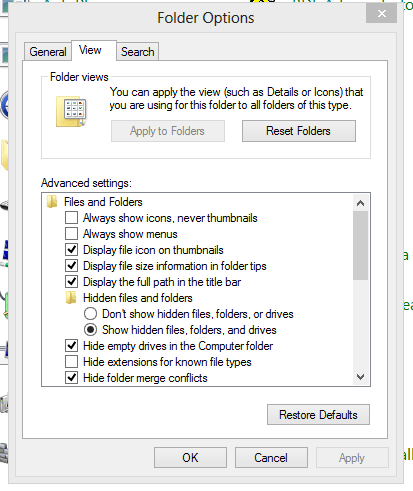as shown in my picture I have the folder "Download master" and "Eltima Software" can be seen via program "flash decompiler" where as under windows explorer it doesn't show it. on rightside you can see I disable all hidden system files, enable show hidden files, I have also tried to type in directory path on the top of window explorer and nothing works, although I'd assume cmd will work and will show under dir but thats not what I want.
I have also searched net can't find any information about this Download Master folder and its around 2MB in size and frustrated not sure what it's for.
I will need help on how to see these folders or possibly any other similar folders/files in my computer and please do not tell me how it's only 2MB and I should just ignore it, as I want a solution, thank you.
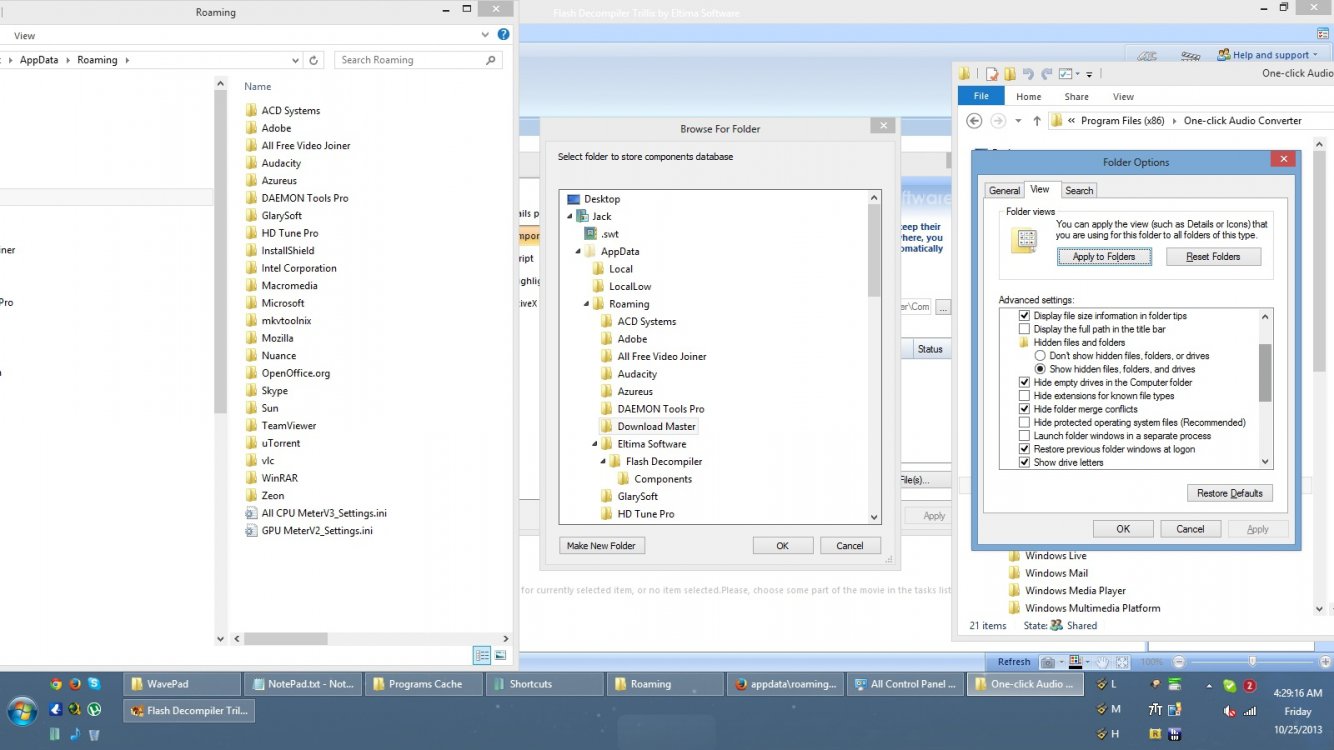
I have also searched net can't find any information about this Download Master folder and its around 2MB in size and frustrated not sure what it's for.
I will need help on how to see these folders or possibly any other similar folders/files in my computer and please do not tell me how it's only 2MB and I should just ignore it, as I want a solution, thank you.
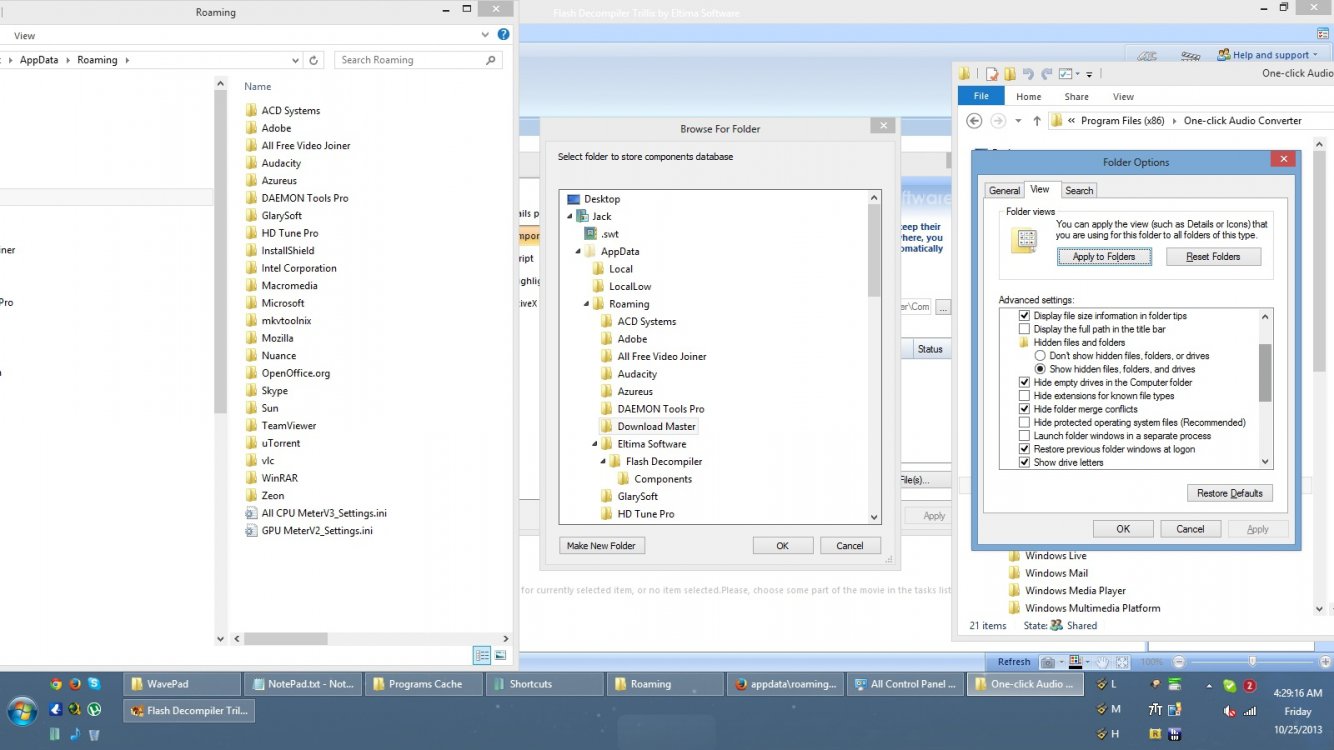
My Computer
System One
-
- OS
- windows 8.1 and server 2012 R2