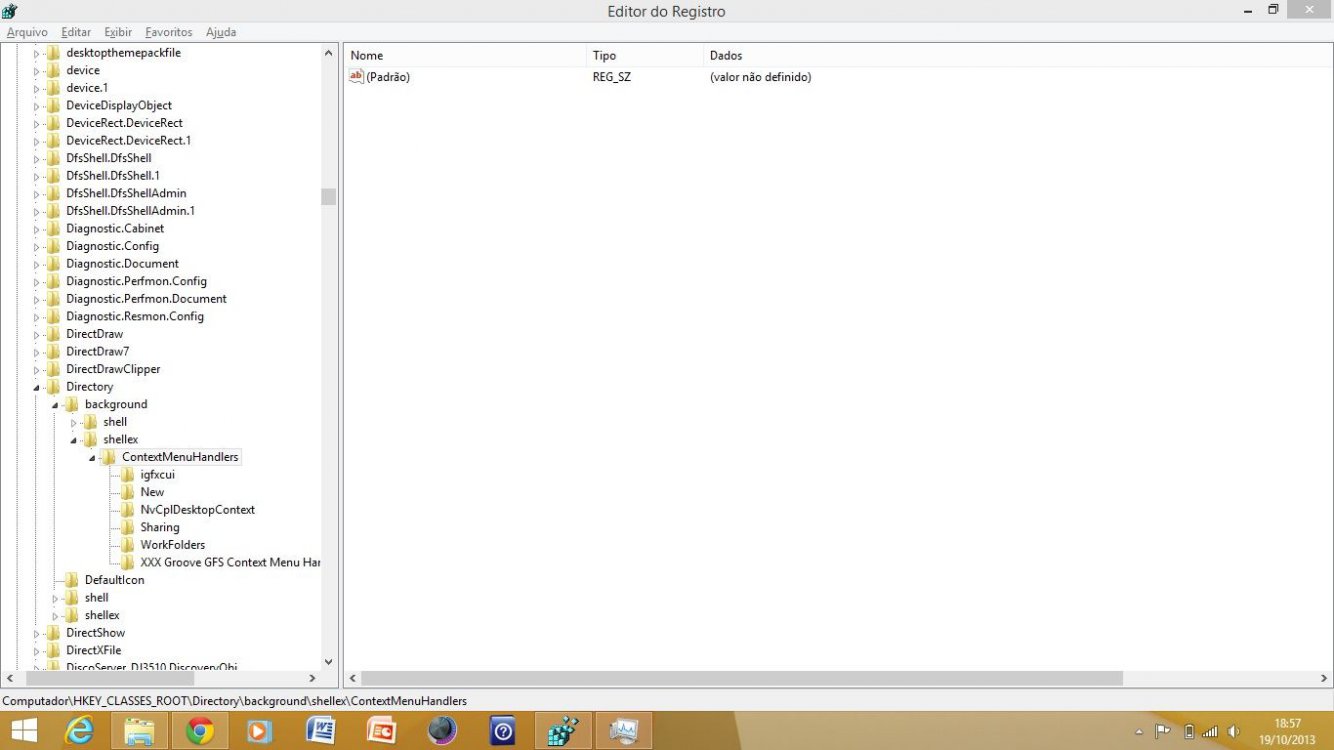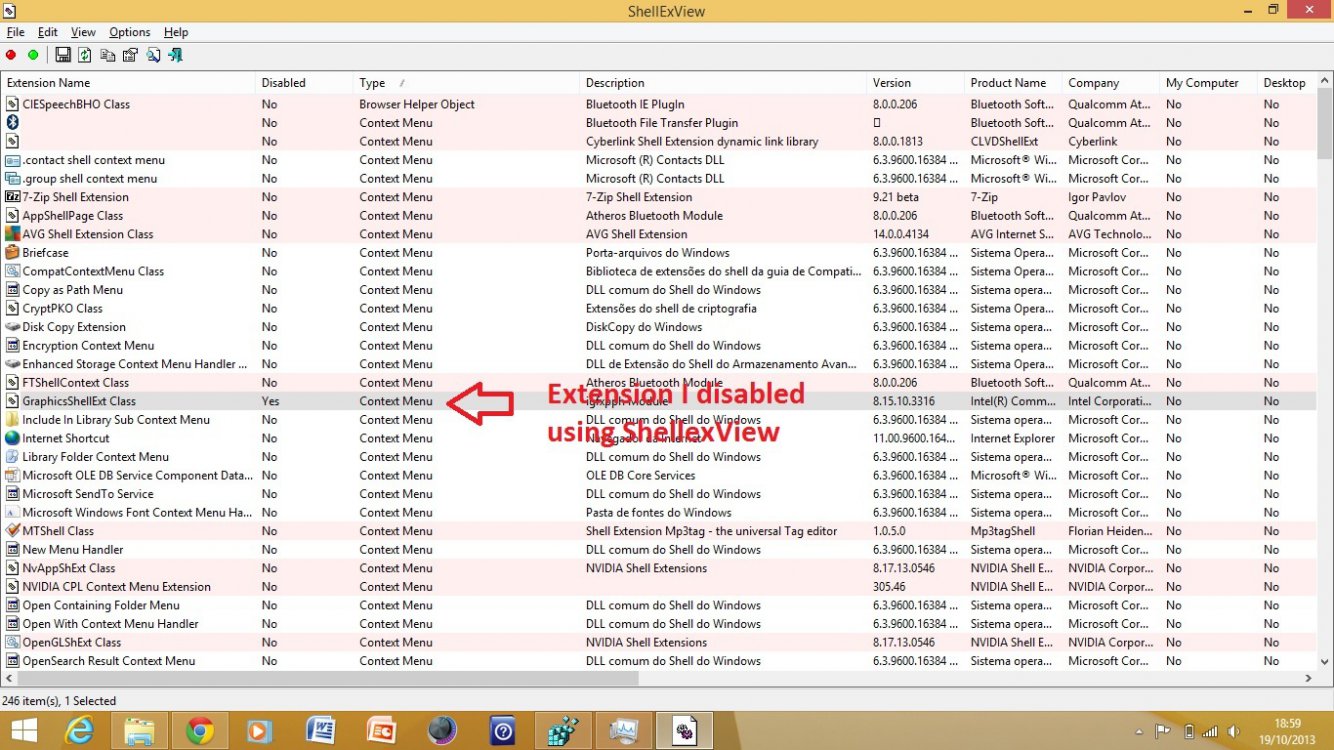I just updated my computer from Windows 8 to 8.1 (via Store), and my computer is working fine except for the right-click menu on the Desktop, that is taking forever to load.
First I thought it was some problematic shell extension (specially because Intel Graphics Control Panel was also updated, and the new version had icons along to the options). So I run ShellExView and disabled the mentioned extension, but the problem was still there after I restarted my computer.
Weird thing is that the problem only occurs when I click on a "empty" place on the Desktop, but clicking on icons on the desktop, or wherever else is OK. It's also weird that it occurs both when I'm on the Desktop or when I'm on File Explorer, accessing C:\users\*username*\desktop (it's also weird that, when I'm using File Explorer, sometimes, some desktop icons, such as my shortcuts and folders, disappear).
I don't really know what to do to fix this. I'd be grateful if anyone could help me.
I'm adding some screenshots with the shell extensions found, in case it's helpful.
Thanks for the attention and support
First I thought it was some problematic shell extension (specially because Intel Graphics Control Panel was also updated, and the new version had icons along to the options). So I run ShellExView and disabled the mentioned extension, but the problem was still there after I restarted my computer.
Weird thing is that the problem only occurs when I click on a "empty" place on the Desktop, but clicking on icons on the desktop, or wherever else is OK. It's also weird that it occurs both when I'm on the Desktop or when I'm on File Explorer, accessing C:\users\*username*\desktop (it's also weird that, when I'm using File Explorer, sometimes, some desktop icons, such as my shortcuts and folders, disappear).
I don't really know what to do to fix this. I'd be grateful if anyone could help me.
I'm adding some screenshots with the shell extensions found, in case it's helpful.
Thanks for the attention and support
Attachments
My Computer
System One
-
- OS
- Windows 8.1