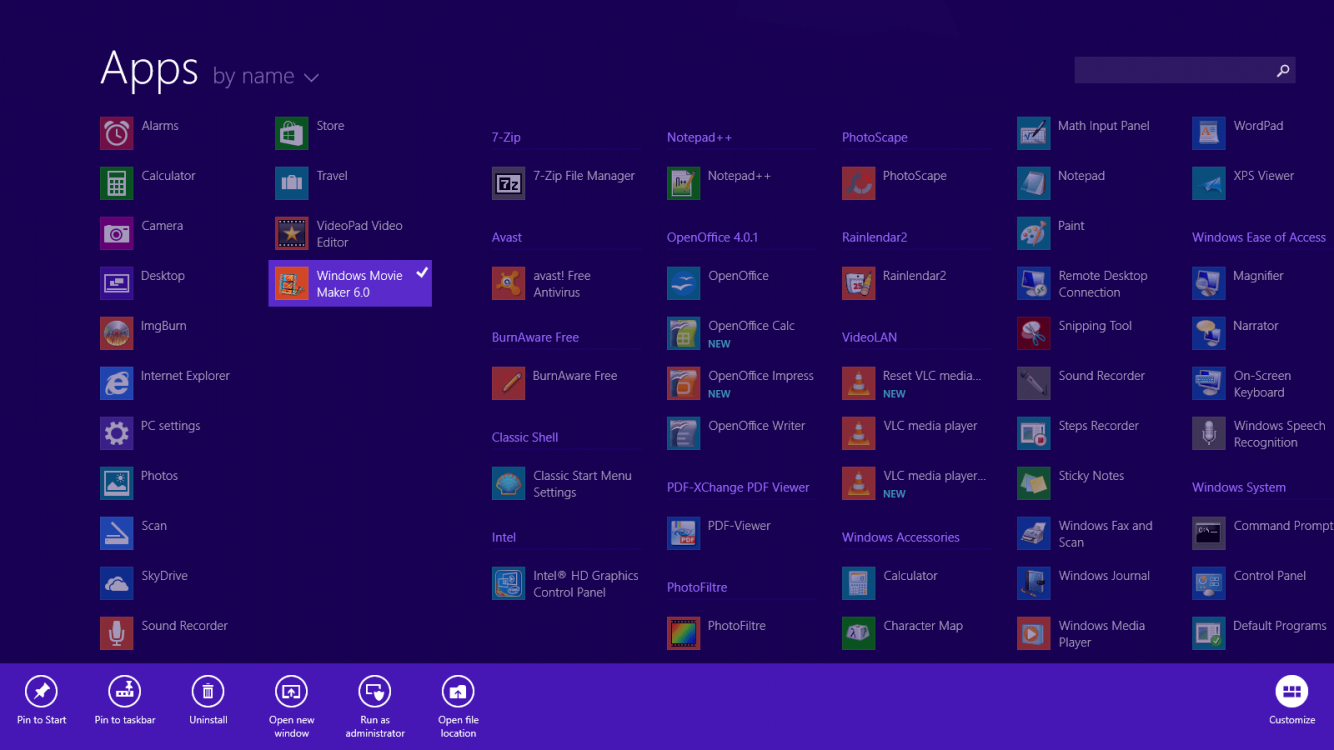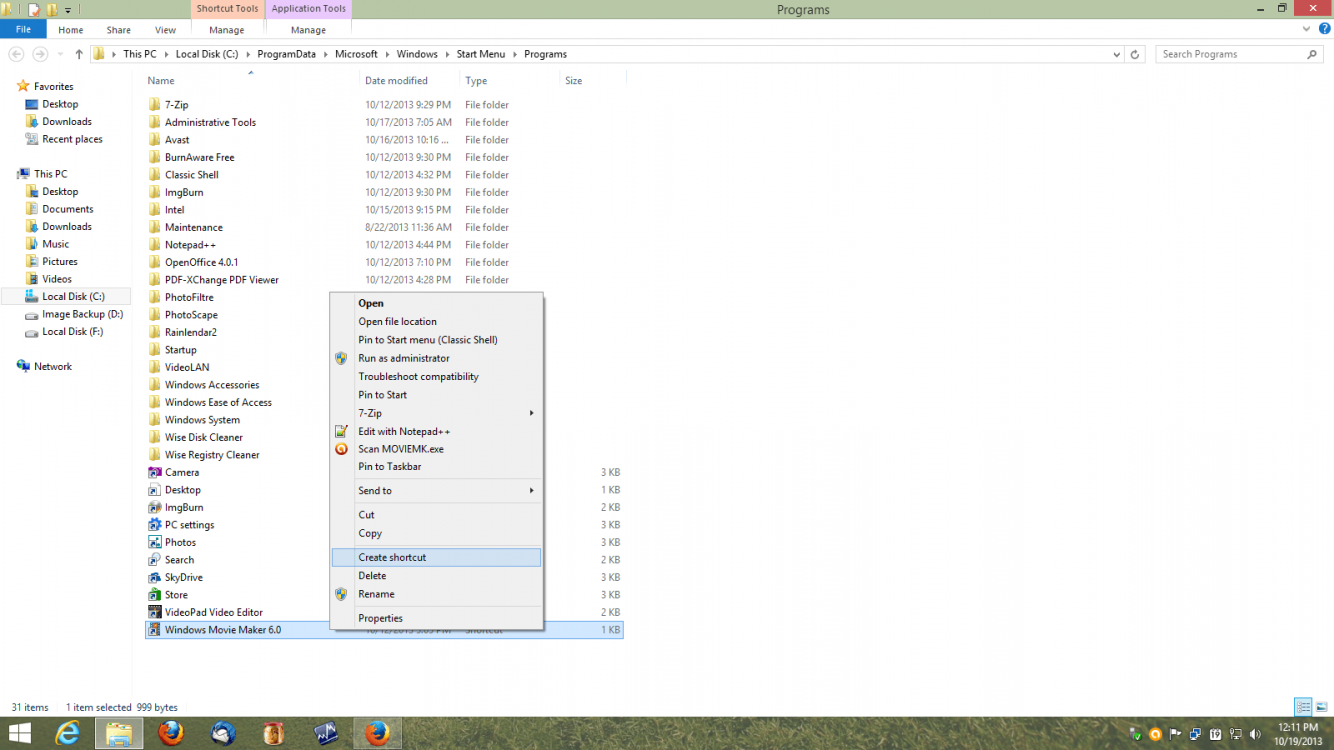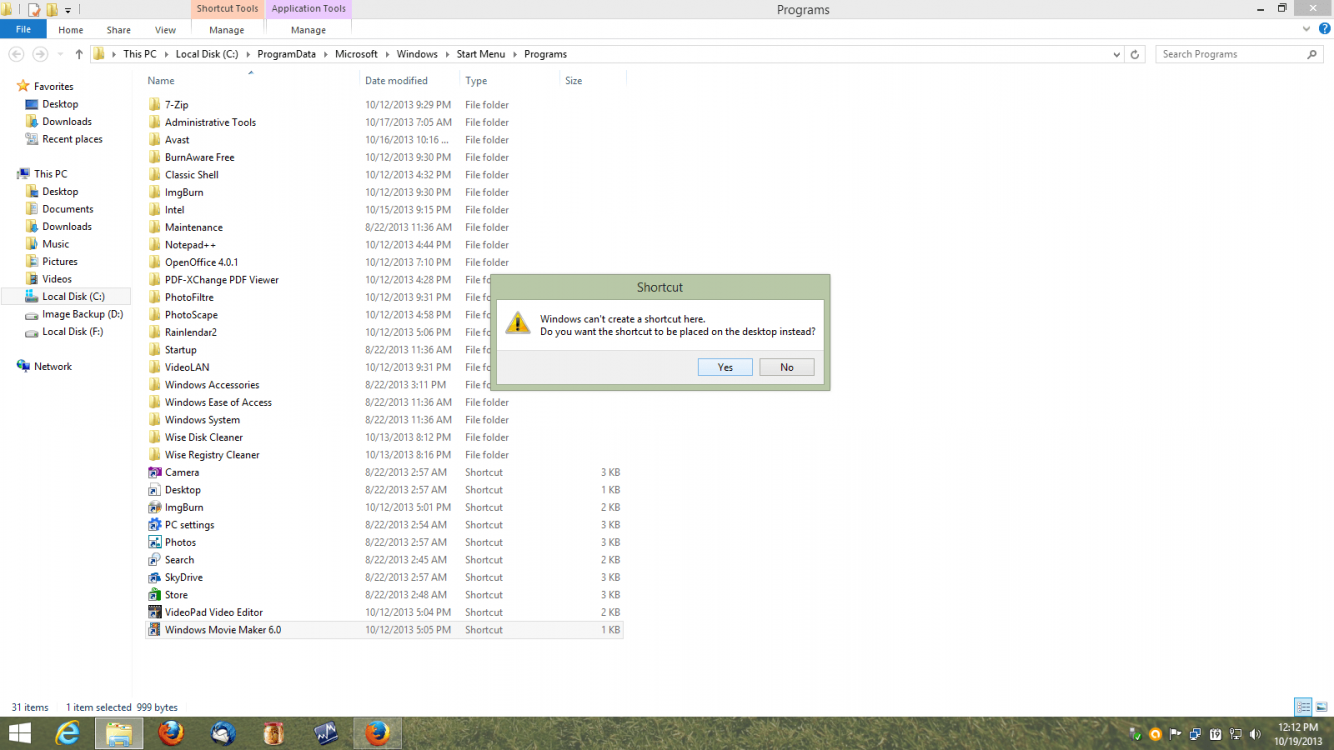- Messages
- 11
How do I create a desktop shortcut for an application listed in the Start (ALL APPS) list in Windows 8?
I use Firefox and G-mail
Thanks to anyone who helps a 75-yr-old beginner....
Joe Busuttil
I use Firefox and G-mail
Thanks to anyone who helps a 75-yr-old beginner....
Joe Busuttil
My Computer
System One
-
- OS
- Windows 8, Microsoft, and Gmail
- Computer type
- Laptop
- System Manufacturer/Model
- Acer
- Antivirus
- AVG